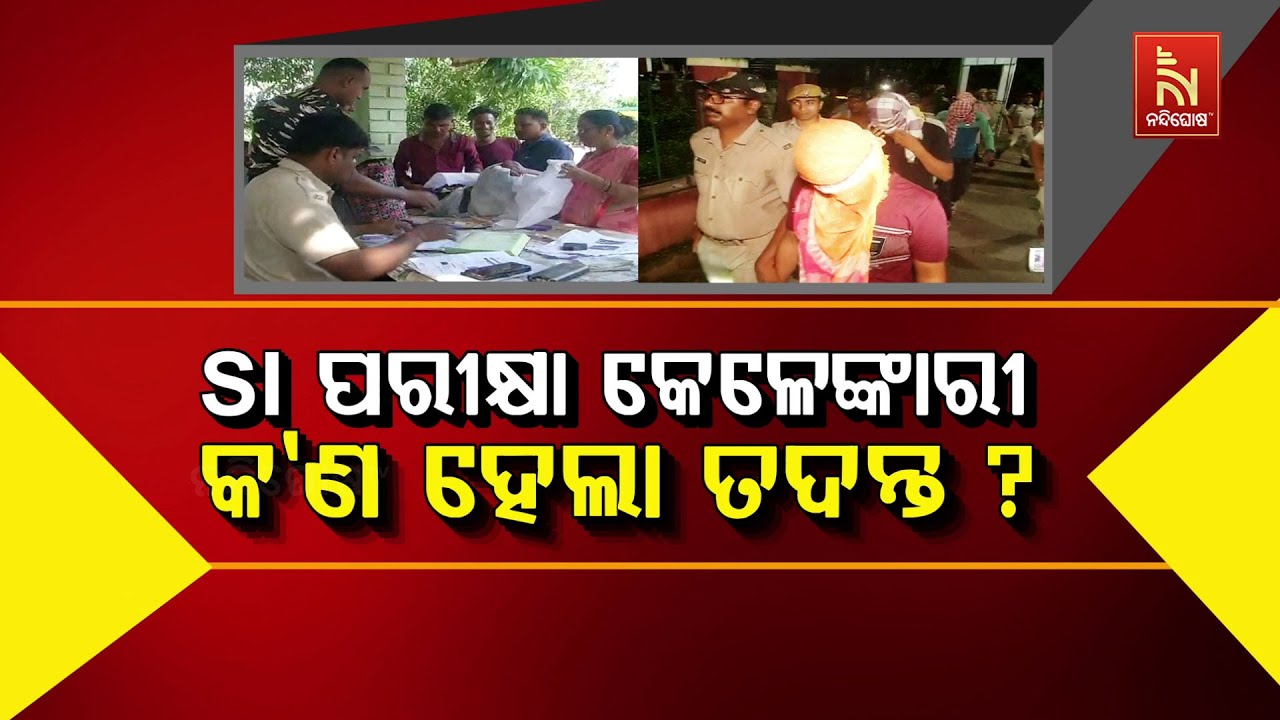Excel: Freeze Panes and View Options
Struggling to keep track of headers or names while scrolling through big Excel worksheets? In this video, you’ll discover three powerful ways to view different parts of your spreadsheet at the same time — without losing context.📊✨You’ll see how to:
✅Freeze Panes to keep rows and columns visible as you scroll
🪟Open a New Window to compare different sheets or sections side by side
✂️Split your worksheet so you can scroll separate areas independently
Whether you’re tracking sales data, comparing years, or managing long lists, these tools will make working in Excel much faster and more organized.
Timestamp 🕒
0:07 — Working with large Excel sheets can be tricky when headers disappear.
0:17 — Freeze the first column so names stay visible while scrolling.
0:33 — Go to View → Freeze Panes → Freeze First Column.
0:51 — Freeze the top two rows to keep dates visible.
1:17 — Unfreeze Panes first, then select row 3 or cell B3 → Freeze Panes.
1:56 — Now headers and names stay visible as you scroll.
2:04 — Use New Window to view different parts or sheets side by side.
2:53 — Use Split to divide your sheet into sections and scroll independently.
4:02 — Try each view option; Freeze Panes works best for headers.
New to excel? Get started here - https://youtube.com/playlist?list=PLpQQipWcxwt-zyMUSRc4VBBs91biCcBo4&si=B-4ekwBRIL77ai_2
We hope you enjoy, give it a thumbs up and subscribe for more quick Excel tips! 👍⚡
#excel #spreadsheettips #productivity #freezepanes #exceltips Receive SMS online on sms24.me
TubeReader video aggregator is a website that collects and organizes online videos from the YouTube source. Video aggregation is done for different purposes, and TubeReader take different approaches to achieve their purpose.
Our try to collect videos of high quality or interest for visitors to view; the collection may be made by editors or may be based on community votes.
Another method is to base the collection on those videos most viewed, either at the aggregator site or at various popular video hosting sites.
TubeReader site exists to allow users to collect their own sets of videos, for personal use as well as for browsing and viewing by others; TubeReader can develop online communities around video sharing.
Our site allow users to create a personalized video playlist, for personal use as well as for browsing and viewing by others.
@YouTubeReaderBot allows you to subscribe to Youtube channels.
By using @YouTubeReaderBot Bot you agree with YouTube Terms of Service.
Use the @YouTubeReaderBot telegram bot to be the first to be notified when new videos are released on your favorite channels.
Look for new videos or channels and share them with your friends.
You can start using our bot from this video, subscribe now to Excel: Freeze Panes and View Options
What is YouTube?
YouTube is a free video sharing website that makes it easy to watch online videos. You can even create and upload your own videos to share with others. Originally created in 2005, YouTube is now one of the most popular sites on the Web, with visitors watching around 6 billion hours of video every month.