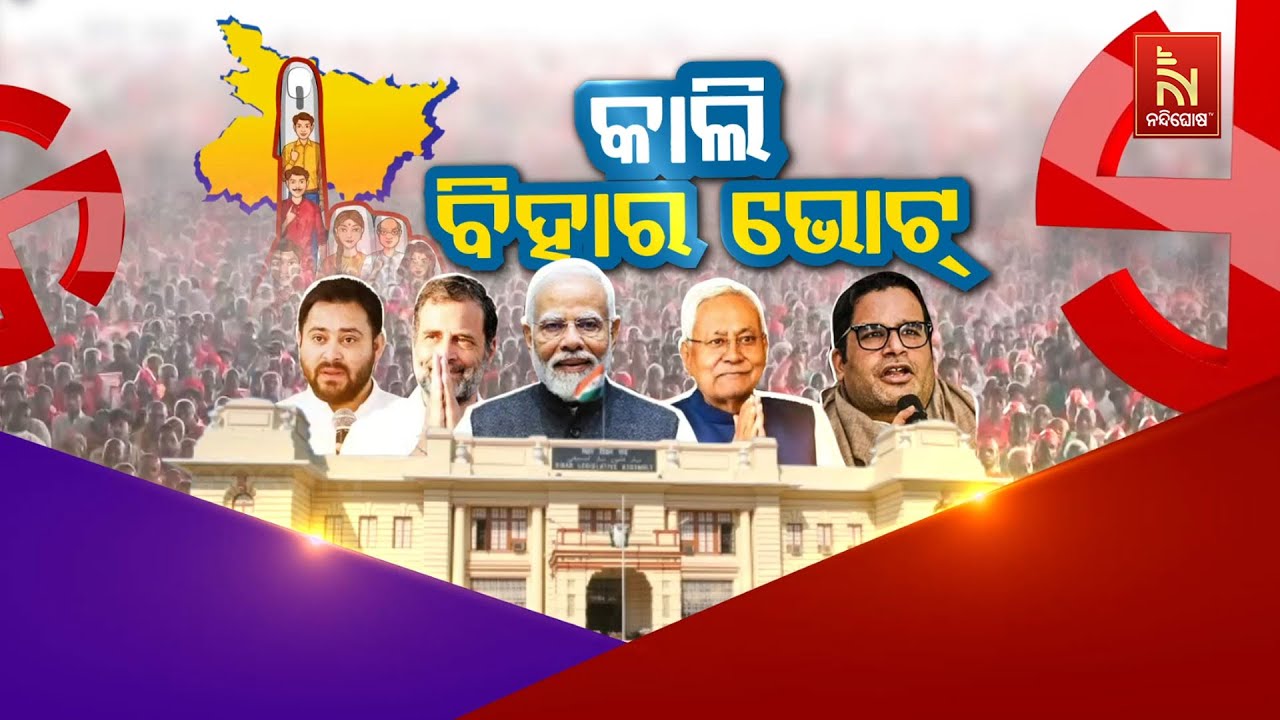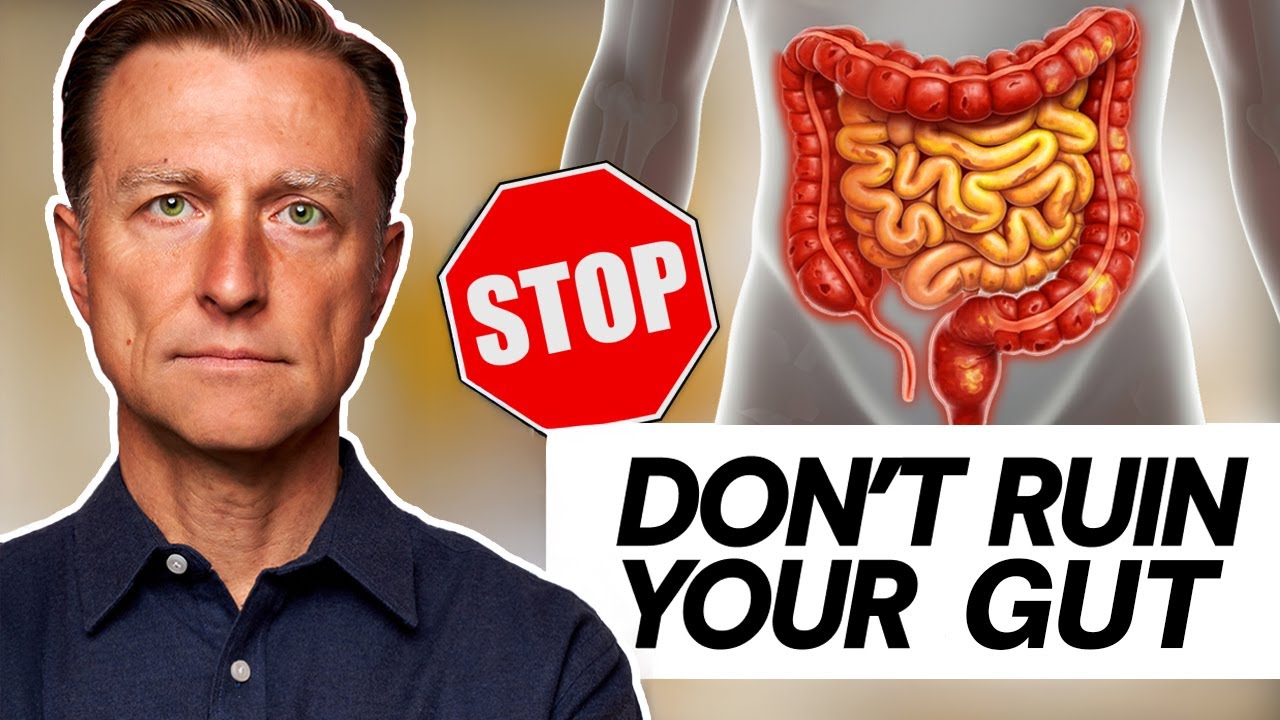🔥 Make Fedora 43 KDE Super Fast | Boost Performance & Speed in Just 5 Minutes!
In this video, I’ll guide you step-by-step on how to make Fedora 43 KDE run lightning-fast. You’ll learn how to upgrade your system, disable unnecessary startup apps, fine-tune DNF for faster downloads, apply KWin compositor optimizations, and enable RPM Fusion repositories — all using simple on-screen commands.These tweaks are 100% safe, practical, and ideal for both new and experienced Fedora users who want smoother performance, faster boot times, and a more responsive desktop.
🧠 What You’ll Learn:
✔ Update and refresh Fedora 43 system
✔ Remove unwanted autostart applications
✔ Enable fastest mirrors for quicker updates
✔ Apply KWin compositor performance settings
✔ Add RPM Fusion Free & Non-Free repositories
📺 Use the commands shown on your screen to follow along easily.
⏱ Chapters:
00:00 – Introduction
00:25 – System Upgrade
01:05 – Remove Autostart Apps
01:35 – DNF Configuration for Faster Downloads
02:15 – KWin Settings (Performance Tweaks)
03:15 – Enable RPM Fusion Repositories
04:00 – Wrap-Up
💻 Use the commands shown on screen throughout the video to follow along easily.
🔍 SEO Keywords & Tags
fedora 43 kde optimization, fedora 43 speed up, fedora kde performance, optimize fedora 43, fedora 43 tweaks, fedora kde plasma 6 settings, kwin optimization fedora, rpm fusion fedora 43, fedora 43 tips, linux performance guide, techsolutionz fedora, make fedora faster, fedora plasma optimization 2025
Commands:
sudo dnf upgrade --refresh -y
sudo nano /etc/dnf/dnf.conf
sudo dnf install rpmfusion-free-release rpmfusion-nonfree-release -y
❤️ Subscribe to TechSolutionZ for more Linux, Fedora, and Windows tutorials every week — and don’t forget to like, share, and comment to support the channel! Receive SMS online on sms24.me
TubeReader video aggregator is a website that collects and organizes online videos from the YouTube source. Video aggregation is done for different purposes, and TubeReader take different approaches to achieve their purpose.
Our try to collect videos of high quality or interest for visitors to view; the collection may be made by editors or may be based on community votes.
Another method is to base the collection on those videos most viewed, either at the aggregator site or at various popular video hosting sites.
TubeReader site exists to allow users to collect their own sets of videos, for personal use as well as for browsing and viewing by others; TubeReader can develop online communities around video sharing.
Our site allow users to create a personalized video playlist, for personal use as well as for browsing and viewing by others.
@YouTubeReaderBot allows you to subscribe to Youtube channels.
By using @YouTubeReaderBot Bot you agree with YouTube Terms of Service.
Use the @YouTubeReaderBot telegram bot to be the first to be notified when new videos are released on your favorite channels.
Look for new videos or channels and share them with your friends.
You can start using our bot from this video, subscribe now to 🔥 Make Fedora 43 KDE Super Fast | Boost Performance & Speed in Just 5 Minutes!
What is YouTube?
YouTube is a free video sharing website that makes it easy to watch online videos. You can even create and upload your own videos to share with others. Originally created in 2005, YouTube is now one of the most popular sites on the Web, with visitors watching around 6 billion hours of video every month.
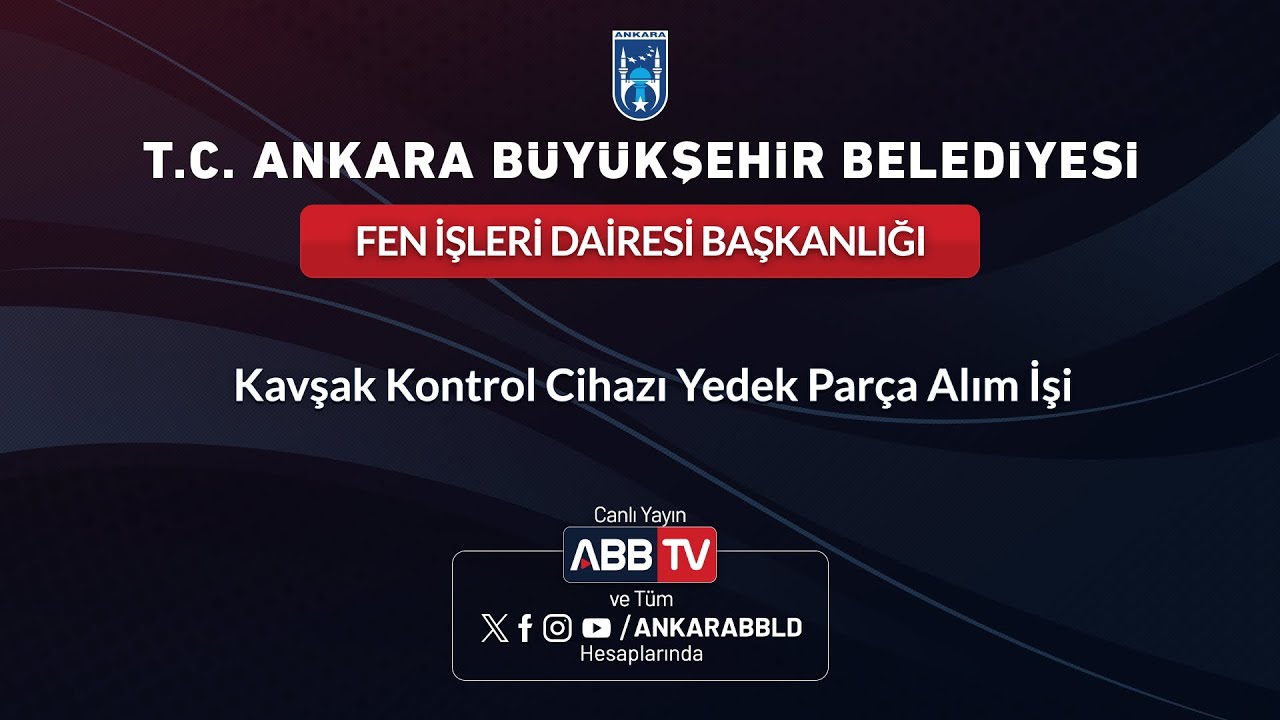



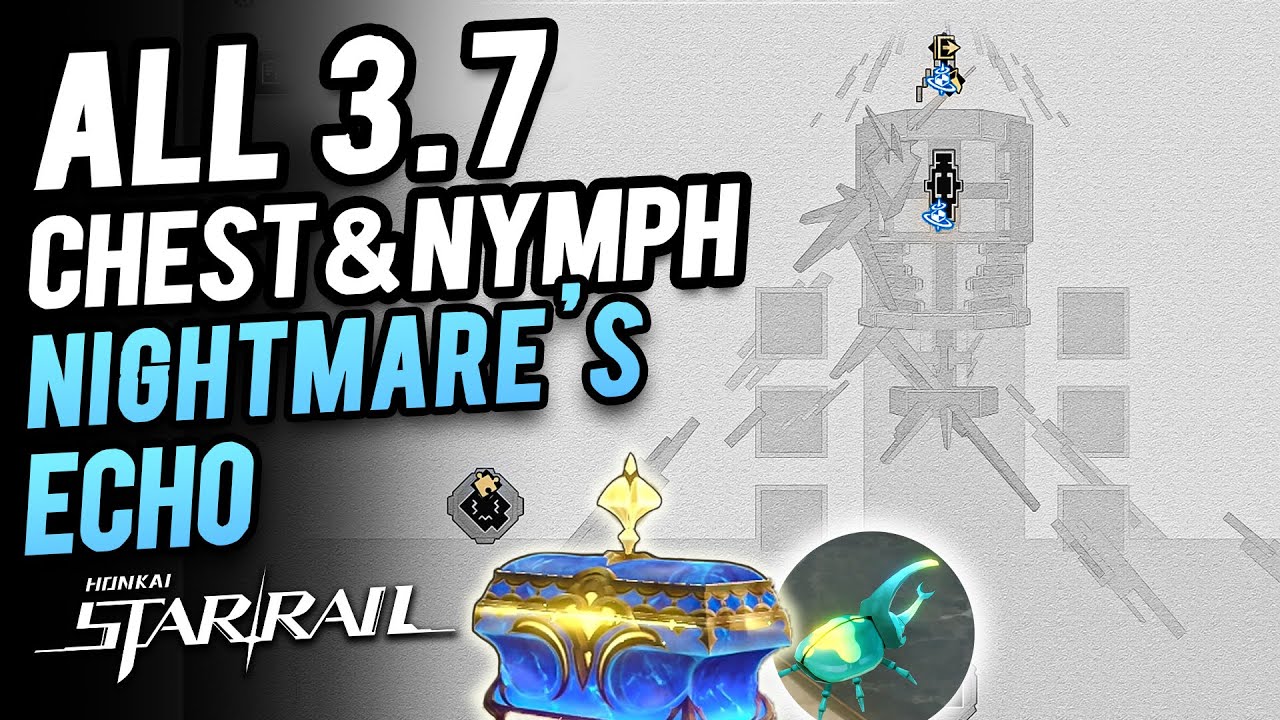
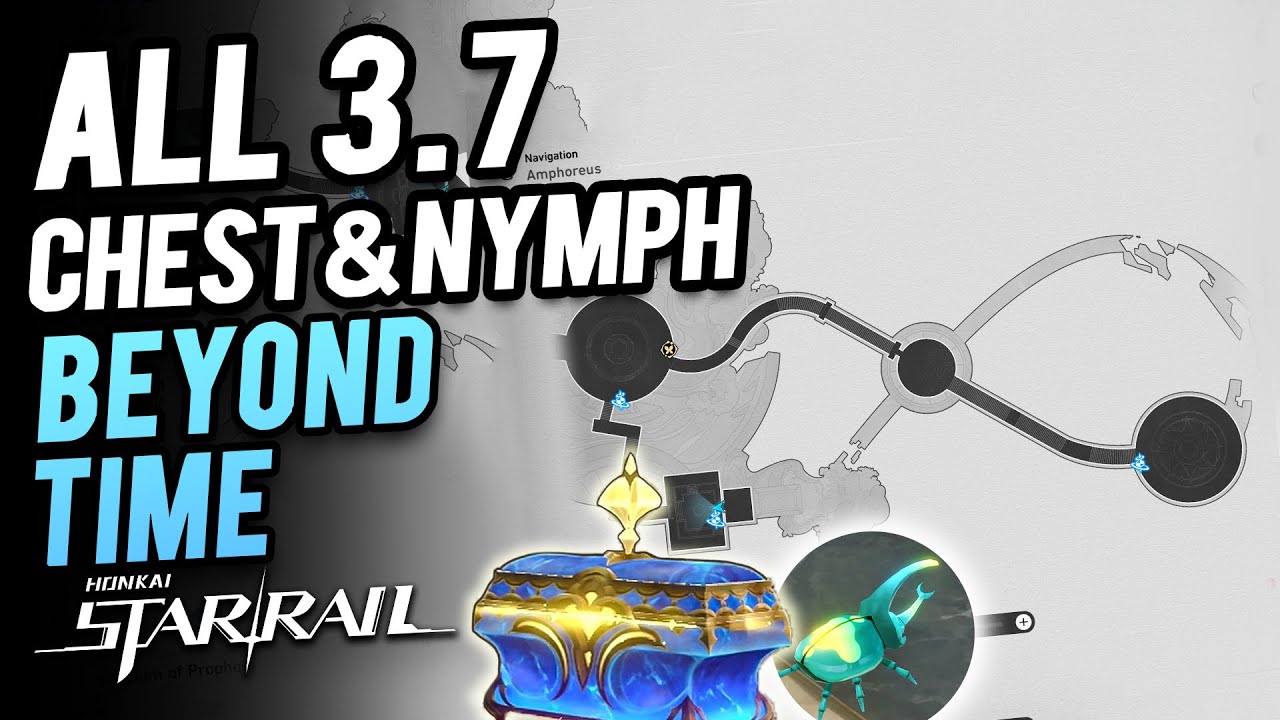
![[750] وقت التحلل من الإحرام للقارن والمُفرد - عثمان الخميس](https://img.youtube.com/vi/_w_fwUuOBGE/maxresdefault.jpg)