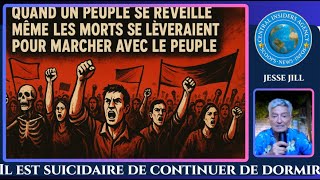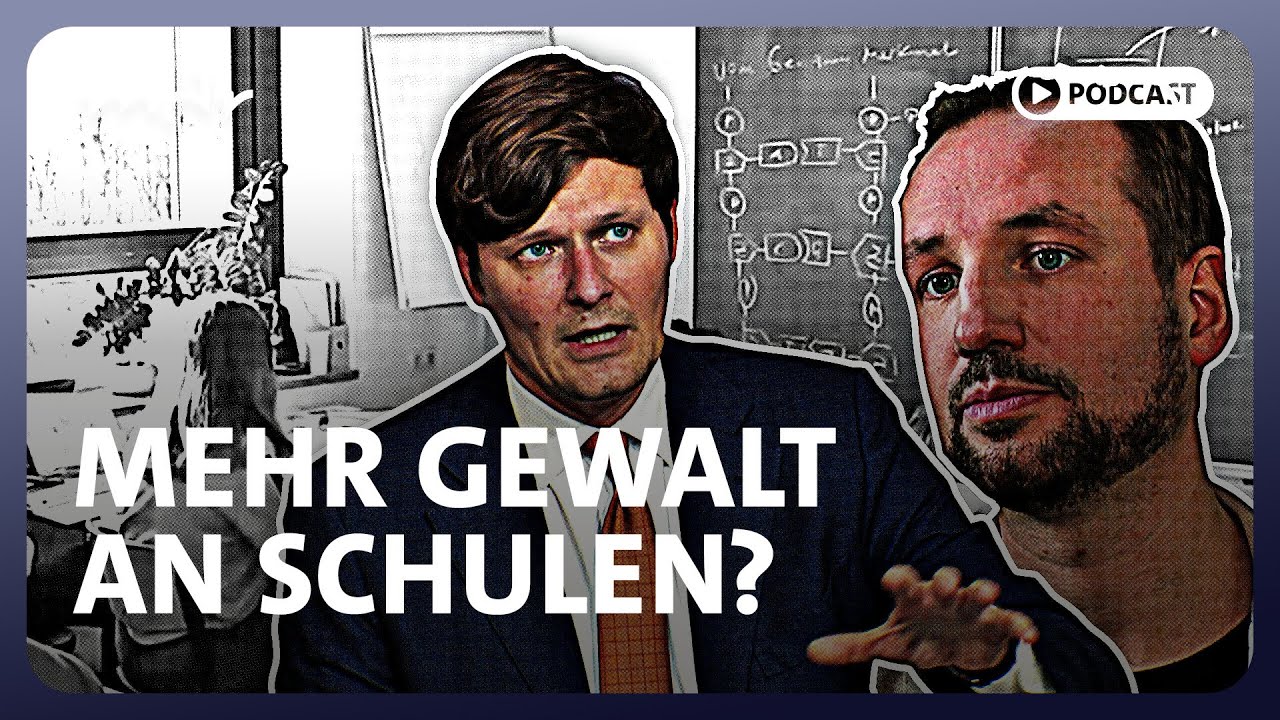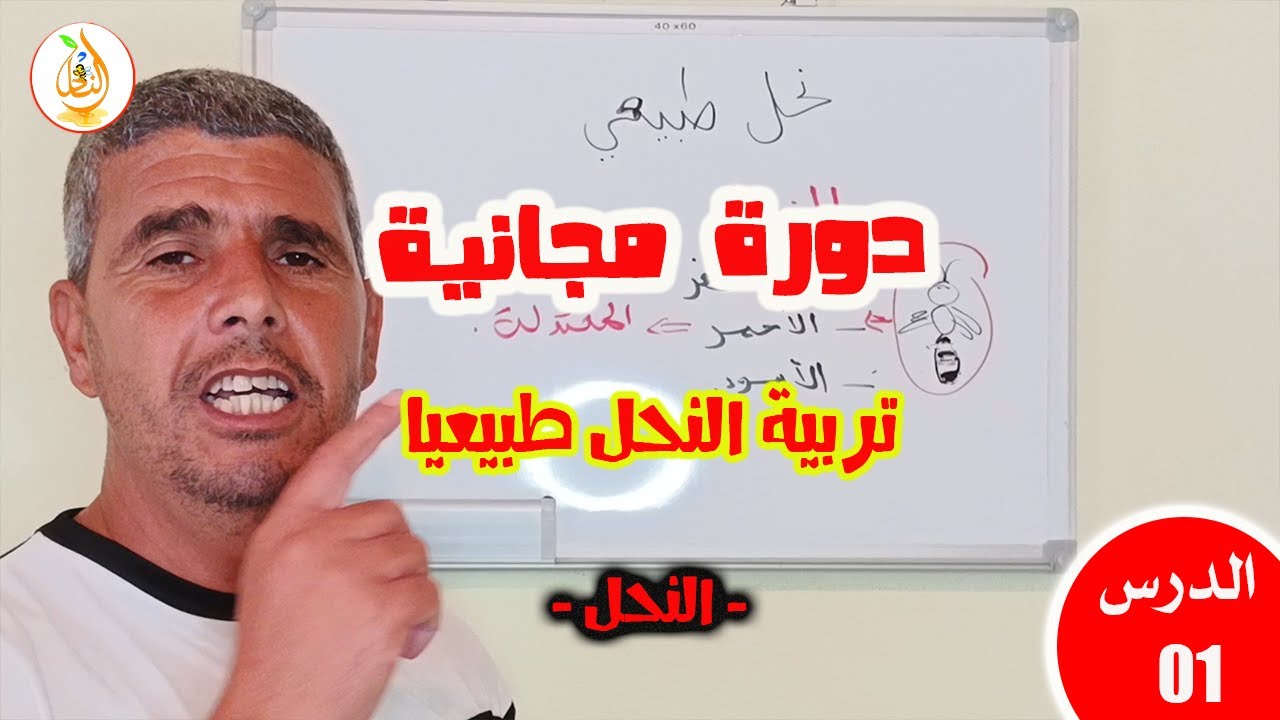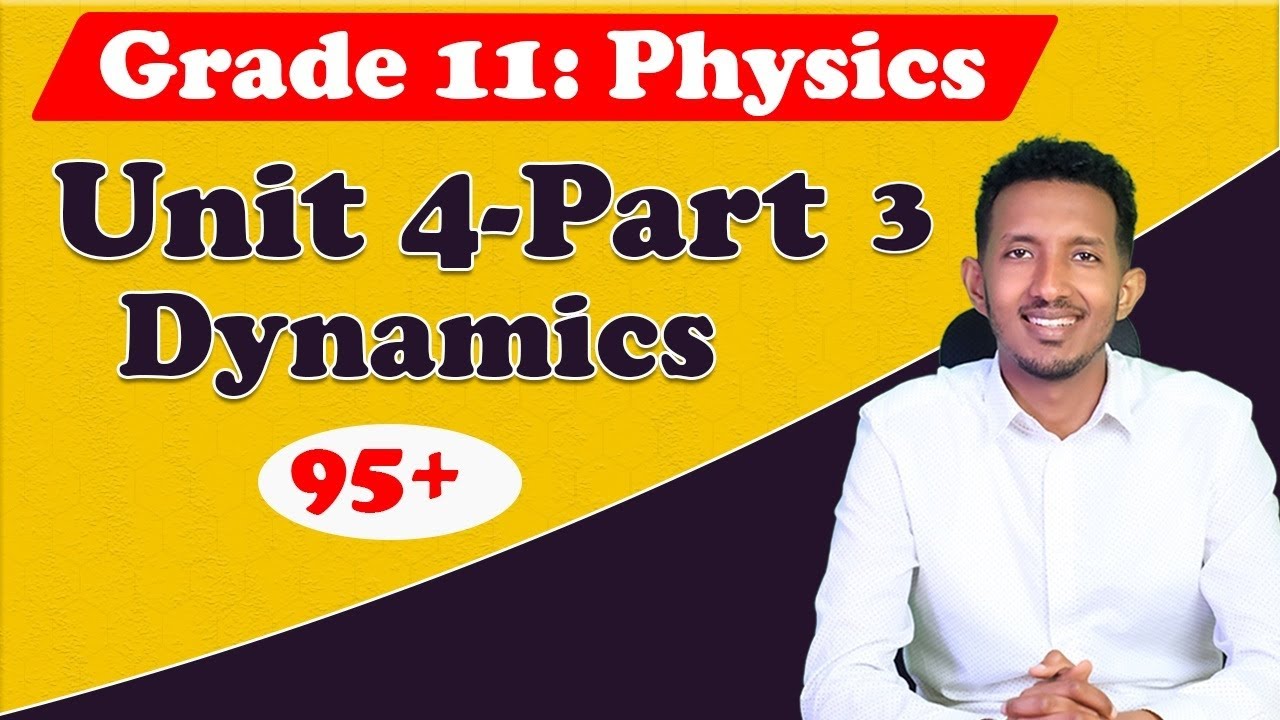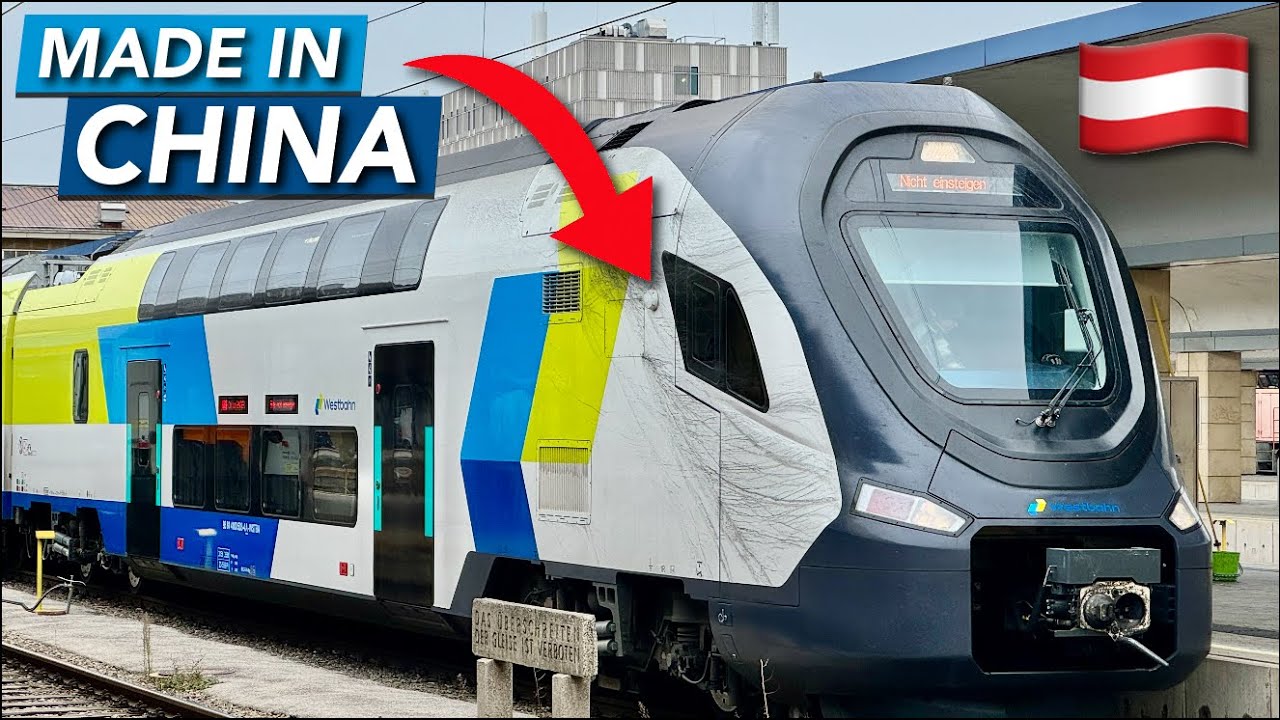Windows 10 Alternative: Fastest Way to Move to Zorin OS 18 | Windows 10 End of Support
Windows 10 has officially reached the end of support. No more security updates, no more security patches, and no protection against new threats. Even if your system feels fine today, every week brings fresh vulnerabilities that Microsoft will never fix. That’s why staying on Windows 10 in 2025 has become a real risk — your personal files, passwords, and online accounts are all exposed with every new emerging exploit.In this video, I walk you through a clean and simple migration from Windows 10 to Zorin OS 18, one of the most polished and beginner-friendly Linux distributions you can switch to right now. Whether you want a complete replacement or a dual-boot setup, this guide shows every step clearly. You’ll learn how to back up your data, download Zorin OS 18 properly, create a bootable USB, explore the live environment, and install the system safely on your machine.
Zorin OS 18 is built for users who are tired of slowdowns, constant background processes, and forced Windows updates. It runs fast even on older hardware, looks familiar, and gives you long-term stability with Linux-level security. If you've been searching for a Windows 10 alternative, or planning the migration of Windows to Linux, this is the smoothest path forward. The interface feels comfortable, the performance is crisp, and the experience is completely free of the clutter and unpredictability you get on Windows.
By the end of this video, you’ll have a fresh, modern, secure operating system running on your PC — and you’ll finally be free from unsupported Windows 10. This migration is more than just an upgrade; it’s the start of a safer and more reliable workflow for the years ahead.
Video Chapters:
00:00 – Windows 10 Support Ends
Why Windows 10 is no longer safe to use and why migration is urgent.
00:22 – Preparing for Migration
Backing up files and getting ready to leave Windows 10.
00:48 – Downloading Zorin OS 18
Where to get the ISO and what version to download.
01:15 – Creating the Bootable USB
Flashing Zorin OS 18 using Etcher or Rufus.
01:48 – Booting from USB
Opening the boot menu and entering the Zorin live session.
02:18 – Exploring Live Mode
A quick look at the desktop layout and performance.
02:47 – Installing Zorin OS 18
Full installation steps + choosing erase or dual-boot.
03:55 – First Boot Into Zorin
Login, welcome tour, and basic setup.
04:23 – Updates, Apps & Drivers
Getting the system ready for daily use.
05:00 – Migrating Files & Final Touches
Restoring data and finishing the transition.
05:25 – Final Thoughts
Why Zorin OS 18 is the ideal Windows 10 alternative. Receive SMS online on sms24.me
TubeReader video aggregator is a website that collects and organizes online videos from the YouTube source. Video aggregation is done for different purposes, and TubeReader take different approaches to achieve their purpose.
Our try to collect videos of high quality or interest for visitors to view; the collection may be made by editors or may be based on community votes.
Another method is to base the collection on those videos most viewed, either at the aggregator site or at various popular video hosting sites.
TubeReader site exists to allow users to collect their own sets of videos, for personal use as well as for browsing and viewing by others; TubeReader can develop online communities around video sharing.
Our site allow users to create a personalized video playlist, for personal use as well as for browsing and viewing by others.
@YouTubeReaderBot allows you to subscribe to Youtube channels.
By using @YouTubeReaderBot Bot you agree with YouTube Terms of Service.
Use the @YouTubeReaderBot telegram bot to be the first to be notified when new videos are released on your favorite channels.
Look for new videos or channels and share them with your friends.
You can start using our bot from this video, subscribe now to Windows 10 Alternative: Fastest Way to Move to Zorin OS 18 | Windows 10 End of Support
What is YouTube?
YouTube is a free video sharing website that makes it easy to watch online videos. You can even create and upload your own videos to share with others. Originally created in 2005, YouTube is now one of the most popular sites on the Web, with visitors watching around 6 billion hours of video every month.