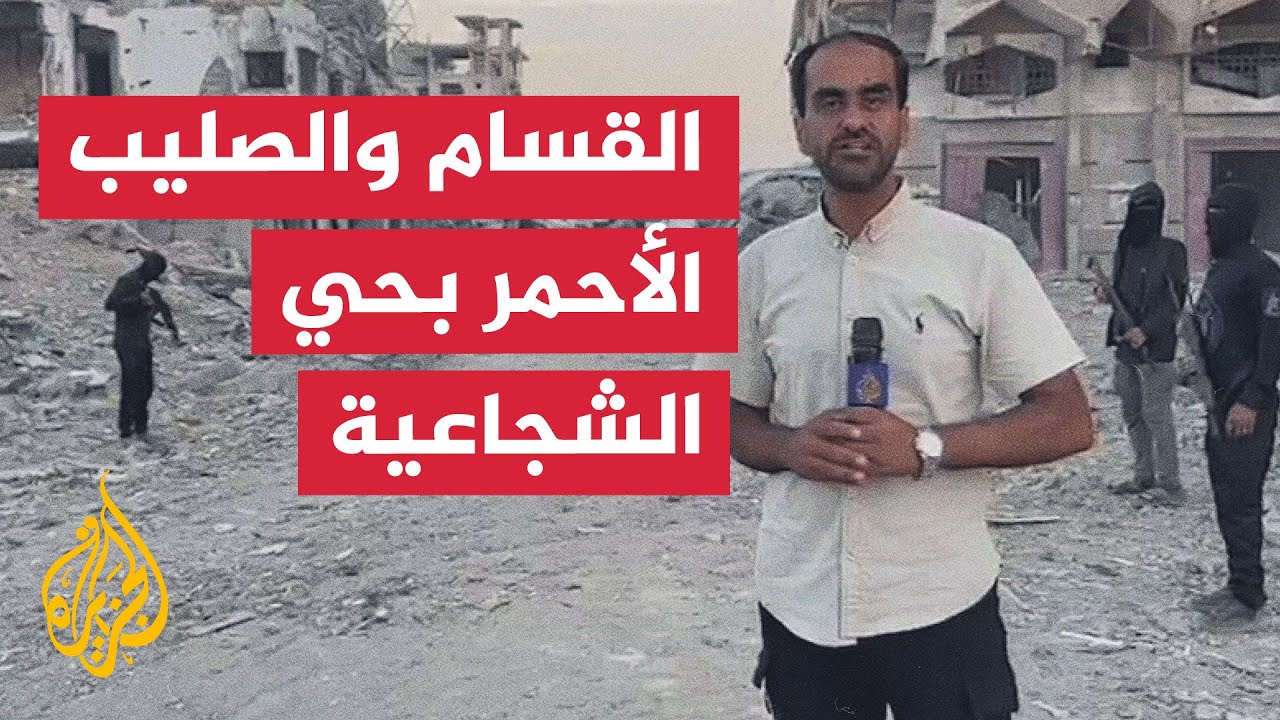MiniTool MovieMaker: The Ultimate Free Video Editing Software | In Telugu | Mayavi Creations
MiniTool MovieMaker: The Ultimate Free Video Editing SoftwareWebsite Link : https://softopaz.com
Official Website : https://moviemaker.minitool.com/
Welcome to Mayavi Creations! In this Telugu tutorial we explore MiniTool MovieMaker — the ultimate free video editing software for beginners and creators. Learn how to edit professional videos without watermark, export in high quality, and master essential tools like trimming, transitions, text, audio mixing, and effects. #MiniTool #MovieMaker #FreeVideoEditor #Telugu
- What you’ll learn in this video:
- How to download and install MiniTool MovieMaker (free) ✅
- Step-by-step guide to the timeline, trimming, splitting, and merging clips
- Add transitions, filters, overlays, and motion effects for cinematic videos
- Add text, subtitles, and lower thirds for better storytelling
- Audio editing: add background music, detach audio, and adjust volume
- Export settings: best formats, 4K support, and how to export without watermark
- Why choose MiniTool MovieMaker:
- Beginner-friendly interface — perfect for new #videoeditors
- Rich library of free transitions, effects, and templates
- Fast rendering and support for common formats (MP4, MOV, AVI)
- No watermark in the free version (check latest policy) — great for YouTube creators
- Key features demonstrated:
- Drag-and-drop timeline editing
- Speed ramping (slow motion / fast motion)
- Green screen (chroma key) and picture-in-picture overlays
- Text animation, keyframe support, and title templates
- Built-in royalty-free music and sound effects
- Who this is for:
- Beginners learning #videoediting in #Telugu
- YouTubers, students, vloggers, and social media creators
- Anyone looking for a free, powerful #Windows video editor
- Resources & links:
- Official MiniTool MovieMaker download: (add link)
- Subscribe to Mayavi Creations for more Telugu tutorials: (subscribe link)
- Leave your questions in the comments — I’ll reply!
If you found this helpful, please LIKE, SHARE, and SUBSCRIBE for more #Tutorials, editing tips, and #YouTube growth tricks. Thank you for watching Mayavi Creations — happy editing! #VideoEditingTips #FreeVideoEditingSoftware
Thank You 🙂 Receive SMS online on sms24.me
TubeReader video aggregator is a website that collects and organizes online videos from the YouTube source. Video aggregation is done for different purposes, and TubeReader take different approaches to achieve their purpose.
Our try to collect videos of high quality or interest for visitors to view; the collection may be made by editors or may be based on community votes.
Another method is to base the collection on those videos most viewed, either at the aggregator site or at various popular video hosting sites.
TubeReader site exists to allow users to collect their own sets of videos, for personal use as well as for browsing and viewing by others; TubeReader can develop online communities around video sharing.
Our site allow users to create a personalized video playlist, for personal use as well as for browsing and viewing by others.
@YouTubeReaderBot allows you to subscribe to Youtube channels.
By using @YouTubeReaderBot Bot you agree with YouTube Terms of Service.
Use the @YouTubeReaderBot telegram bot to be the first to be notified when new videos are released on your favorite channels.
Look for new videos or channels and share them with your friends.
You can start using our bot from this video, subscribe now to MiniTool MovieMaker: The Ultimate Free Video Editing Software | In Telugu | Mayavi Creations
What is YouTube?
YouTube is a free video sharing website that makes it easy to watch online videos. You can even create and upload your own videos to share with others. Originally created in 2005, YouTube is now one of the most popular sites on the Web, with visitors watching around 6 billion hours of video every month.