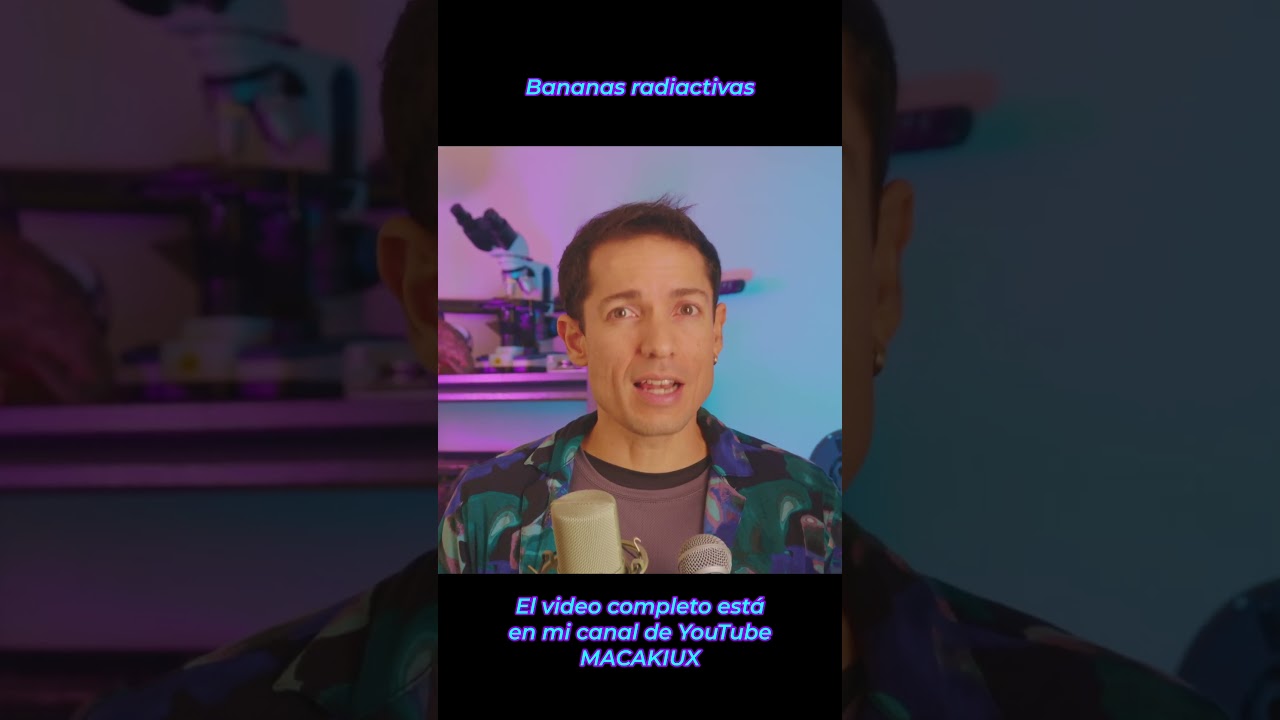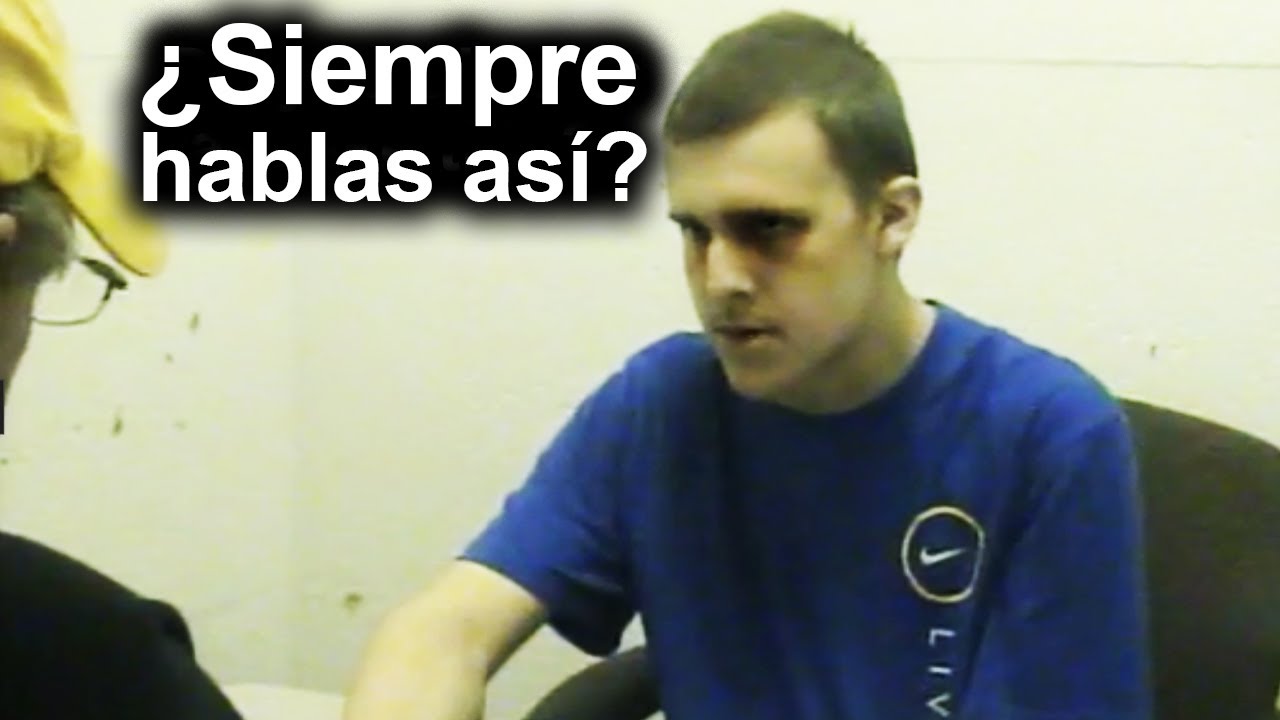Как установить связь с устройством | WhatsApp
Узнайте, как связать устройства с аккаунтом WhatsApp. Установите связь с устройствами, чтобы надежно и безопасно использовать WhatsApp на любом из них. С основным телефоном можно связать до четырех устройств и всегда оставаться на связи. Чтобы зарегистрировать аккаунт WhatsApp и установить связь с новыми устройствами, вам понадобится основной телефон.Откройте WhatsApp на устройстве, которое хотите связать с аккаунтом. Вы увидите QR-код, который нужно сканировать, используя основной телефон.
Как связать устройство, используя телефон Android
1. Откройте WhatsApp на основном телефоне Android, нажмите на значок с тремя точками и выберите "Связанные устройства".
2. Нажмите "Связывание устройства".
3. Разблокируйте телефон Android.
4. Наведите камеру телефона Android на экран устройства, с которым нужно установить связь, и сканируйте QR-код.
Как связать устройство, используя телефон iOS
1. Откройте WhatsApp на основном устройстве iPhone. Перейдите в настройки и выберите "Связанные устройства".
2. Нажмите "Связать устройство".
3. Разблокируйте iPhone.
4. Наведите камеру iPhone на экран устройства, с которым нужно установить связь, и сканируйте QR-код.
Подробнее о том, как связать устройство с аккаунтом WhatsApp: https://faq.whatsapp.com/1317564962315842.
Если вас интересуют другие советы WhatsApp, подпишитесь на наш YouTube-канал:
https://www.youtube.com/user/WhatsAppInc
0:00 Как установить связь с устройством
0:19 Откройте WhatsApp
0:42 Сканируйте QR-код
1:04 Дополнительная информация
Следите за новостями WhatsApp в социальных сетях:
Поставьте "Нравится" Странице WhatsApp на Facebook: https://www.facebook.com/WhatsApp
Подпишитесь на WhatsApp в Instagram: https://www.instagram.com/whatsapp
Подпишитесь на WhatsApp в X: https://X.com/whatsapp
#whatsapp #linkdevice #WhatsAppTips Receive SMS online on sms24.me
TubeReader video aggregator is a website that collects and organizes online videos from the YouTube source. Video aggregation is done for different purposes, and TubeReader take different approaches to achieve their purpose.
Our try to collect videos of high quality or interest for visitors to view; the collection may be made by editors or may be based on community votes.
Another method is to base the collection on those videos most viewed, either at the aggregator site or at various popular video hosting sites.
TubeReader site exists to allow users to collect their own sets of videos, for personal use as well as for browsing and viewing by others; TubeReader can develop online communities around video sharing.
Our site allow users to create a personalized video playlist, for personal use as well as for browsing and viewing by others.
@YouTubeReaderBot allows you to subscribe to Youtube channels.
By using @YouTubeReaderBot Bot you agree with YouTube Terms of Service.
Use the @YouTubeReaderBot telegram bot to be the first to be notified when new videos are released on your favorite channels.
Look for new videos or channels and share them with your friends.
You can start using our bot from this video, subscribe now to Как установить связь с устройством | WhatsApp
What is YouTube?
YouTube is a free video sharing website that makes it easy to watch online videos. You can even create and upload your own videos to share with others. Originally created in 2005, YouTube is now one of the most popular sites on the Web, with visitors watching around 6 billion hours of video every month.



![[🔴02/21 #당잠사] 새 판 짜는 무역합의 l 美국방 예산 삭감에 팔란티어 10%↓](https://img.youtube.com/vi/RIFeZQi0mRU/maxresdefault.jpg)