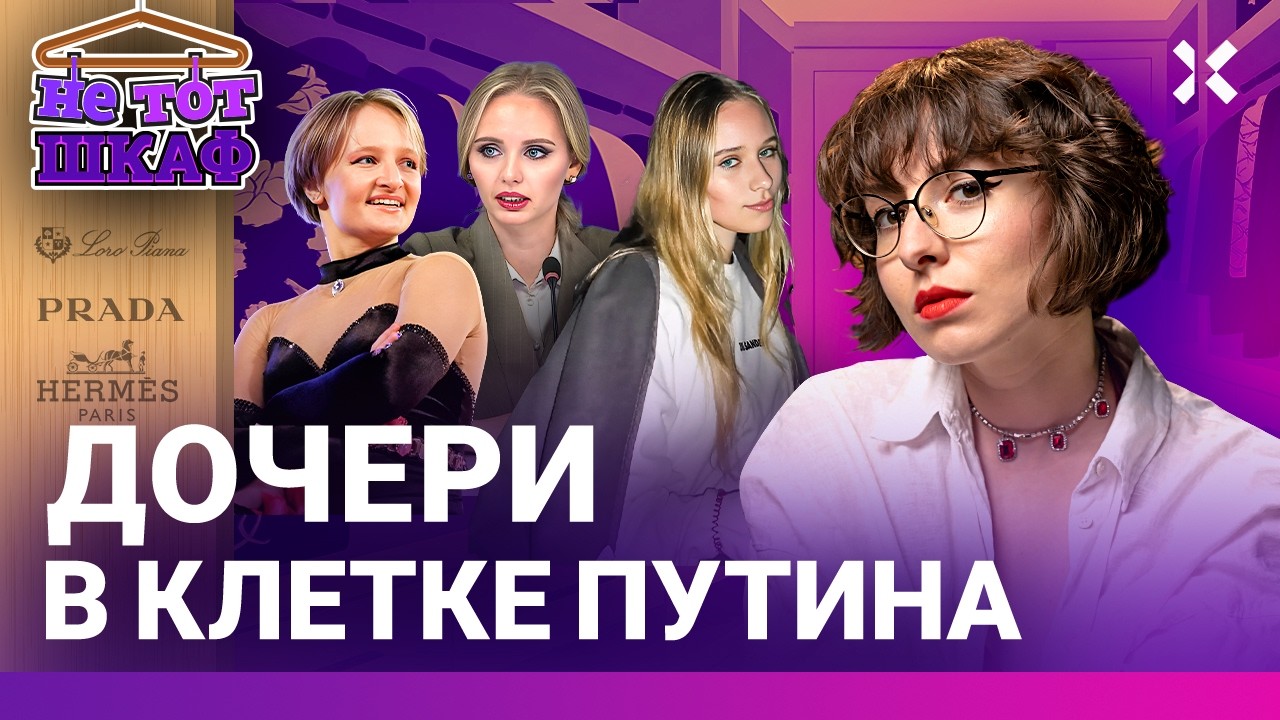Zorin OS 17 to 18 Upgrade – Official Method Guide with Zorin Upgrader (1 Million Downloads Edition)
Join me on Techsolutionz as we dive into the new and official test upgrade path for Zorin OS 18 — the long-awaited upgrade from Zorin OS 17. With over 1 million downloads in just a little over a month, Zorin OS 18 is already breaking records and drawing major attention from new users, former Windows switchers, tech reviewers and Linux fans alike.In this step-by-step guide, I’ll walk you through the entire process of upgrading in-place — meaning you can keep your files, applications and settings intact. No need for a full reinstall. We’ll cover everything: backing up your data, making sure your system is updated and choosing the right upgrade settings. Whether you’re using the Core, Education or Pro edition, you’ll see exactly how to enable the test upgrade and move smoothly into Zorin OS 18.
Since this upgrade path is still in testing, we’ll also talk about what to watch out for — such as backup importance, compatibility with third-party tweaks or repos, and why you might want to wait for full stable release if you’re running mission-critical tasks.
By the end of this video you’ll know:
Why Zorin OS 18 is a big deal right now (1 million downloads, huge Windows-user influx).
How to prep your system safely before upgrading.
How to initiate and complete the in-place upgrade from Zorin OS 17 to Zorin OS 18.
What to check after rebooting to make sure everything’s working smoothly.
👉 If you’ve been thinking about moving forward with Zorin OS but didn’t want the hassle of reinstalling, this is the guide you’ve been waiting for.
📌 Don’t forget: Back up your data first, and if you’re running this on a critical machine, consider waiting until full general-availability.
Thanks for watching! If this video helps you, consider liking, subscribing, and sharing with someone else who’s running Zorin OS 17. I’ll see you in the next one here on Techsolutionz.
Keywords:
zorin os, zorin os 18, zorin os 17 to 18 upgrade, upgrade zorin os, zorin os upgrade guide, zorin os 18 tutorial, update zorin os, linux upgrade, in-place upgrade linux, zorin os 18 features, zorin os 17 upgrade, linux tutorial, zorin os 18 core, zorin os 18 download, zorin os 18 release, zorin os linux, zorin os update guide, techsolutionz zorin os, zorin os 18 installation Receive SMS online on sms24.me
TubeReader video aggregator is a website that collects and organizes online videos from the YouTube source. Video aggregation is done for different purposes, and TubeReader take different approaches to achieve their purpose.
Our try to collect videos of high quality or interest for visitors to view; the collection may be made by editors or may be based on community votes.
Another method is to base the collection on those videos most viewed, either at the aggregator site or at various popular video hosting sites.
TubeReader site exists to allow users to collect their own sets of videos, for personal use as well as for browsing and viewing by others; TubeReader can develop online communities around video sharing.
Our site allow users to create a personalized video playlist, for personal use as well as for browsing and viewing by others.
@YouTubeReaderBot allows you to subscribe to Youtube channels.
By using @YouTubeReaderBot Bot you agree with YouTube Terms of Service.
Use the @YouTubeReaderBot telegram bot to be the first to be notified when new videos are released on your favorite channels.
Look for new videos or channels and share them with your friends.
You can start using our bot from this video, subscribe now to Zorin OS 17 to 18 Upgrade – Official Method Guide with Zorin Upgrader (1 Million Downloads Edition)
What is YouTube?
YouTube is a free video sharing website that makes it easy to watch online videos. You can even create and upload your own videos to share with others. Originally created in 2005, YouTube is now one of the most popular sites on the Web, with visitors watching around 6 billion hours of video every month.