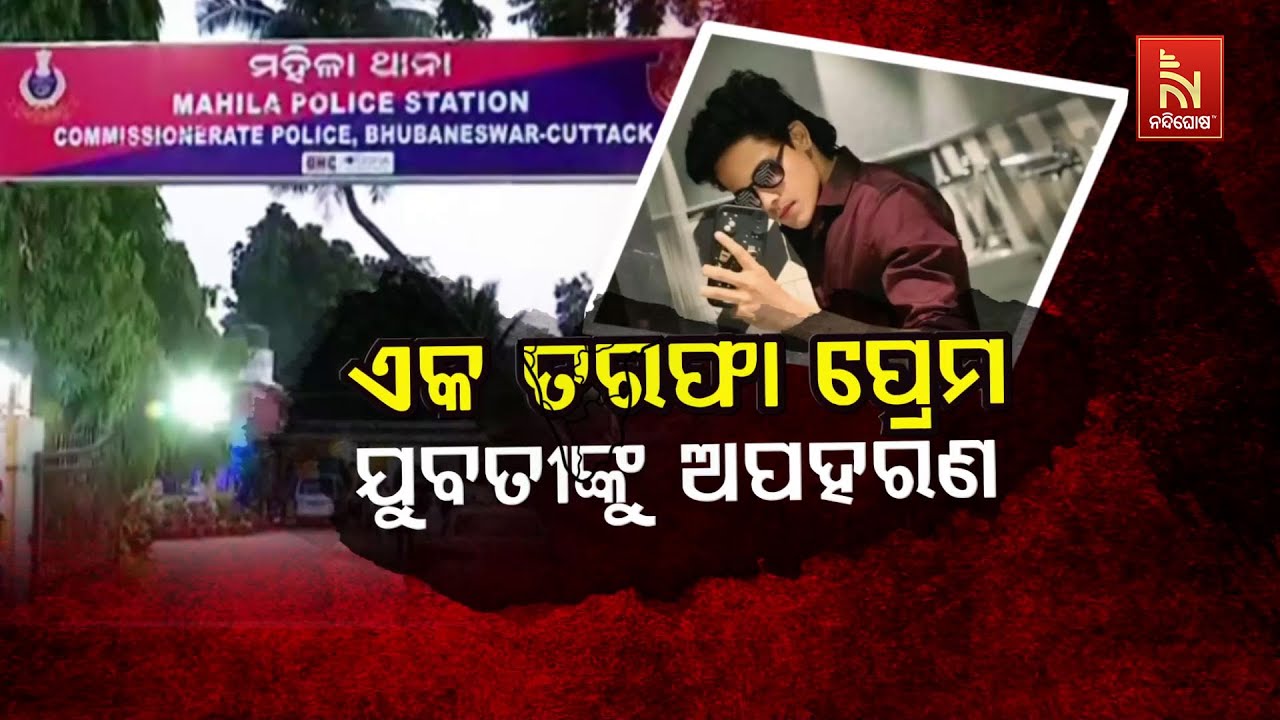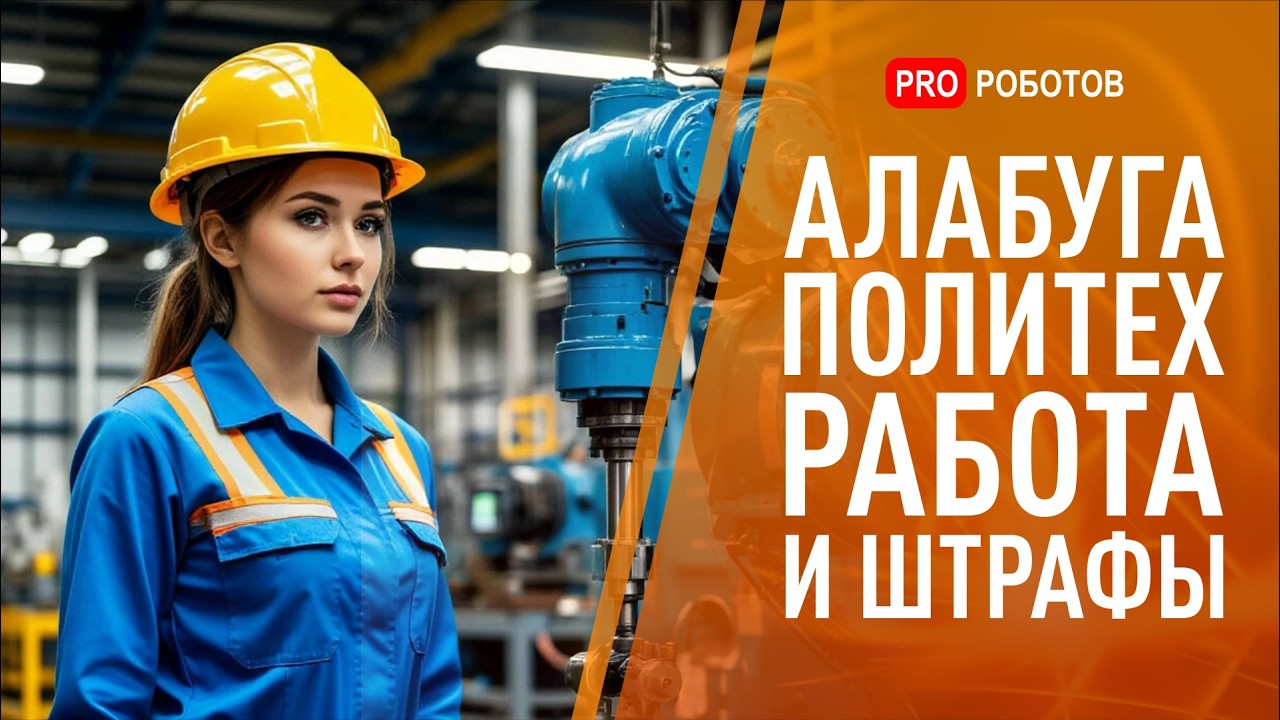Install Wine on Fedora 43 Workstation | Run Windows Apps on Linux Using WineHQ Guide
In this video, I’ll show you the full process of installing Wine on Fedora 43 using the official WineHQ method. If you want to run Windows applications on Linux without a virtual machine, this step-by-step guide is exactly what you need. Everything shown here follows the official WineHQ Fedora instructions, keeping your system clean, stable, and fully compatible.We start by updating the package index on Fedora to make sure the system is ready for new repositories. After that, we add the WineHQ repository for Fedora 43 using the command displayed on the screen. This gives Fedora direct access to WineHQ’s maintained packages. Once the repo is added, we refresh the package index again so Fedora recognizes the new source.
With the setup ready, we install Wine by using the winehq-stable package. If the stable version isn’t available for Fedora 43 yet, the winehq-devel package works as a perfect alternative and includes all the needed components to run Windows applications. After installation, we verify Wine using the version command and then open winecfg to explore Wine’s configuration panel. From audio to graphics tweaks, Wine’s settings let you optimize how apps run on your system.
Once everything is set up, you can install and run many of your favorite Windows applications directly on Fedora 43 without any virtual machine or dual-boot setup. This simple tutorial gives you a smooth start with Wine on Linux.
Follow the commands shown in the video to add the WineHQ repo for Fedora 43, then install winehq-stable (or winehq-devel if stable isn’t available). If you hit package errors, check the official WineHQ Fedora page. Link to tutorial resources in the description. — Yasir / TechSolutionZ
Chapters:
0:00 Introduction
0:25 Update package index
0:50 Add WineHQ repository (on-screen command)
1:15 Refresh package index
1:35 Install winehq-stable / winehq-devel
2:10 Verify Wine (wine --version)
2:30 Configure Wine (winecfg) Receive SMS online on sms24.me
TubeReader video aggregator is a website that collects and organizes online videos from the YouTube source. Video aggregation is done for different purposes, and TubeReader take different approaches to achieve their purpose.
Our try to collect videos of high quality or interest for visitors to view; the collection may be made by editors or may be based on community votes.
Another method is to base the collection on those videos most viewed, either at the aggregator site or at various popular video hosting sites.
TubeReader site exists to allow users to collect their own sets of videos, for personal use as well as for browsing and viewing by others; TubeReader can develop online communities around video sharing.
Our site allow users to create a personalized video playlist, for personal use as well as for browsing and viewing by others.
@YouTubeReaderBot allows you to subscribe to Youtube channels.
By using @YouTubeReaderBot Bot you agree with YouTube Terms of Service.
Use the @YouTubeReaderBot telegram bot to be the first to be notified when new videos are released on your favorite channels.
Look for new videos or channels and share them with your friends.
You can start using our bot from this video, subscribe now to Install Wine on Fedora 43 Workstation | Run Windows Apps on Linux Using WineHQ Guide
What is YouTube?
YouTube is a free video sharing website that makes it easy to watch online videos. You can even create and upload your own videos to share with others. Originally created in 2005, YouTube is now one of the most popular sites on the Web, with visitors watching around 6 billion hours of video every month.