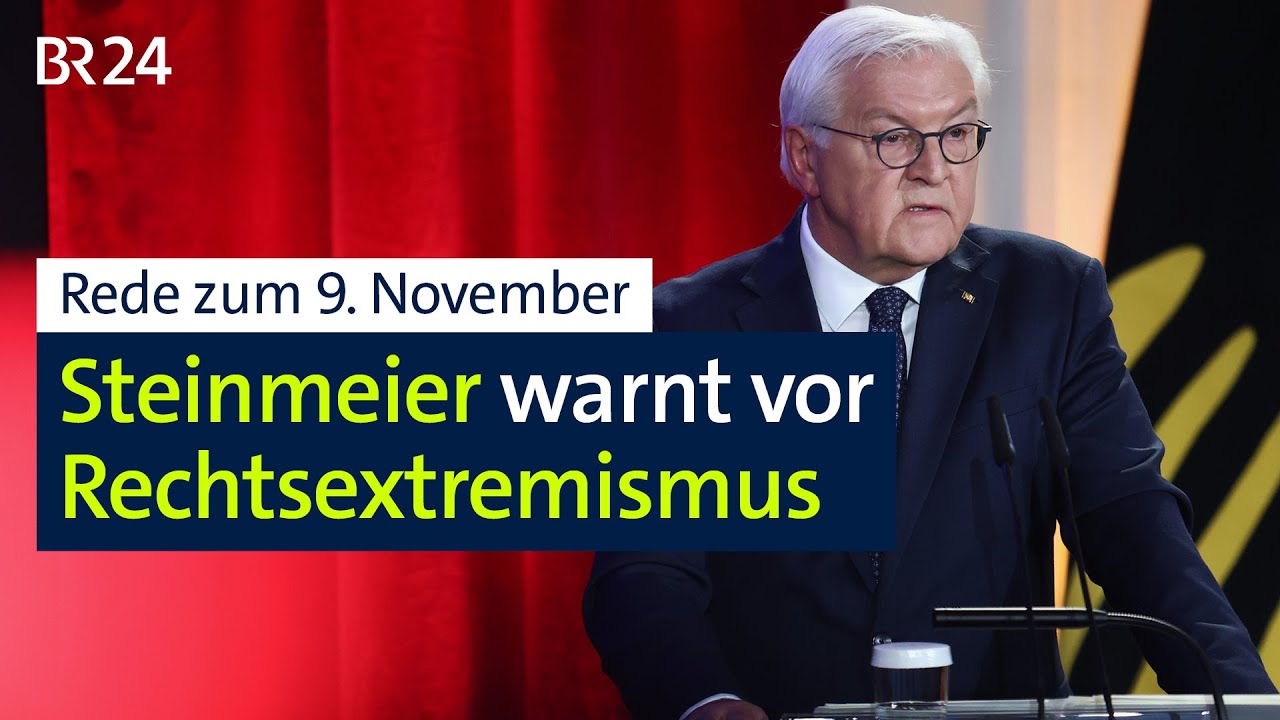The Ultimate Kali Linux Terminal Customization — ZSH + Oh My Zsh + Powerlevel10k
In this video, we’ll completely transform your Kali Linux terminal using ZSH, Oh My Zsh, and Powerlevel10k — giving it a professional, futuristic, and hacker-inspired look.You’ll learn how to install and configure Powerlevel10k, fix missing icons, and customize themes and plugins inside Oh My Zsh for a personalized workflow. This setup not only makes your terminal look amazing but also adds functionality like Git status, syntax highlighting, and real-time directory info.
By the end of this tutorial, your Kali terminal will be fast, smart, and visually stunning — perfect for ethical hacking, coding, or just showing off your Linux setup!
📌 What You’ll Learn:
Installing Powerlevel10k in Kali Linux
Setting up Oh My Zsh framework
Fixing missing icons with Nerd Fonts
Customizing the prompt and colors
Re-running configuration wizard
Adding plugins like autosuggestions & syntax highlighting
Chapters
00:00 - Intro: Why upgrade your Kali terminal
00:25 - Installing ZSH and Oh My Zsh
01:20 - Installing Powerlevel10k theme
02:10 - Running the configuration wizard
03:05 - Fixing icons with Nerd Fonts
03:45 - Customizing plugins and themes
04:25 - Final look and summary
04:50 - Outro and Subscribe
🎨 Recommended Fonts: MesloLGS NF (Nerd Font)
💻 Best For: Ethical hackers, Linux users, developers, and anyone who loves beautiful terminals
🔔 Subscribe for more Linux, hacking, and tech customization videos — only on TechSolutionZ Receive SMS online on sms24.me
TubeReader video aggregator is a website that collects and organizes online videos from the YouTube source. Video aggregation is done for different purposes, and TubeReader take different approaches to achieve their purpose.
Our try to collect videos of high quality or interest for visitors to view; the collection may be made by editors or may be based on community votes.
Another method is to base the collection on those videos most viewed, either at the aggregator site or at various popular video hosting sites.
TubeReader site exists to allow users to collect their own sets of videos, for personal use as well as for browsing and viewing by others; TubeReader can develop online communities around video sharing.
Our site allow users to create a personalized video playlist, for personal use as well as for browsing and viewing by others.
@YouTubeReaderBot allows you to subscribe to Youtube channels.
By using @YouTubeReaderBot Bot you agree with YouTube Terms of Service.
Use the @YouTubeReaderBot telegram bot to be the first to be notified when new videos are released on your favorite channels.
Look for new videos or channels and share them with your friends.
You can start using our bot from this video, subscribe now to The Ultimate Kali Linux Terminal Customization — ZSH + Oh My Zsh + Powerlevel10k
What is YouTube?
YouTube is a free video sharing website that makes it easy to watch online videos. You can even create and upload your own videos to share with others. Originally created in 2005, YouTube is now one of the most popular sites on the Web, with visitors watching around 6 billion hours of video every month.