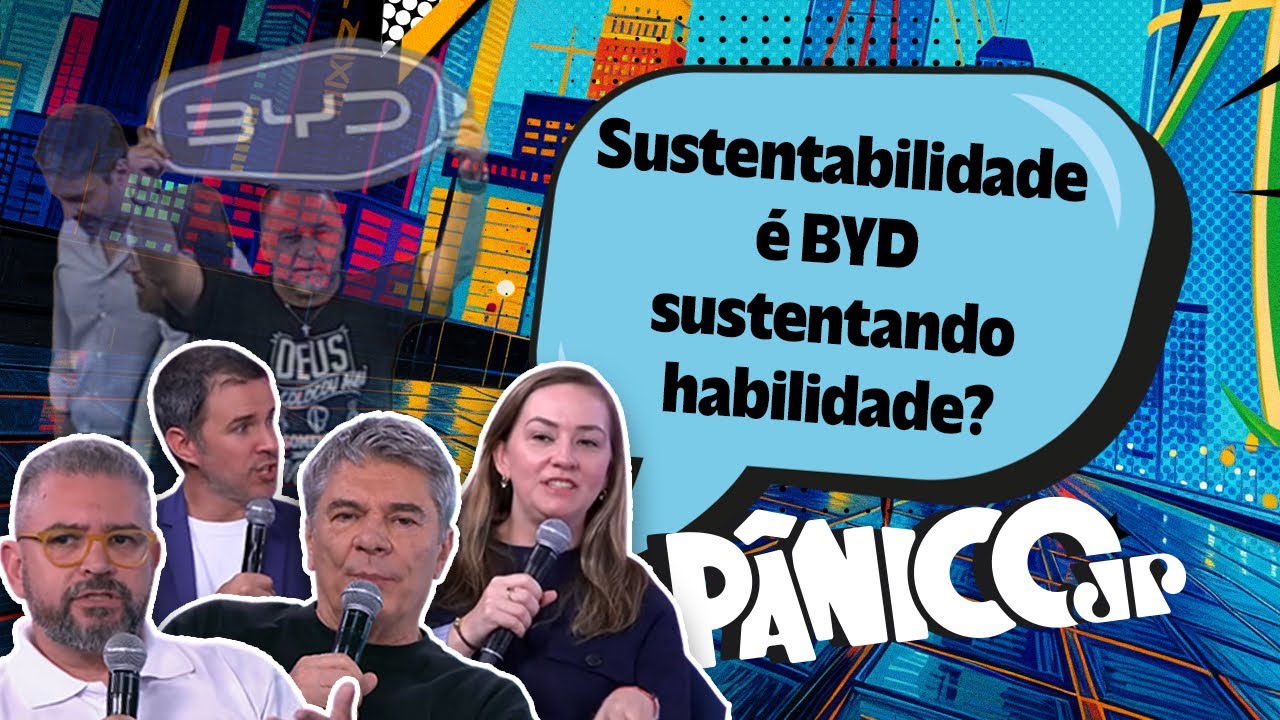The ULTIMATE Guide to All 68 Tools in Affinity 3
Design like a pro - https://academy.dansky.com/pro-designer-mentorship?video=MYLyJMpK-fABook a coaching session - https://academy.dansky.com/coaching?video=MYLyJMpK-fA
30 days of design tips - https://academy.dansky.com/30-days?video=MYLyJMpK-fA
Unlimited assets for creatives - https://1.envato.market/q5nq
0:00 Intro
Vector Studio Tools
0:46 Move Tool
1:13 Artboard Tool
1:44 Node Tool
2:24 Point Transform Tool
2:49 Corner Tool
3:24 Contour Tool
4:04 Pen Tool
4:47 Pencil Tool
5:16 Path brush Tool
6:24 Knife Tool
7:40 Width Tool
7:57 Fill Tool
9:02 Transparency Tool
9:31 Shape Tool
11:32 Shape Builder Tool
12:25 Vector Flood Fill Tool
12:46 Artistic Text Tool
13:02 Frame Text Tool
13:54 Place Tool
14:01 Vector Crop Tool
15:29 Measure Tool
16:04 Area Tool
16:24 Colour Picker Tool
16:40 Style Picker Tool
Pixel Studio Tools
17:22 Move Tool
17:42 Perspective Tool
18:00 Mesh Warp Tool
18:54 Crop Tool
19:29 Object Selection Tool
19:46 Selection Brush Tool
20:10 Flood Select Tool
20:29 Marquee Tool
21:25 Freehand Selection Tool
21:51 Fill Tool
23:40 Flood Fill Tool
24:10 Paint Brush Tool
25:31 Paint Mixer Brush
26:48 Colour Replacement Brush Tool
27:08 Pixel Tool
27:21 Erase Brush Tool
27:45 Background Erase Brush
28:08 Flood Erase Tool
28:21 Adjustment Brush Tool
30:03 Burn Brush Tool
30:20 Dodge Brush Tool
30:44 Sponge Brush Tool
31:11 Filter Brush Tool
32:18 Blur Brush Tool
32:38 Sharpen Brush Tool
32:48 Median Brush Tool
33:10 Smudge Brush Tool
33:35 Clone Brush Tool
35:08 Inpainting Brush Tool
36:11 Healing Brush Tool
36:53 Patch Tool
37:45 Blemish Removal Tool
38:41 Pen Tool
39:26 Node Tool
39:42 Shape Tool
40:26 Artistic Text Tool
41:26 Frame Text Tool
42:21 Colour Picker Tool
42:31 Style Picker Tool
42:44 Hand Tool
42:51 Zoom Tool
Layout Studio Tools
43:29 Move Tool
43:51 Node Tool
44:17 Frame Text Tool
45:07 Artistic Text Tool
45:31 Table Tool
46:28 Pen Tool
46:56 Shape Tool
47:40 Picture Frame Rectangle Tool
48:00 Picture Frame Ellipse Tool
48:11 Place Tool
48:51 Vector Crop Tool
49:30 Fill Tool
51:19 Transparency Tool
51:57 Colour Picker Tool
52:15 Style Picker Tool
52:30 Hand Tool
52:36 Zoom Tool Receive SMS online on sms24.me
TubeReader video aggregator is a website that collects and organizes online videos from the YouTube source. Video aggregation is done for different purposes, and TubeReader take different approaches to achieve their purpose.
Our try to collect videos of high quality or interest for visitors to view; the collection may be made by editors or may be based on community votes.
Another method is to base the collection on those videos most viewed, either at the aggregator site or at various popular video hosting sites.
TubeReader site exists to allow users to collect their own sets of videos, for personal use as well as for browsing and viewing by others; TubeReader can develop online communities around video sharing.
Our site allow users to create a personalized video playlist, for personal use as well as for browsing and viewing by others.
@YouTubeReaderBot allows you to subscribe to Youtube channels.
By using @YouTubeReaderBot Bot you agree with YouTube Terms of Service.
Use the @YouTubeReaderBot telegram bot to be the first to be notified when new videos are released on your favorite channels.
Look for new videos or channels and share them with your friends.
You can start using our bot from this video, subscribe now to The ULTIMATE Guide to All 68 Tools in Affinity 3
What is YouTube?
YouTube is a free video sharing website that makes it easy to watch online videos. You can even create and upload your own videos to share with others. Originally created in 2005, YouTube is now one of the most popular sites on the Web, with visitors watching around 6 billion hours of video every month.