Gerenciando múltiplos planos com portfolios no Planner
Olá pessoal –No vídeo de hoje iremos discutir as opções para consolidação, agrupamento e gerenciamento de múltiplos planos em portfolios no Microsoft Planner.
........................................................................................................................................................
Aqui estão todos os links adicionais dos vídeos mencionados:
📜 Documentação Microsoft: Gerenciar vários planos com portfolios no Microsoft Planner
► https://support.microsoft.com/pt-br/office/gerenciar-v%C3%A1rios-planos-com-portf%C3%B3lios-em-microsoft-planner-dbba638b-8066-40e4-89d5-dd16e2c61724
........................................................................................................................................................
Não deixe de se inscrever no canal para ficar por dentro de todos os vídeos desta série, além de inúmeros outros assuntos que iremos tratar sobre Excel, Planner, Power BI e tudo mais que o ajude a aumentar a sua produtividade!
........................................................................................................................................................
📣 MÍDIAS SOCIAIS
► LinkedIn: https://www.linkedin.com/in/raphaelrsantos/
► Blog: http://www.raphael-santos.net/
► Instagram: https://www.instagram.com/raphaelrsantos/
........................................................................................................................................................
📚 MEUS LIVROS
► Criando Fórmulas e Indicadores no Microsoft Project: https://www.amazon.com.br/gp/product/8550800694/ref=kinw_rke_tl_1
► Microsoft Excel 2013 Intermediário:
https://www.amazon.com.br/dp/B00P766REK
........................................................................................................................................................
⏱ CAPÍTULOS
00:00 Introdução
01:08 Visão geral dos Portfolios
02:03 Criando e configurando um Portfolio
11:54 Adicionando Key Dates ao Portfolio
14:20 Compartilhando e gerenciando o acesso ao Portfolio
15:44 Considerações finais Receive SMS online on sms24.me
TubeReader video aggregator is a website that collects and organizes online videos from the YouTube source. Video aggregation is done for different purposes, and TubeReader take different approaches to achieve their purpose.
Our try to collect videos of high quality or interest for visitors to view; the collection may be made by editors or may be based on community votes.
Another method is to base the collection on those videos most viewed, either at the aggregator site or at various popular video hosting sites.
TubeReader site exists to allow users to collect their own sets of videos, for personal use as well as for browsing and viewing by others; TubeReader can develop online communities around video sharing.
Our site allow users to create a personalized video playlist, for personal use as well as for browsing and viewing by others.
@YouTubeReaderBot allows you to subscribe to Youtube channels.
By using @YouTubeReaderBot Bot you agree with YouTube Terms of Service.
Use the @YouTubeReaderBot telegram bot to be the first to be notified when new videos are released on your favorite channels.
Look for new videos or channels and share them with your friends.
You can start using our bot from this video, subscribe now to Gerenciando múltiplos planos com portfolios no Planner
What is YouTube?
YouTube is a free video sharing website that makes it easy to watch online videos. You can even create and upload your own videos to share with others. Originally created in 2005, YouTube is now one of the most popular sites on the Web, with visitors watching around 6 billion hours of video every month.
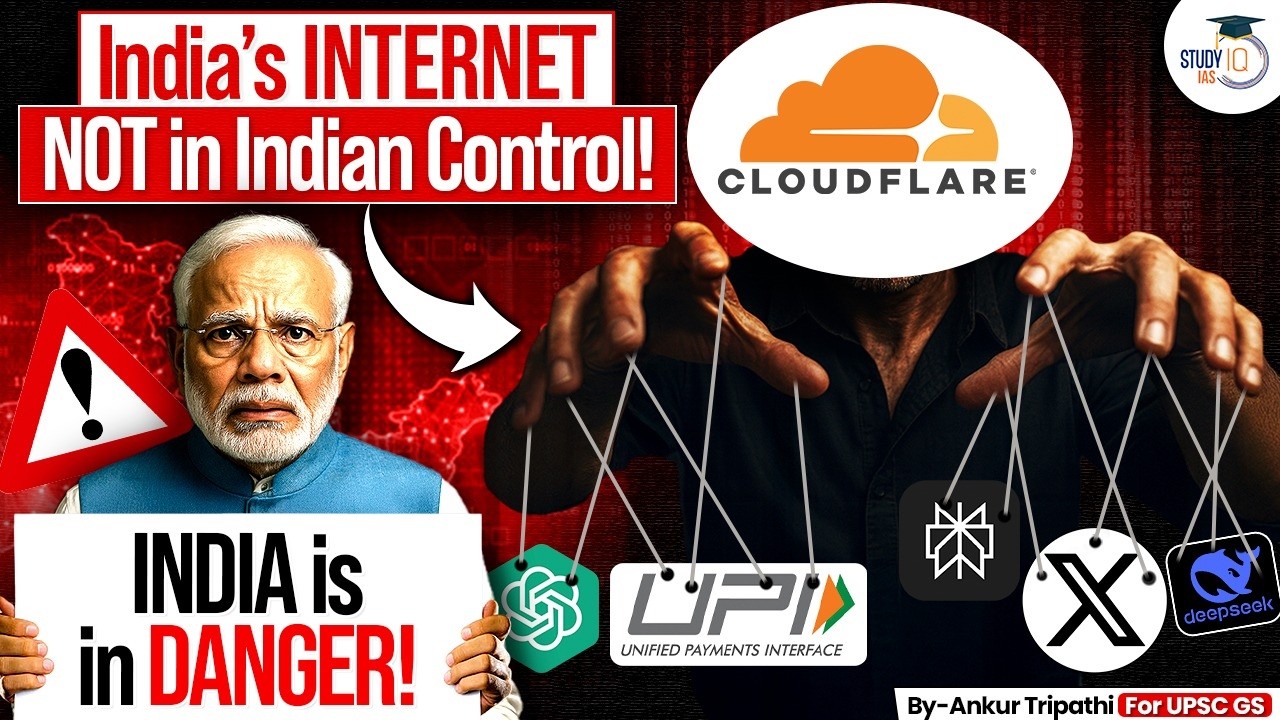

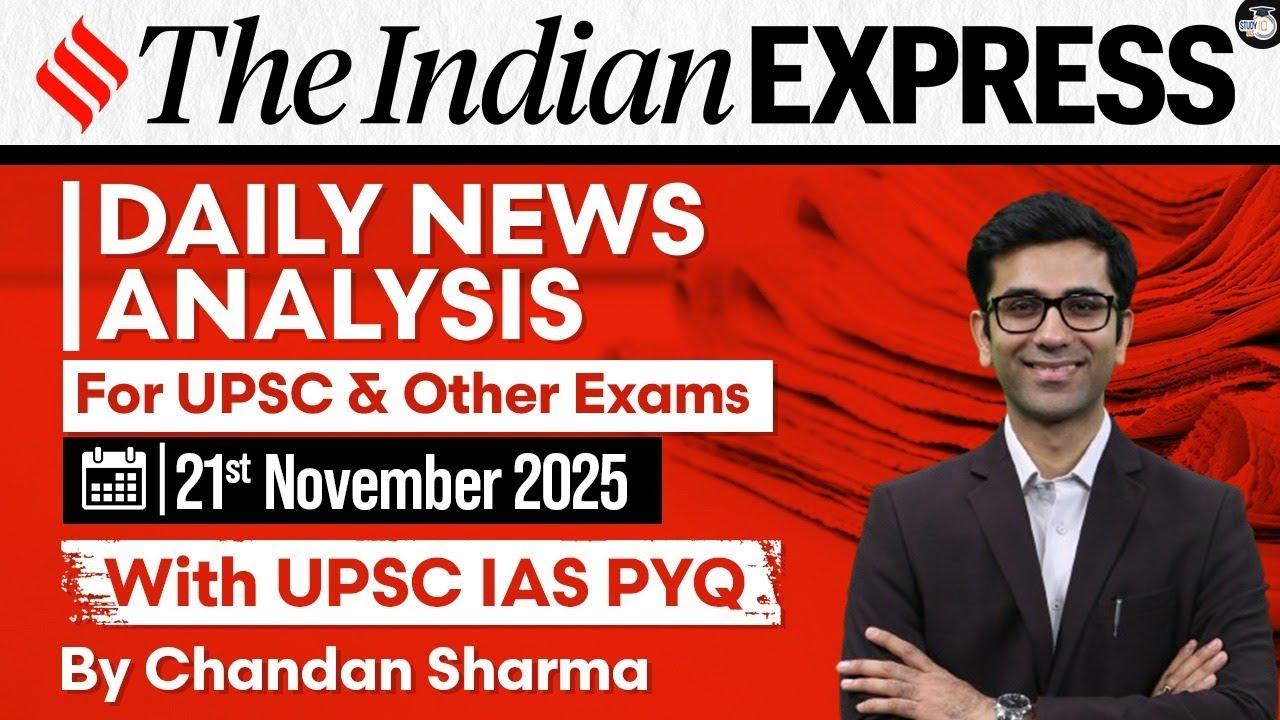
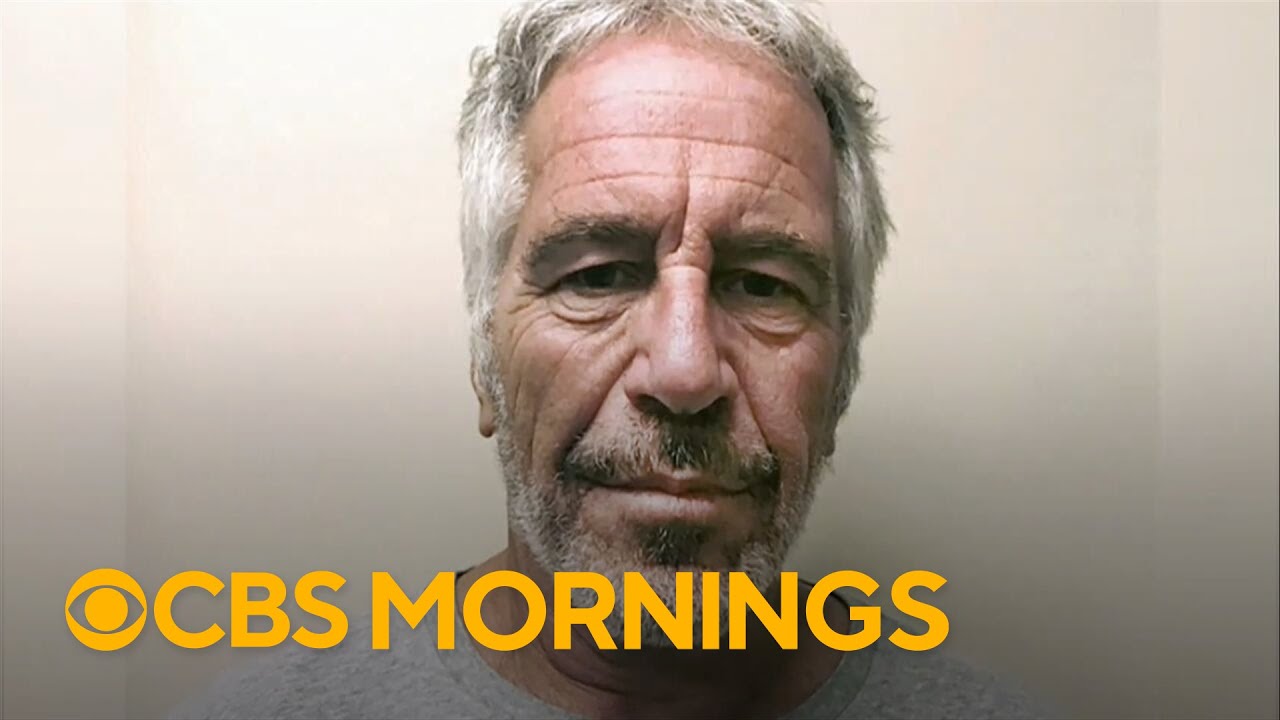

![[#힙팝프린세스/6회] 남유주 vs 유논 | 1 vs 1 에이스 랩 배틀 일본 | Mnet 251120 방송](https://img.youtube.com/vi/ekXXrIjGU78/maxresdefault.jpg)

![[#힙팝프린세스/다음이야기] '모두가 무대에 오를 수 없다' 더욱 더 살벌해진 생존 경쟁 | Mnet 251120 방송](https://img.youtube.com/vi/fiQ7tP_z9NY/maxresdefault.jpg)

