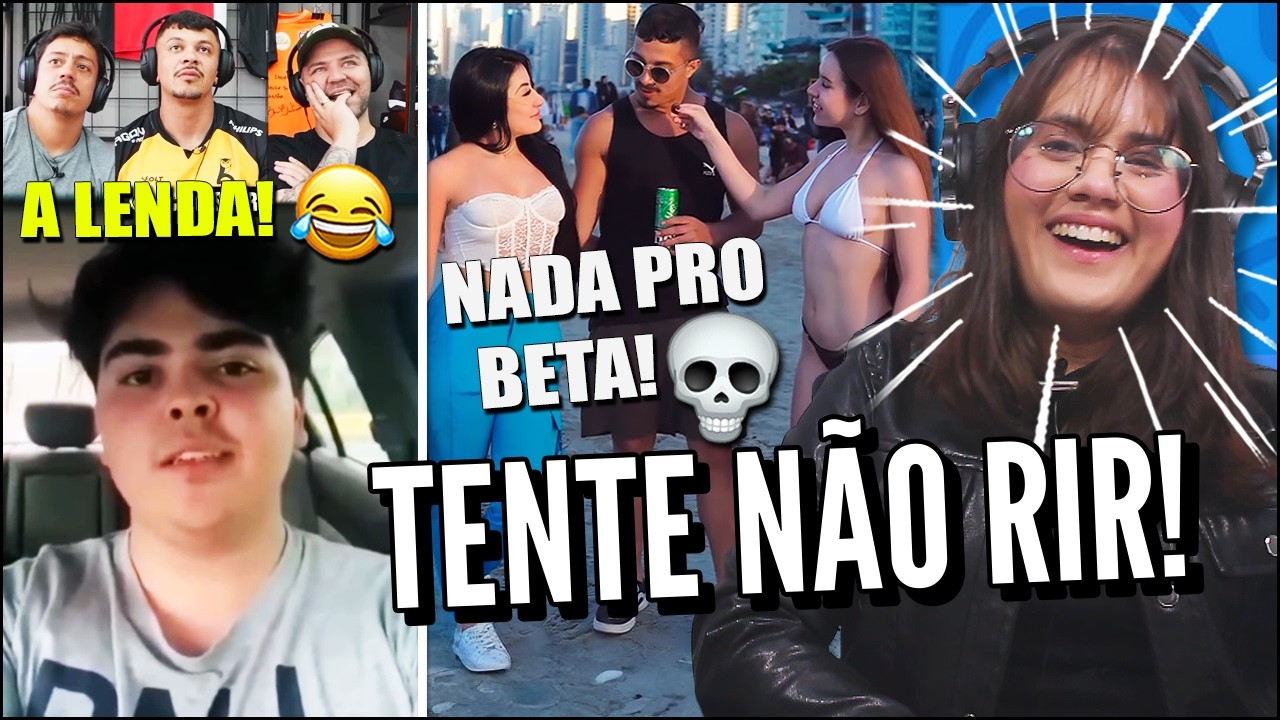Power Pages Site Deployment Using Pipelines
Learn how to deploy your Power Pages site from one environment to another (Dev → UAT → Prod) using the Power Platform Deployment Pipeline — the most enterprise-grade, automated ALM approach for Power Platform makers and admins.In this tutorial, Dhruvin (Microsoft MVP) walks you through:
✅ Adding your Power Pages site into a solution
✅ Understanding managed vs unmanaged deployments
✅ Setting up prerequisites for pipeline deployment
✅ Executing the deployment process step-by-step
✅ Verifying and reactivating your site post-deployment
You’ll also learn how this method compares to manual solution import/export, PowerShell deployment, and DevOps pipelines, plus the licensing and environment setup considerations for using managed environments.
Whether you’re a Power Pages beginner or enterprise architect, this video will help you master ALM (Application Lifecycle Management) for Power Pages.
👉 Watch till the end to see the full deployment flow in action!
https://www.youtube.com/playlist?list=PLib8Q64STW-unZ5c7t-DetiUxtRQcIHVZ
📚 Chapters (Without Timestamps)
Introduction and Use Case Overview
Adding Power Pages Site into a Solution
Understanding Managed vs Unmanaged Solutions
Manual vs Pipeline Deployment Options
Setting Up Deployment Pipelines
Executing Deployment via Pipeline
Verifying Site in Target Environment
Reactivating Power Pages Site
Troubleshooting and Common Pitfalls
Next Steps and Additional Learning
💡 Key Takeaways
✅ Power Pages deployment can be automated using Power Platform Deployment Pipelines.
✅ Always include your Power Pages site within a solution before deploying.
✅ Deployment pipelines only support managed solutions.
✅ Ensure your target environment is a managed environment before deploying.
✅ Reactivate your site after the first-time deployment.
✅ Service principal deployments are best for enterprise governance.
✅ Manual export/import still works for smaller or non-managed environments.
👨💻 Host & Producer:
Follow my other channel for short content: @DigitalDhruvin
Follow me on Instagram: https://www.instagram.com/powerplatformguy/
👉 Join Premium Membership using this Link.
https://www.youtube.com/channel/UCV_fdCIEX3O_YnAPvg8CYmA/join
Looking for a Consultancy? Connect Here! https://powerplatformtrainings.com/contact/
Follow me on all social Media Handles: https://linktr.ee/dhruvin.shah
💡 This is the ultimate guide for Power Platform DevOps teams who want to implement ALM pipelines with control, visibility, and compliance.
👉 Full Playlist of Deployment Piplenes:
https://www.youtube.com/playlist?list=PLib8Q64STW-unZ5c7t-DetiUxtRQcIHVZ
👉 Join Premium Membership using this Link.
https://www.youtube.com/channel/UCV_fdCIEX3O_YnAPvg8CYmA/join
👉 Explore What's there in Premium Content?:
https://www.youtube.com/playlist?list=UUMOV_fdCIEX3O_YnAPvg8CYmA
#PowerPages #PowerPlatform #DeploymentPipeline #PowerApps #Dataverse #PowerPlatformALM #MicrosoftPowerPlatform #PowerPlatformTraining #DigitalDhruvin #CopilotStudio #PowerPlatformGovernance #DevOps #Automation
🔍 SEO Tags Receive SMS online on sms24.me
TubeReader video aggregator is a website that collects and organizes online videos from the YouTube source. Video aggregation is done for different purposes, and TubeReader take different approaches to achieve their purpose.
Our try to collect videos of high quality or interest for visitors to view; the collection may be made by editors or may be based on community votes.
Another method is to base the collection on those videos most viewed, either at the aggregator site or at various popular video hosting sites.
TubeReader site exists to allow users to collect their own sets of videos, for personal use as well as for browsing and viewing by others; TubeReader can develop online communities around video sharing.
Our site allow users to create a personalized video playlist, for personal use as well as for browsing and viewing by others.
@YouTubeReaderBot allows you to subscribe to Youtube channels.
By using @YouTubeReaderBot Bot you agree with YouTube Terms of Service.
Use the @YouTubeReaderBot telegram bot to be the first to be notified when new videos are released on your favorite channels.
Look for new videos or channels and share them with your friends.
You can start using our bot from this video, subscribe now to Power Pages Site Deployment Using Pipelines
What is YouTube?
YouTube is a free video sharing website that makes it easy to watch online videos. You can even create and upload your own videos to share with others. Originally created in 2005, YouTube is now one of the most popular sites on the Web, with visitors watching around 6 billion hours of video every month.