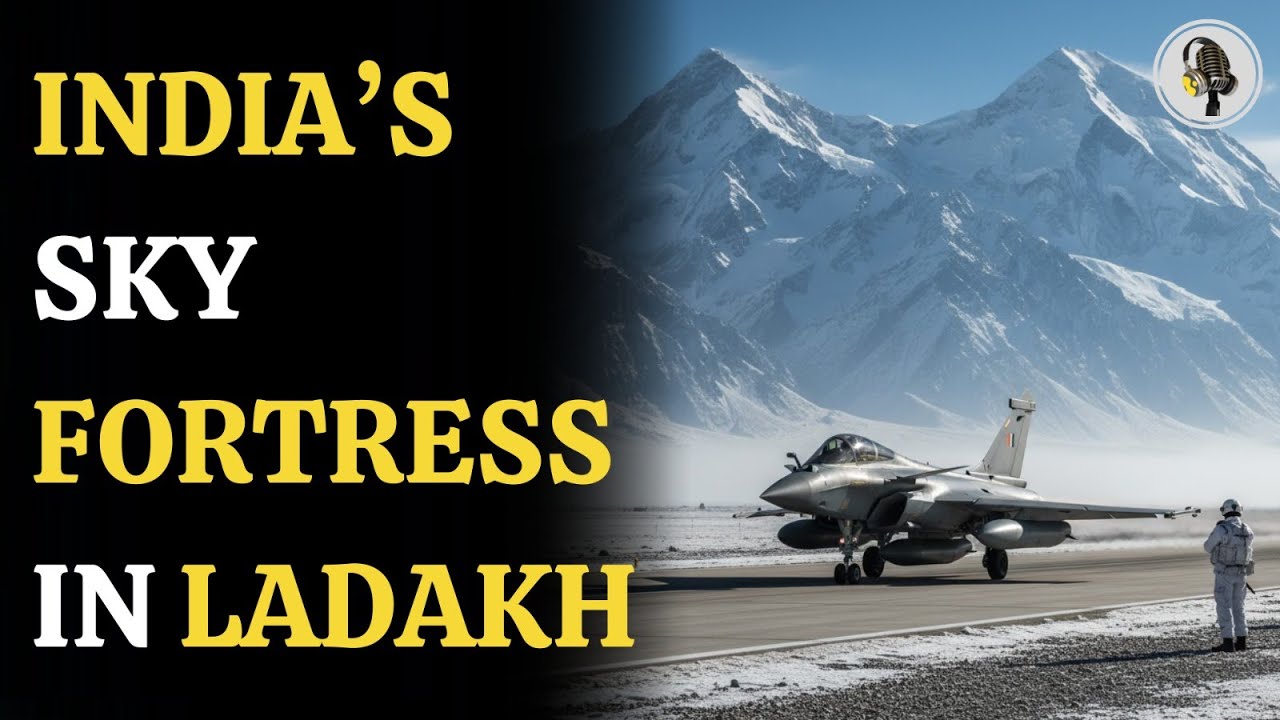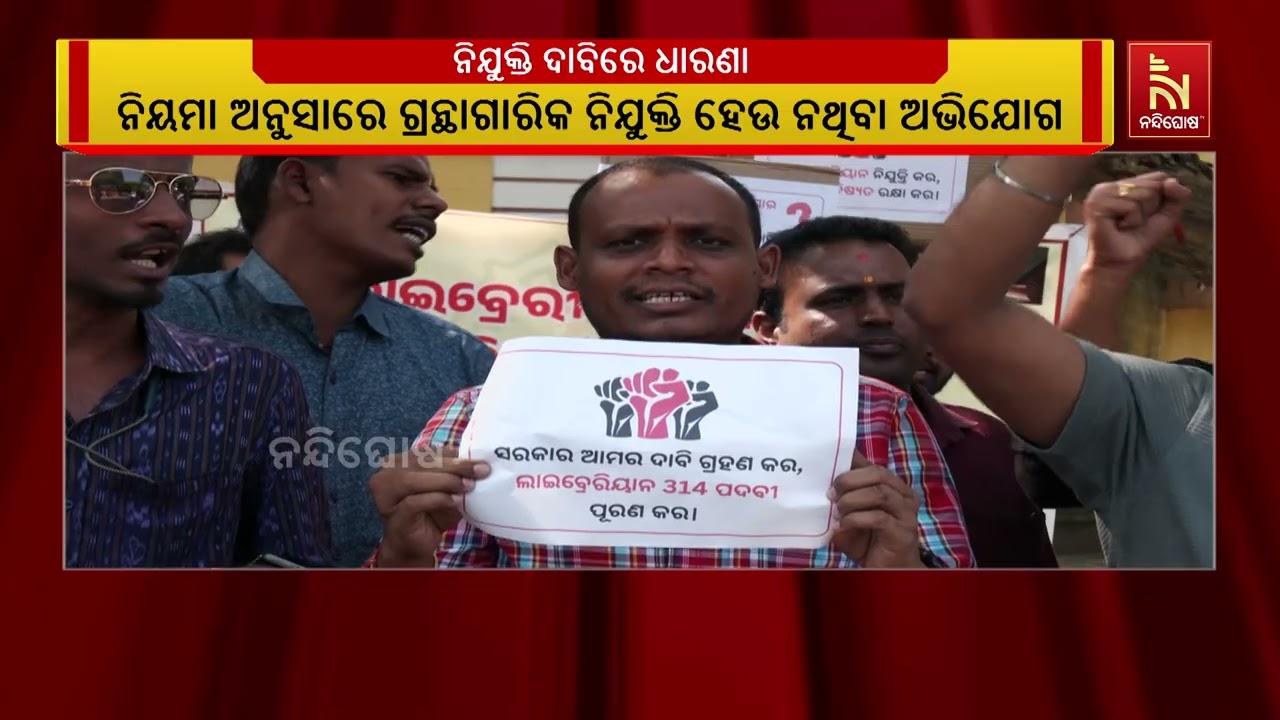How to Install Wine on MX Linux 25 (Debian 13 Trixie) | Run Windows Apps on Linux Easily
Welcome to TechSolutionZ!In this video, learn how to install Wine on MX Linux 25, which is based on Debian 13 “Trixie.” Wine allows Linux users to run Windows applications and games without a virtual machine or dual boot setup.
We’ll walk through every step — from enabling 32-bit support, adding the official WineHQ repository for Debian Trixie, updating your system, and installing the latest Wine package. You’ll also see how to run winecfg for initial setup and test any Windows software on MX Linux.
This method uses the official WineHQ builds to ensure the latest stable and secure version of Wine. For users who prefer Debian’s own repositories, we’ll also show the fallback method that works seamlessly on MX Linux 25.
Whether you’re setting up Wine for gaming, office tools, or legacy software — this guide will help you run Windows apps smoothly right inside Linux.
📦 Topics Covered:
Enable 32-bit architecture for Wine
Add WineHQ repository for Debian 13 (Trixie)
Install Wine Stable, Development, or Staging build
Configure Wine for the first time
Test run a Windows program
Alternative Debian repo method
Chapters:
0:00 – Intro & Overview
0:15 – What Wine Does on Linux
0:40 – Enable 32-bit Architecture
1:00 – Add Official WineHQ Repository
1:35 – Update and Install Wine
2:15 – Configure Wine for the First Time
2:45 – Test Windows Application on MX Linux
3:20 – Alternative Debian Repo Method
🧰 Commands Used:
sudo dpkg --add-architecture i386
sudo mkdir -pm755 /etc/apt/keyrings
sudo wget -O /etc/apt/keyrings/winehq-archive.key https://dl.winehq.org/wine-builds/winehq.key
sudo wget -NP /etc/apt/sources.list.d/ https://dl.winehq.org/wine-builds/debian/dists/trixie/winehq-trixie.sources
sudo apt update
sudo apt install --install-recommends winehq-stable
winecfg
wine --version
⚙️ Alternative Debian Method:
sudo dpkg --add-architecture i386
sudo apt update
sudo apt install wine wine32 wine64 libwine libwine:i386 fonts-wine
winecfg
wine --version
💡 Tested on: MX Linux 25 “Infinity” (Debian 13 Trixie Base)
📅 Updated: November 2025
If this video helps you, give it a thumbs up 👍 and subscribe to TechSolutionZ for more Linux tutorials, system tweaks, and open-source guides.
#Wine #MXLinux25 #Debian13 #LinuxTutorial #WineHQ #TechSolutionZ #RunWindowsOnLinux #LinuxApps #LinuxGaming #OpenSource Receive SMS online on sms24.me
TubeReader video aggregator is a website that collects and organizes online videos from the YouTube source. Video aggregation is done for different purposes, and TubeReader take different approaches to achieve their purpose.
Our try to collect videos of high quality or interest for visitors to view; the collection may be made by editors or may be based on community votes.
Another method is to base the collection on those videos most viewed, either at the aggregator site or at various popular video hosting sites.
TubeReader site exists to allow users to collect their own sets of videos, for personal use as well as for browsing and viewing by others; TubeReader can develop online communities around video sharing.
Our site allow users to create a personalized video playlist, for personal use as well as for browsing and viewing by others.
@YouTubeReaderBot allows you to subscribe to Youtube channels.
By using @YouTubeReaderBot Bot you agree with YouTube Terms of Service.
Use the @YouTubeReaderBot telegram bot to be the first to be notified when new videos are released on your favorite channels.
Look for new videos or channels and share them with your friends.
You can start using our bot from this video, subscribe now to How to Install Wine on MX Linux 25 (Debian 13 Trixie) | Run Windows Apps on Linux Easily
What is YouTube?
YouTube is a free video sharing website that makes it easy to watch online videos. You can even create and upload your own videos to share with others. Originally created in 2005, YouTube is now one of the most popular sites on the Web, with visitors watching around 6 billion hours of video every month.






![Solo The Salt Mines: 2,826,556 Score - Call to Arms "Top 1%" Score [Destiny 2]](https://img.youtube.com/vi/oZK5by2v95w/maxresdefault.jpg)