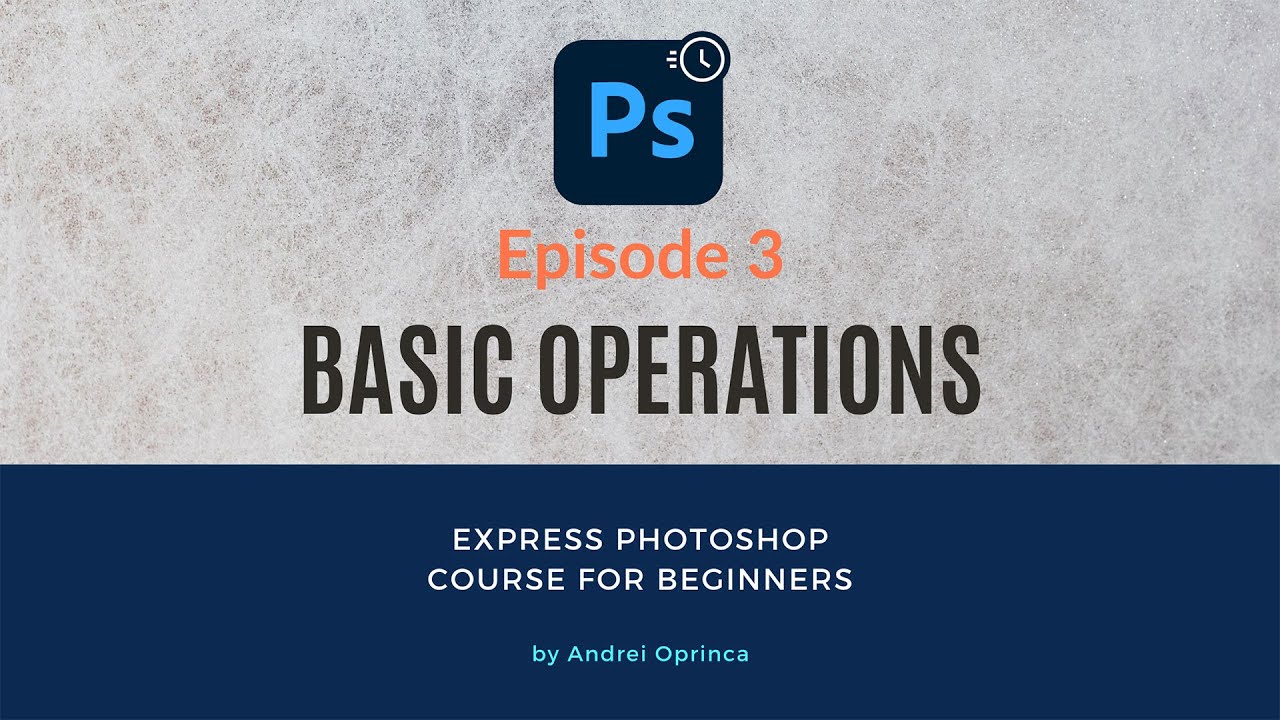Express Photoshop Course for Beginners
Course assets download free: https://gumroad.com/checkout?product=utozl&quantity=1&price=0Welcome to our fast-track Photoshop course designed to get you up and running in just 3 hours. Perfect for those who need a solid foundation quickly, this course covers the essential tools and techniques every beginner should know.
Here’s a breakdown of each episode:
Episode 1 - The Interface Learn to navigate Photoshop’s workspace, including menus, panels, and toolbars, to set up your creative environment efficiently.
Episode 2 - Creating Documents Discover how to start a new project by setting up your document size, resolution, and format to match your creative needs.
Episode 3 - Basic Operations Get acquainted with essential functions like opening, saving, and closing files, plus understanding document modes and settings.
Episode 4 - The Toolbar Explore the main tools in Photoshop’s toolbar, including selection, painting, and retouching tools, and understand their basic functions.
Episode 5 - Introduction to Selections Learn how to make precise selections using various methods like the Marquee, Lasso, and Quick Selection tools to isolate and edit parts of your image.
Episode 6 - The Layers and the Layers Panel Understand how layers work, including how to create, organize, and manage layers for a non-destructive workflow.
Episode 7 - Layer Masks Master the art of using layer masks to hide or reveal parts of a layer, allowing for flexible and non-destructive edits.
Episode 8 - Blend Modes Discover how to blend layers using various blend modes to achieve different effects and integrate elements seamlessly.
Episode 9 - Layer Styles Learn to enhance your images with layer styles like shadows, glows, and bevels to add depth and dimension.
Episode 10 - Adjustment Layers Understand how to apply non-destructive color and tonal adjustments using adjustment layers to enhance or correct your images.
Episode 11 - Working with Filters Explore how to apply and manage filters to add artistic effects, improve image quality, and enhance details.
Episode 12 - Working with Vector Tools Get introduced to vector tools for creating scalable shapes and paths, ideal for graphic design and clean, precise edits.
Episode 13 - Cleaning Images in Photoshop Learn techniques for removing blemishes, unwanted objects, and imperfections using tools like the Healing Brush and Clone Stamp.
Episode 14 - Beautiful Text Using Layer Styles Create stunning text effects with layer styles, including custom fonts, colors, and effects to enhance your typographic designs.
Episode 15 - Smart Objects Understand Smart Objects for non-destructive editing, allowing you to resize and transform layers without losing quality.
This concise course is perfect for anyone looking to build a strong foundation in Photoshop quickly. Get ready to dive into your creative projects with confidence!
Instagram: https://www.instagram.com/psdbox_official
DeviantART: http://psd-box.deviantart.com
#psdbox #andreioprinca Receive SMS online on sms24.me
TubeReader video aggregator is a website that collects and organizes online videos from the YouTube source. Video aggregation is done for different purposes, and TubeReader take different approaches to achieve their purpose.
Our try to collect videos of high quality or interest for visitors to view; the collection may be made by editors or may be based on community votes.
Another method is to base the collection on those videos most viewed, either at the aggregator site or at various popular video hosting sites.
TubeReader site exists to allow users to collect their own sets of videos, for personal use as well as for browsing and viewing by others; TubeReader can develop online communities around video sharing.
Our site allow users to create a personalized video playlist, for personal use as well as for browsing and viewing by others.
@YouTubeReaderBot allows you to subscribe to Youtube channels.
By using @YouTubeReaderBot Bot you agree with YouTube Terms of Service.
Use the @YouTubeReaderBot telegram bot to be the first to be notified when new videos are released on your favorite channels.
Look for new videos or channels and share them with your friends.
You can start using our bot from this video, subscribe now to Express Photoshop Course for Beginners
What is YouTube?
YouTube is a free video sharing website that makes it easy to watch online videos. You can even create and upload your own videos to share with others. Originally created in 2005, YouTube is now one of the most popular sites on the Web, with visitors watching around 6 billion hours of video every month.