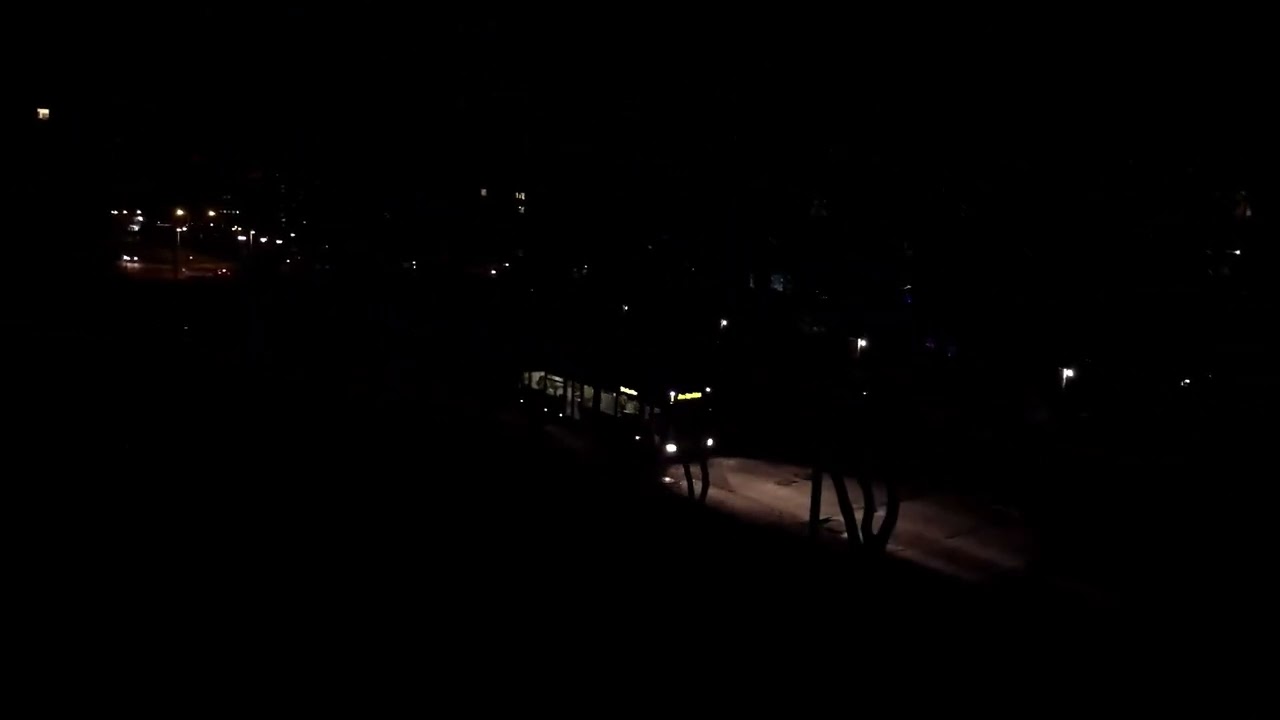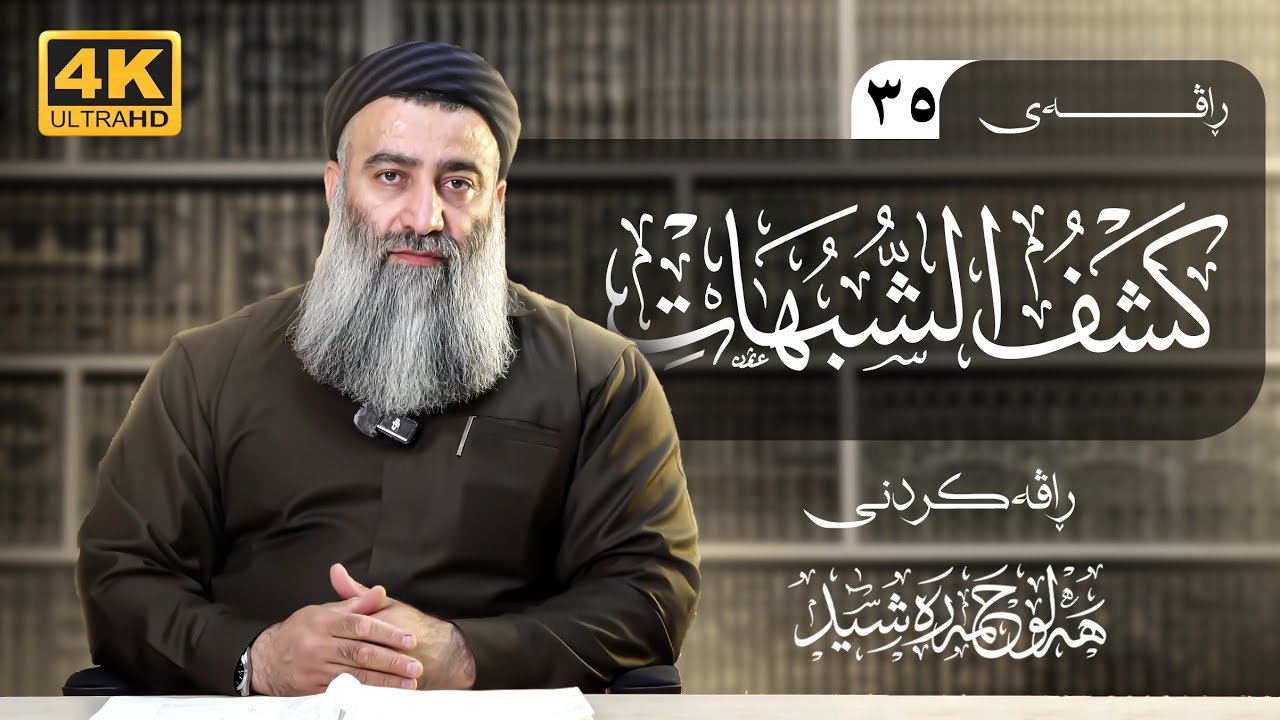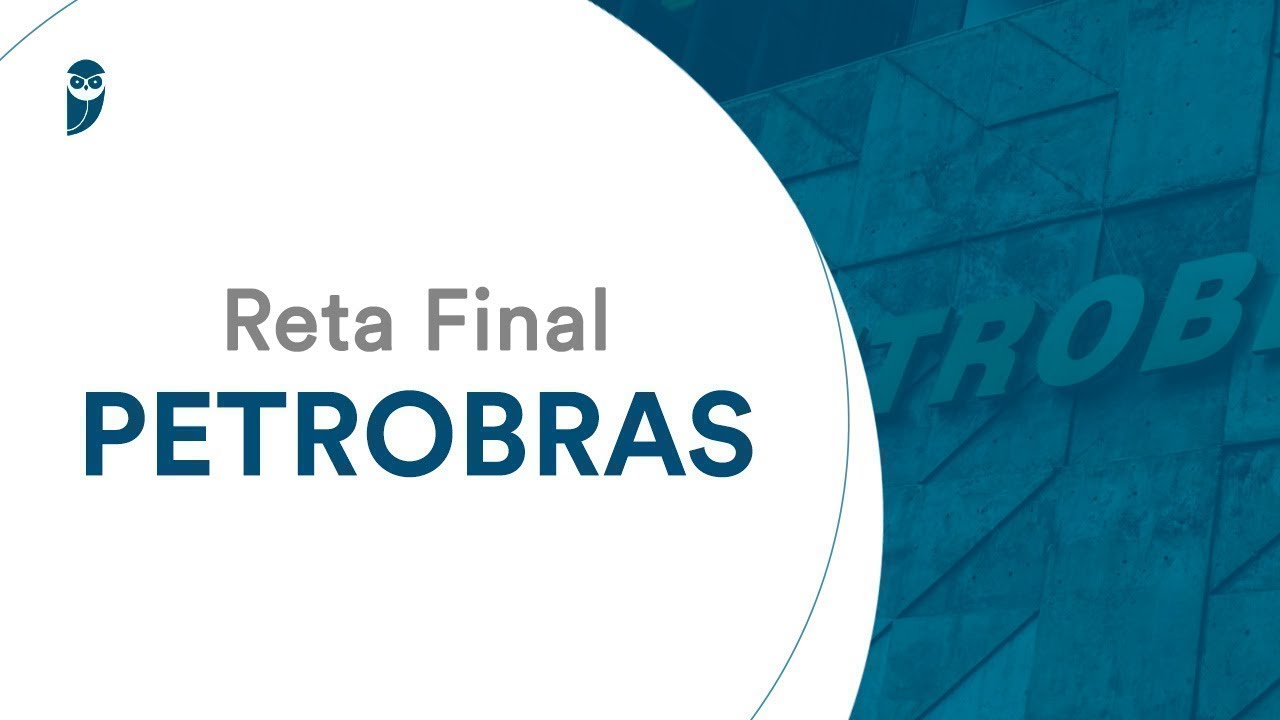Transform Zorin OS 18 Pro Into macOS Big Sur | WhiteSur Theme & Icon Pack Tutorial
Bring the elegance of macOS Big Sur to your Zorin OS 18 desktop.In this step-by-step tutorial, we’ll install and apply the WhiteSur GTK and icon themes, McMojave cursors, and blur effects to completely transform your Linux desktop.
You’ll get the clean, polished macOS look — dock, icons, blur, and fonts — while keeping the power and stability of Zorin OS. This works only in Zorin OS Pro and Core.
What’s Covered:
Installing required packages
Downloading and setting up WhiteSur themes
Applying icons, cursors, and blur
Customizing layout for macOS Big Sur style
Everything shown here is beginner-friendly and fully reversible.
Chapters:
0:00 Intro
0:25 Install Required Packages
1:10 Download WhiteSur Theme & Icons
2:00 Install GTK Theme
2:40 Install Icon Pack
3:10 Apply Theme in Zorin Appearance
3:50 Add Cursors & Blur
4:20 Final Look & Outro
#ZorinOS #WhiteSurTheme #macOSBigSur #LinuxCustomization #techsolutionz
Commands:
sudo apt update
sudo apt install -y git gnome-tweaks gnome-shell-extension-manager
cd ~
git clone https://github.com/vinceliuice/WhiteSur-gtk-theme.git
git clone https://github.com/vinceliuice/WhiteSur-icon-theme.git
cd ~/WhiteSur-gtk-theme
./install.sh
cd ~/WhiteSur-icon-theme
./install.sh
sudo apt install -y curl
cd ~
git clone https://github.com/vinceliuice/McMojave-cursors.git
cd McMojave-cursors
./install.sh
At this point, windows, icons, and cursors will all look like macOS Big Sur/Monterey.
You can freely mix dark/light variants or switch back anytime from Zorin Appearance. Receive SMS online on sms24.me
TubeReader video aggregator is a website that collects and organizes online videos from the YouTube source. Video aggregation is done for different purposes, and TubeReader take different approaches to achieve their purpose.
Our try to collect videos of high quality or interest for visitors to view; the collection may be made by editors or may be based on community votes.
Another method is to base the collection on those videos most viewed, either at the aggregator site or at various popular video hosting sites.
TubeReader site exists to allow users to collect their own sets of videos, for personal use as well as for browsing and viewing by others; TubeReader can develop online communities around video sharing.
Our site allow users to create a personalized video playlist, for personal use as well as for browsing and viewing by others.
@YouTubeReaderBot allows you to subscribe to Youtube channels.
By using @YouTubeReaderBot Bot you agree with YouTube Terms of Service.
Use the @YouTubeReaderBot telegram bot to be the first to be notified when new videos are released on your favorite channels.
Look for new videos or channels and share them with your friends.
You can start using our bot from this video, subscribe now to Transform Zorin OS 18 Pro Into macOS Big Sur | WhiteSur Theme & Icon Pack Tutorial
What is YouTube?
YouTube is a free video sharing website that makes it easy to watch online videos. You can even create and upload your own videos to share with others. Originally created in 2005, YouTube is now one of the most popular sites on the Web, with visitors watching around 6 billion hours of video every month.