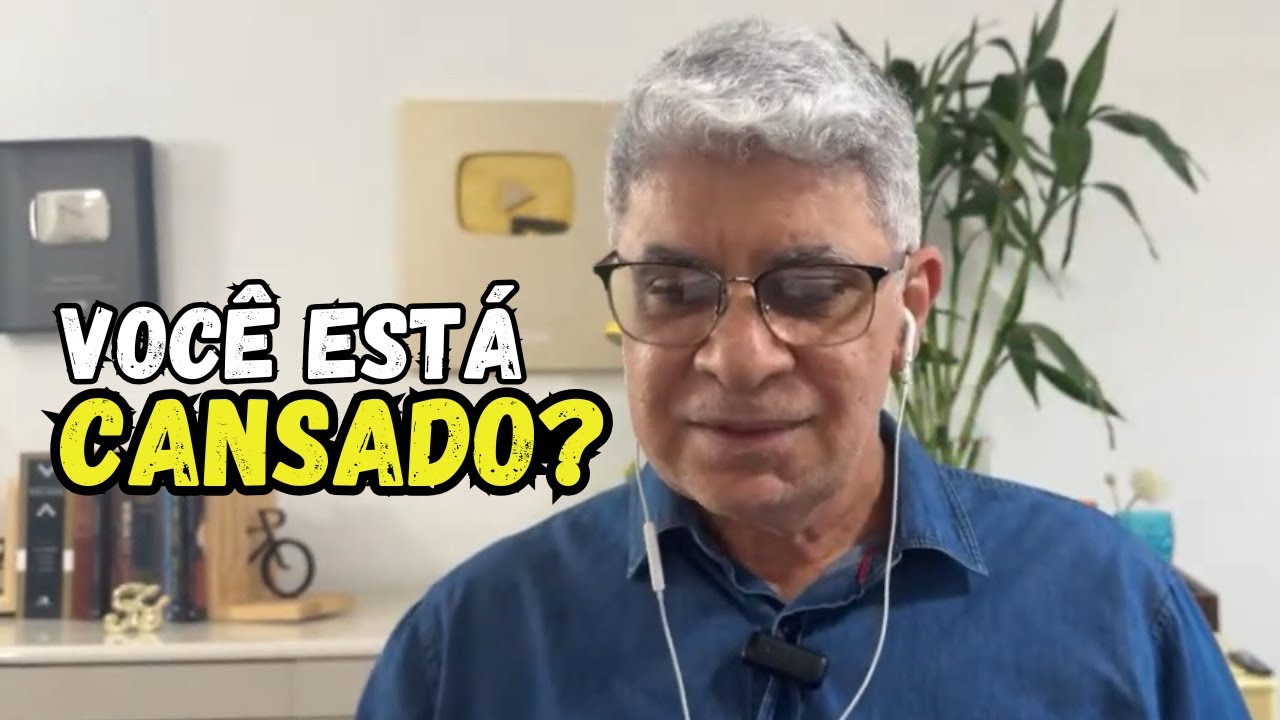Windows 10 support is ending: Here is what you can do!
With Windows 10 ending support in just less than 2 weeks, I wanted to make a video talking about options that you can do if you are still running Windows 10. I personally recommend options 1 and 2 the most, however it's up to you in what you want to do! If you do enroll into ESU program however, I highly recommend doing it the normal way in settings since it's the best option, especially if you are already signed into a Microsoft Account.Thanks for watching, and more videos coming soon! I decided to have this video go public in less than a day, since I was late uploading it and I also want this information to come out sooner to the public. It's important that you do something if you are still on Windows 10! I know some people will stay on 10 and not do anything, however not getting security updates can put you at risk!
Links mentioned:
Windows 11 Download: https://www.microsoft.com/en-us/software-download/windows11
ConsumerESU: https://github.com/abbodi1406/ConsumerESU
LTSConvert: https://github.com/Bladez1992/LTSConvert
11 requirements bypass (Supports feature upgrades in WU on 11): https://github.com/Win11Modder/Win11-Req-Bypass
Bypass11 (Older bypass I used, still works): https://github.com/AveYo/MediaCreationTool.bat/tree/main/bypass11
Social Media:
Become a Channel Member: https://youtube.com/@JuliasTechspot/join
Twitter (X): https://twitter.com/juliastechspot
Instagram: https://www.instagram.com/juliastechspot/
Gaming Channel: https://www.youtube.com/channel/UCojzvlvtCKU8KWFEqRtXt5Q
Chapters:
0:00 - Intro
0:36 - Option 1 - Enroll into ESU program (Highly recommended!)
4:28 - Option 2 - Upgrade to Windows 11 (WU Method)
8:49 - Option 2 - Upgrade to Windows 11 (Installation Assistant Method)
9:27 - Option 2 - Upgrade to Windows 11 (ISO Method)
11:10 - Option 3 - Switch to a different OS (Example: Linux)
15:24 - Option 4 - Upgrade to Windows 10 IoT Enterprise LTSC 2021 (Or Windows 11 IoT Enterprise LTSC 2024)
20:11 - Option 5 - Upgrade or install Windows 11 unofficially (NOT recommended!)
22:32 - Option 6 - Last resort: get a new computer (Or a used one that can run Windows 11)
23:14 - Wrap up Receive SMS online on sms24.me
TubeReader video aggregator is a website that collects and organizes online videos from the YouTube source. Video aggregation is done for different purposes, and TubeReader take different approaches to achieve their purpose.
Our try to collect videos of high quality or interest for visitors to view; the collection may be made by editors or may be based on community votes.
Another method is to base the collection on those videos most viewed, either at the aggregator site or at various popular video hosting sites.
TubeReader site exists to allow users to collect their own sets of videos, for personal use as well as for browsing and viewing by others; TubeReader can develop online communities around video sharing.
Our site allow users to create a personalized video playlist, for personal use as well as for browsing and viewing by others.
@YouTubeReaderBot allows you to subscribe to Youtube channels.
By using @YouTubeReaderBot Bot you agree with YouTube Terms of Service.
Use the @YouTubeReaderBot telegram bot to be the first to be notified when new videos are released on your favorite channels.
Look for new videos or channels and share them with your friends.
You can start using our bot from this video, subscribe now to Windows 10 support is ending: Here is what you can do!
What is YouTube?
YouTube is a free video sharing website that makes it easy to watch online videos. You can even create and upload your own videos to share with others. Originally created in 2005, YouTube is now one of the most popular sites on the Web, with visitors watching around 6 billion hours of video every month.