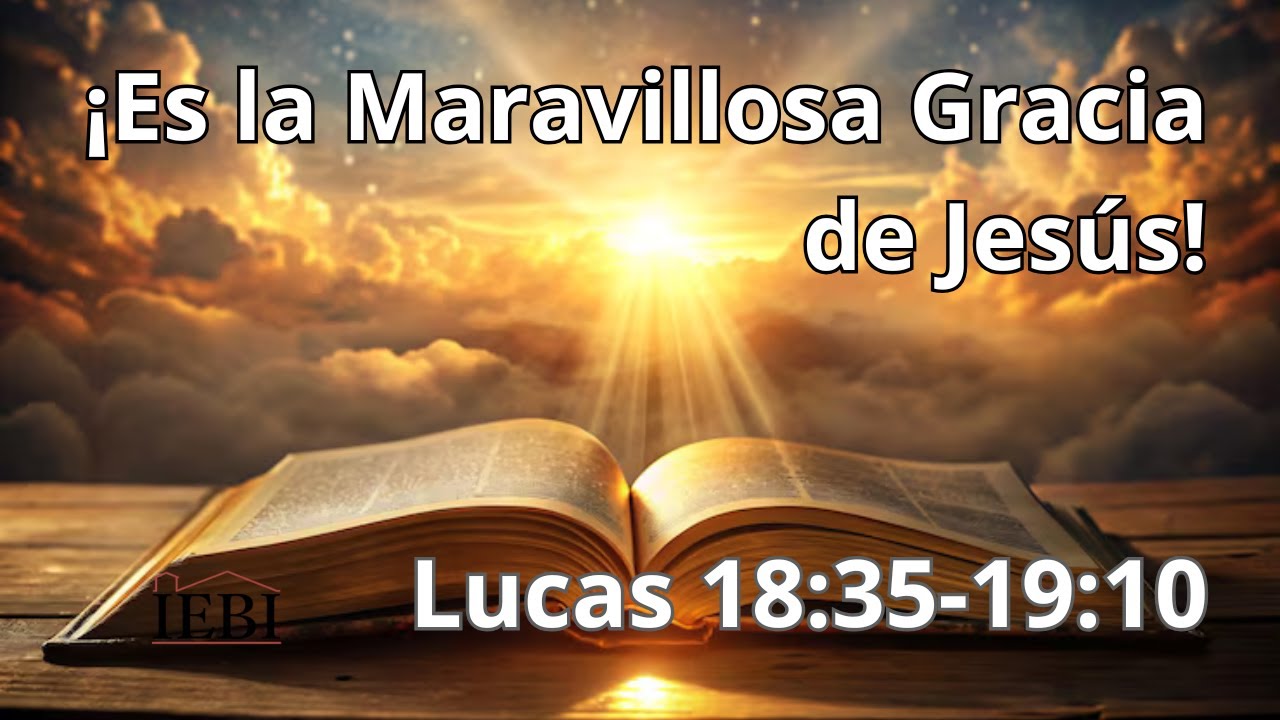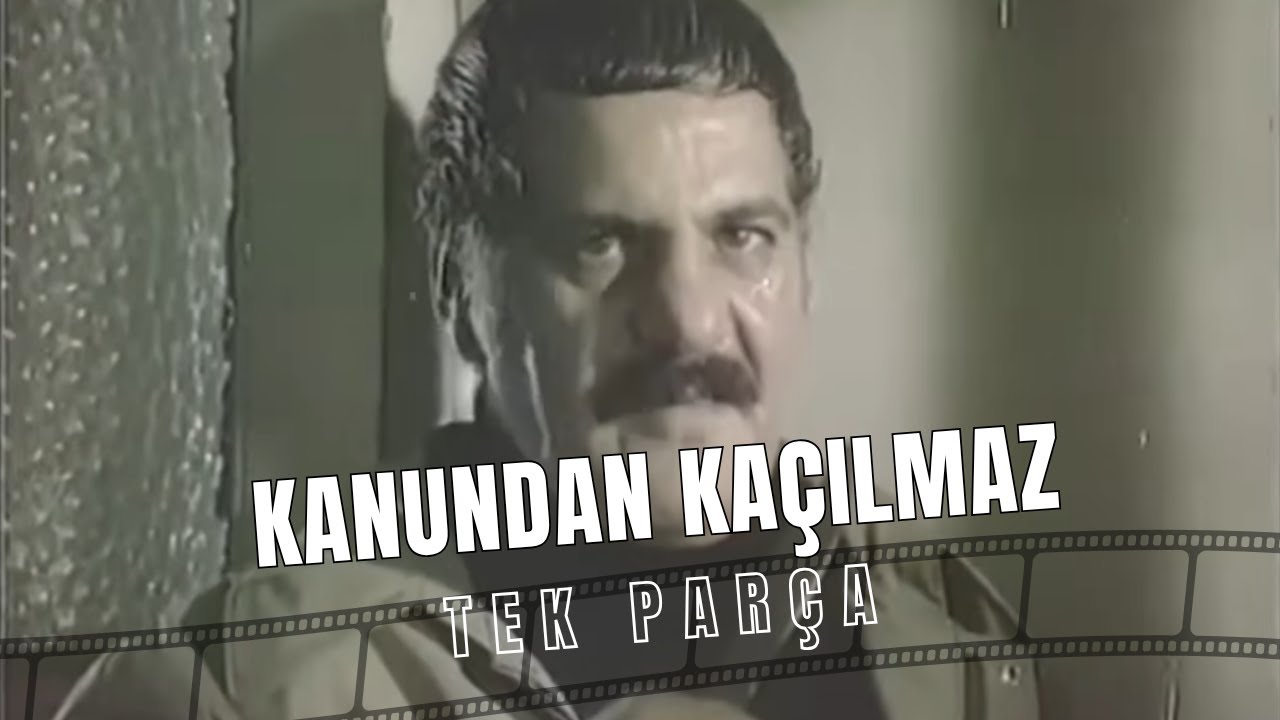Ne perdez plus votre temps ! Créez des présentations professionnelles en 5 MINUTES grâce à cet outil
Je vous montre comment transformer un simple prompt en slides structurés, comparer les modes Profond / Rapide / Éclair, puis personnaliser et exporter le deck—sans travail manuel.🔗 https://skywork.ai/p/IwyINm
💬Code: ibrahimkamara (bénéficiez de 20% de réduction)
(Collaboration commerciale)
------
🎞️Chapitrage:
00 :00 Introduction
00 :59 Présentation de Skywork et de ses trois modes: profond, rapide et éclair
01 :45 Démonstration
05 :18 Comparaison des modes
07 :09 Comparaison manuelle
07 : 37 Personnalisation & export
08 :40 Conclusion
-------
Ce que vous allez apprendre
Générer une présentation en 5 minutes avec l’IA
Choisir le bon mode (qualité vs vitesse)
Ajuster la mise en page, les visuels et la charte
Exporter pour PowerPoint / Google Slides / PDF
-------
Vidéo réalisée en collaboration avec Skywork. Certains liens sont affiliés : ils soutiennent la chaîne sans coût pour vous. Merci ❤️
#Skywork #IA #IntelligenceArtificielle #Présentation #Slides #Productivité #Design #CréationDeContenu #Bureautique #Freelance #Étudiants #Business #GainDeTemps
-------
Formation complète à Photoshop CC:
https://fr.tuto.com/photoshop/formation-complete-photoshop,193151.html?cc=79uxwJ
------
Mes recommandations matériel* :
https://amzn.to/3DLxefA
----------
Mes images stock
https://tinyurl.com/ueh3pcn5
---------
Mon fauteuil* :
https://amzn.to/3ko88KN
Mon bureau :
https://amzn.to/3uqUNF9
Mon micro:
https://amzn.to/3n9YjC9
Ma Tablette:
https://amzn.to/3R4t5rR
-----------------------------------------------------
Mon profil sur Tuto.com où vous trouverez des tutos gratuits mais aussi des formations payantes plus détaillées :
https://tinyurl.com/fsa3knph
* Les liens ci-dessus sont des liens d’affiliation vers un e-commerçant. Si vos cookies sont activés cela nous permettra de toucher un petit pourcentage sur chaque vente. Cela vous permet d’aider ma chaine sans que cela vous coûte plus cher. Merci !
---------------------------------------------------------------------------------------------
Ne manquez pas les prochains cours - Abonnez-vous ➜
https://www.youtube.com/channel/UCTlFbHNGL9uAWKVJ2N-Jg3g?sub_confirmation=1
______________________
💲 DEVENEZ CONTRIBUTEUR :
TIPEE: https://fr.tipeee.com/emmanuelcorreia
_____________________
❤️ Partagez cette vidéo :
https://youtu.be/_2teDEdTqbU
__________________________________________________________
Sur cette chaîne vous trouverez des vidéos de formation en infographie et des tutoriels :
Playlists
Photoshop
➜ Photoshop Initiation :
https://www.youtube.com/playlist?list=PLsXHaLp4k9fDFIgs2PUURn-Aw3QFZWjAl
➜ Exercices Photoshop initiation :
https://www.youtube.com/playlist?list=PLsXHaLp4k9fBqp4aZIsE966BKDdzeYb-1
➜ Photoshop Tutoriels :
https://www.youtube.com/playlist?list=PLsXHaLp4k9fDQLRUFbg8d4osM6XeWE_Yx
➜ Les sélections dans Photoshop :
https://www.youtube.com/playlist?list=PLsXHaLp4k9fC4OMri1B3c69z4Hg008Rxo
➜ Les effets et styles de calques dans Photoshop :
https://www.youtube.com/playlist?list=PLsXHaLp4k9fDSAuvnwkc4eMAXErG5PblU
➜ Vos défis :
https://www.youtube.com/playlist?list=PLsXHaLp4k9fDvWSFNPxN9cTCACW4bwTJJ
➜ Photoshop Perfectionnement :
https://www.youtube.com/playlist?list=PLsXHaLp4k9fBQzvDihp3up3REdXw6Aljr
Illustrator
➜ Illustrator Initiation :
https://www.youtube.com/playlist?list=PLsXHaLp4k9fDby_vLQDMASTGSy2-9BUjA
Adobe XD
https://www.youtube.com/playlist?list=PLsXHaLp4k9fBxx_VjraqzwJrPzahXxqA4
Indesign
https://youtube.com/playlist?list=PLsXHaLp4k9fC3jFmjoN0LqR_1qVxEFtbH
Adobe Bridge
https://www.youtube.com/playlist?list=PLsXHaLp4k9fAap1B43oJdwXcKP42ZlmYY
-------------------------------------------------------------------------------------------------
Mon site
→ http://www.emmanuelcorreia.com
Réseaux sociaux:
Instagram:
→ https://www.instagram.com/emmanuel.correia/
LinkedIn:
→ https://www.linkedin.com/in/emmanuel-correia-70b8254a/
Rejoignez moi sur Discord:
→ https://discord.gg/YMXJjV4
-------------------------------------------------------------------------------------------------
● Vidéo de Formation Photoshop Emmanuel CORREIA Receive SMS online on sms24.me
TubeReader video aggregator is a website that collects and organizes online videos from the YouTube source. Video aggregation is done for different purposes, and TubeReader take different approaches to achieve their purpose.
Our try to collect videos of high quality or interest for visitors to view; the collection may be made by editors or may be based on community votes.
Another method is to base the collection on those videos most viewed, either at the aggregator site or at various popular video hosting sites.
TubeReader site exists to allow users to collect their own sets of videos, for personal use as well as for browsing and viewing by others; TubeReader can develop online communities around video sharing.
Our site allow users to create a personalized video playlist, for personal use as well as for browsing and viewing by others.
@YouTubeReaderBot allows you to subscribe to Youtube channels.
By using @YouTubeReaderBot Bot you agree with YouTube Terms of Service.
Use the @YouTubeReaderBot telegram bot to be the first to be notified when new videos are released on your favorite channels.
Look for new videos or channels and share them with your friends.
You can start using our bot from this video, subscribe now to Ne perdez plus votre temps ! Créez des présentations professionnelles en 5 MINUTES grâce à cet outil
What is YouTube?
YouTube is a free video sharing website that makes it easy to watch online videos. You can even create and upload your own videos to share with others. Originally created in 2005, YouTube is now one of the most popular sites on the Web, with visitors watching around 6 billion hours of video every month.



![ESSE É O FILME MAIS ENGRAÇADO DO MUNDO! [Cientificamente comprovado]](https://img.youtube.com/vi/oziZa9DZF8M/maxresdefault.jpg)