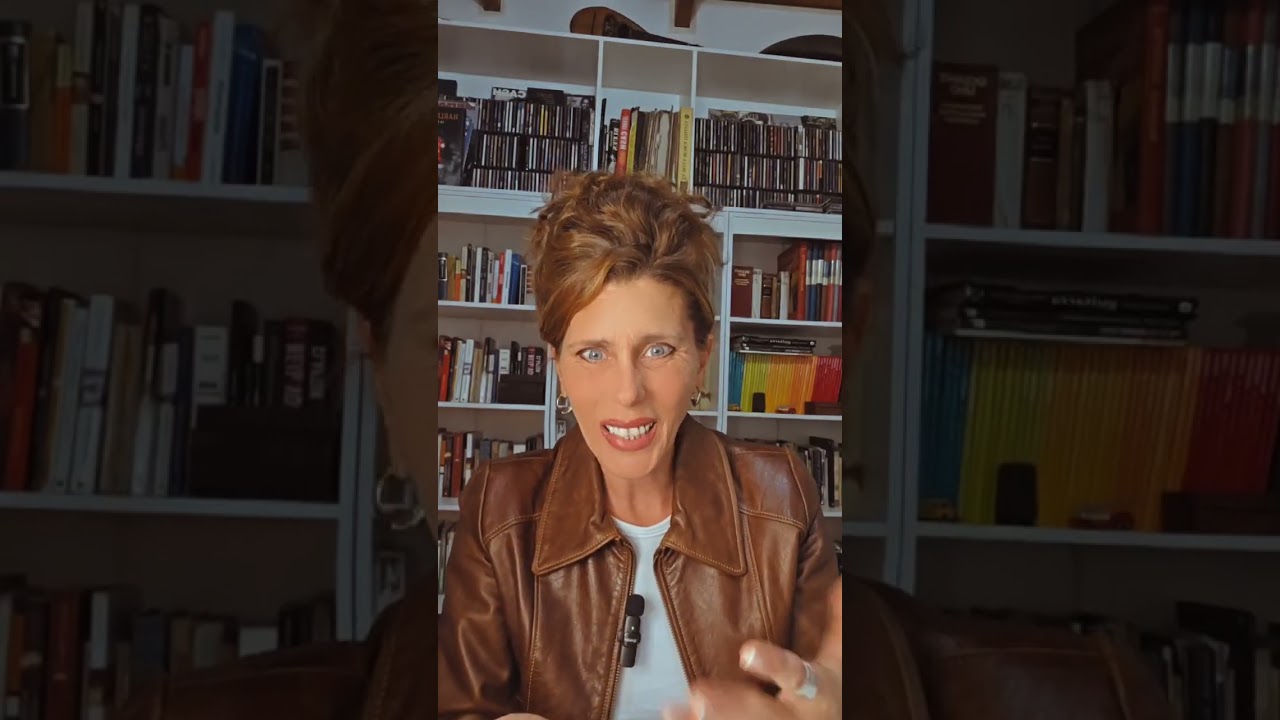How to Use Flux Kontext for Image Editing (with AI Comparisons)
💙⚡Become a member – https://tinyurl.com/blmemberTired of slow, inconsistent image edits with ChatGPT or other AI tools (including Photoshop_? Discover how Flux Kontext completely transforms your workflow by enabling rapid, precise, and high-quality image editing in seconds. Whether you're editing portraits, restoring old photos, fixing text, or maintaining character consistency, this in-depth Flux Kontext tutorial is designed for creative professionals who want results—fast.
In this video, we compare Flux Kontext to major AI competitors like ChatGPT, Google Gemini, Runway ML, and Midjourney. You'll see hands-on examples showing how Flux Kontext outperforms with faster generation speeds, detailed and precise edits, and nearly flawless preservation of the original image—including text, handwriting, and even nuanced lighting changes.
⏩ Why Flux Kontext Smokes the Competition
Unlike ChatGPT and Gemini, which may take over a minute for edits and often lose scene or character consistency, Flux Kontext generates up to four high-res images in under 10 seconds—no quality loss, no watermark, and almost pixel-perfect results.
⏩ Step-by-Step Flux Kontext Workflow
Learn exactly how to get started with Flux Kontext—where to find it, setup tips, and how to optimize your image settings. Upload, resize, and convert images easily, and set aspect ratios, output format, and generation batch size to suit your project needs. No need to waste time on manual tweaks ever again.
⏩ Powerful Prompting for Precise Results
Master prompt engineering to make the most of Flux's AI editing. From adjusting hair color in a portrait to editing text on book covers and handwritten documents, see how selection hints and simple, specific prompts dramatically boost accuracy. Avoid common mistakes like over-specifying changes and achieve reliable, spot-on outputs, even when working with challenging handwritten text.
⏩ Real-World Comparisons: Midjourney, Runway, ChatGPT
Experience side-by-side results for character consistency, artistic flair, and image realism. See how Flux delivers the right balance for creative projects, professional edits, and quick turnarounds—plus when to leverage other tools for the most creative or dynamic outcomes.
⏩ Time-Saving AI Features Every Pro Needs
Discover advanced features like multi-area selection, chat-based iterative editing, one-click photo restoration, and environmental adjustments (like changing lighting or weather with minimal loss in detail). Perfect for restoring historic images, refining graphic design projects, and more.
Stop spending hours on manual adjustments. Learn how to harness Flux Kontext for boosted productivity, greater accuracy, and creative control! Receive SMS online on sms24.me
TubeReader video aggregator is a website that collects and organizes online videos from the YouTube source. Video aggregation is done for different purposes, and TubeReader take different approaches to achieve their purpose.
Our try to collect videos of high quality or interest for visitors to view; the collection may be made by editors or may be based on community votes.
Another method is to base the collection on those videos most viewed, either at the aggregator site or at various popular video hosting sites.
TubeReader site exists to allow users to collect their own sets of videos, for personal use as well as for browsing and viewing by others; TubeReader can develop online communities around video sharing.
Our site allow users to create a personalized video playlist, for personal use as well as for browsing and viewing by others.
@YouTubeReaderBot allows you to subscribe to Youtube channels.
By using @YouTubeReaderBot Bot you agree with YouTube Terms of Service.
Use the @YouTubeReaderBot telegram bot to be the first to be notified when new videos are released on your favorite channels.
Look for new videos or channels and share them with your friends.
You can start using our bot from this video, subscribe now to How to Use Flux Kontext for Image Editing (with AI Comparisons)
What is YouTube?
YouTube is a free video sharing website that makes it easy to watch online videos. You can even create and upload your own videos to share with others. Originally created in 2005, YouTube is now one of the most popular sites on the Web, with visitors watching around 6 billion hours of video every month.