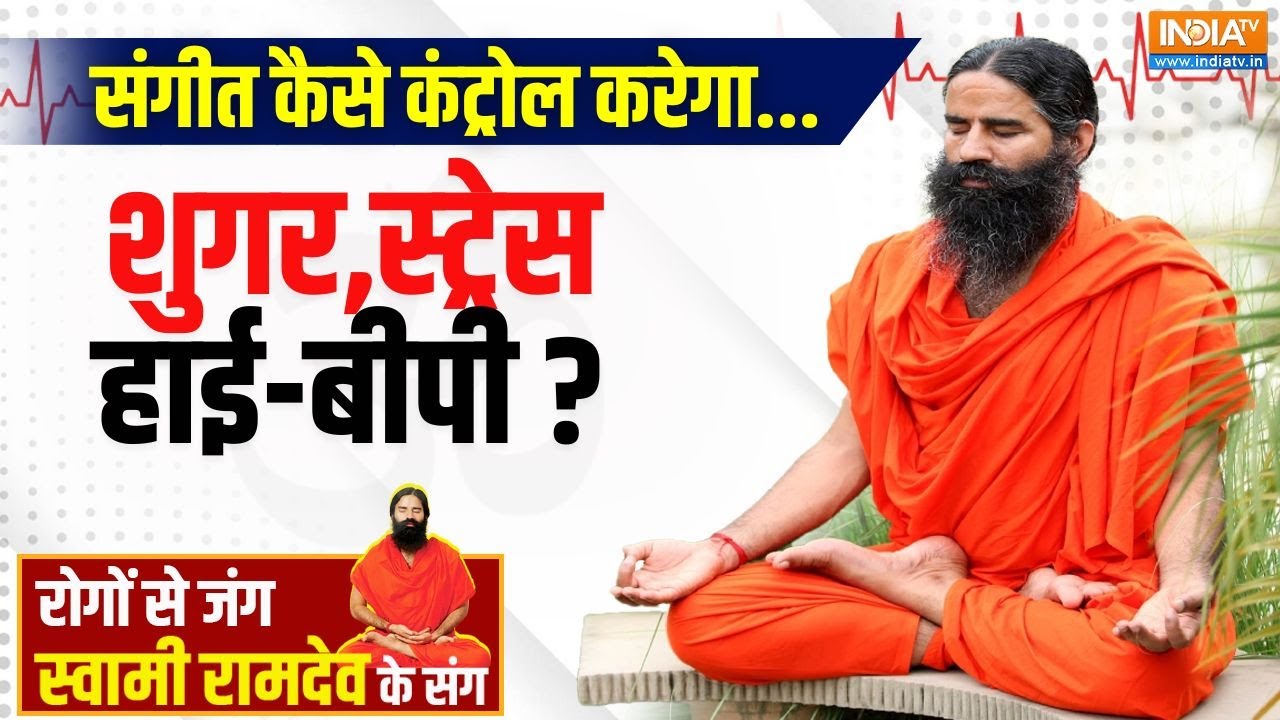Error al INSTALAR o descargar la actualización KB5062324 en Windows 11
La actualización de configuración KB5062324 de Windows 11 soluciona un problema en Windows que puede provocar que la búsqueda de actualizaciones deje de responder. Reiniciar Windows debería permitir que se complete la búsqueda de actualizaciones. Si no puede instalarla, siga los pasos de este video.1. Componentes de Windows Update dañados
Si los archivos o servicios esenciales de Windows Update (como las carpetas SoftwareDistribution o Catroot2) están dañados, es posible que la actualización no se instale o falle a mitad de proceso.
2. Archivos del sistema dañados o faltantes
Es posible que falten o estén dañados los archivos del sistema necesarios para procesar la actualización. Esto puede ocurrir después de apagados repentinos o actualizaciones fallidas previas.
3. Conexión a Internet deficiente o interrumpida
Una conexión a Internet débil, inestable o interrumpida durante el proceso de descarga puede provocar que los archivos de actualización estén incompletos o dañados.
4. Antivirus o software de seguridad de terceros
Los programas antivirus de terceros demasiado protectores pueden interferir con las descargas de actualizaciones o bloquear ciertos componentes de actualización.
5. Controladores o software incompatibles
Los controladores obsoletos o el software incompatible pueden entrar en conflicto con Windows Update, especialmente si la actualización modifica el comportamiento general del sistema.
6. Espacio en disco insuficiente
Si su PC tiene poco almacenamiento (especialmente la partición del sistema), la actualización podría fallar durante la extracción o la instalación.
7. Actualizaciones o reinicios pendientes
Otras actualizaciones pendientes o reinicios del sistema que no se han completado pueden impedir que las nuevas actualizaciones se instalen correctamente.
8. Modificaciones del registro o de la directiva de grupo
Los cambios personalizados en la configuración de Windows Update mediante el Editor del Registro o la directiva de grupo pueden impedir que la actualización KB5062324 aparezca o se instale.
Copia y pega esto:
net stop bits
net stop wuauserv
net stop appidsvc
net stop cryptsvc
Del "%ALLUSERSPROFILE%\Application Data\Microsoft\Network\Downloader\*.*"
rmdir %systemroot%\SoftwareDistribution /S /Q
rmdir %systemroot%\system32\catroot2 /S /Q
sc.exe sdset bits D:(A;;CCLCSWRPWPDTLOCRRC;;;SY)(A;;CCDCLCSWRPWPDTLOCRSDRCWDWO;;;BA)(A;;CCLCSWLOCRRC;;;AU)(A;;CCLCSWRPWPDTLOCRRC;;;PU)
sc.exe sdset wuauserv D:(A;;CCLCSWRPWPDTLOCRRC;;;SY)(A;;CCDCLCSWRPWPDTLOCRSDRCWDWO;;;BA)(A;;CCLCSWLOCRRC;;;AU)(A;;CCLCSWRPWPDTLOCRRC;;;PU)
cd /d %windir%\system32
regsvr32.exe /s atl.dll
regsvr32.exe /s urlmon.dll
regsvr32.exe /s mshtml.dll
regsvr32.exe /s shdocvw.dll
regsvr32.exe /s browseui.dll
regsvr32.exe /s jscript.dll
regsvr32.exe /s vbscript.dll
regsvr32.exe /s scrrun.dll
regsvr32.exe /s msxml.dll
regsvr32.exe /s msxml3.dll
regsvr32.exe /s msxml6.dll
regsvr32.exe /s actxprxy.dll
regsvr32.exe /s softpub.dll
regsvr32.exe /s wintrust.dll
regsvr32.exe /s dssenh.dll
regsvr32.exe /s rsaenh.dll
regsvr32.exe /s gpkcsp.dll
regsvr32.exe /s sccbase.dll
regsvr32.exe /s slbcsp.dll
regsvr32.exe /s cryptdlg.dll
regsvr32.exe /s oleaut32.dll
regsvr32.exe /s ole32.dll
regsvr32.exe /s shell32.dll
regsvr32.exe /s initpki.dll
regsvr32.exe /s wuapi.dll
regsvr32.exe /s wuaueng.dll
regsvr32.exe /s wuaueng1.dll
regsvr32.exe /s wucltui.dll
regsvr32.exe /s wups.dll
regsvr32.exe /s wups2.dll
regsvr32.exe /s wuweb.dll
regsvr32.exe /s qmgr.dll
regsvr32.exe /s qmgrprxy.dll
regsvr32.exe /s wucltux.dll
regsvr32.exe /s muweb.dll
regsvr32.exe /s wuwebv.dll
netsh winsock reset
netsh winsock reset proxy
net start bits
net start wuauserv
net start appidsvc
net start cryptsvc
▬▬▬▬▬▬▬▬▬▬▬▬▬▬▬▬▬▬▬▬▬▬▬▬▬▬▬
》 CAPÍTULOS 《
00:00 Introducción
00:23 Solución n.° 1
01:11 Solución n.° 2
02:23 Solución n.° 3
02:44 Solución n.° 4
04:07 Solución n.° 5
05:07 Solución n.° 6
06:57 Conclusión Receive SMS online on sms24.me
TubeReader video aggregator is a website that collects and organizes online videos from the YouTube source. Video aggregation is done for different purposes, and TubeReader take different approaches to achieve their purpose.
Our try to collect videos of high quality or interest for visitors to view; the collection may be made by editors or may be based on community votes.
Another method is to base the collection on those videos most viewed, either at the aggregator site or at various popular video hosting sites.
TubeReader site exists to allow users to collect their own sets of videos, for personal use as well as for browsing and viewing by others; TubeReader can develop online communities around video sharing.
Our site allow users to create a personalized video playlist, for personal use as well as for browsing and viewing by others.
@YouTubeReaderBot allows you to subscribe to Youtube channels.
By using @YouTubeReaderBot Bot you agree with YouTube Terms of Service.
Use the @YouTubeReaderBot telegram bot to be the first to be notified when new videos are released on your favorite channels.
Look for new videos or channels and share them with your friends.
You can start using our bot from this video, subscribe now to Error al INSTALAR o descargar la actualización KB5062324 en Windows 11
What is YouTube?
YouTube is a free video sharing website that makes it easy to watch online videos. You can even create and upload your own videos to share with others. Originally created in 2005, YouTube is now one of the most popular sites on the Web, with visitors watching around 6 billion hours of video every month.