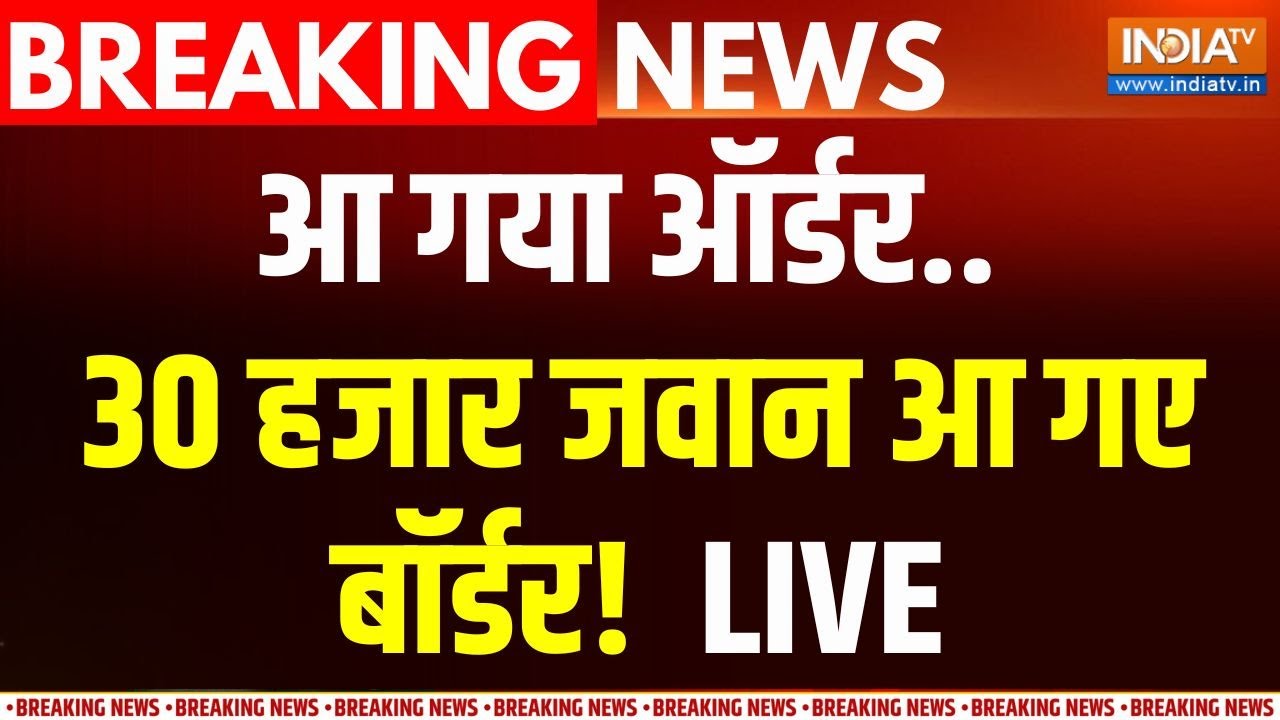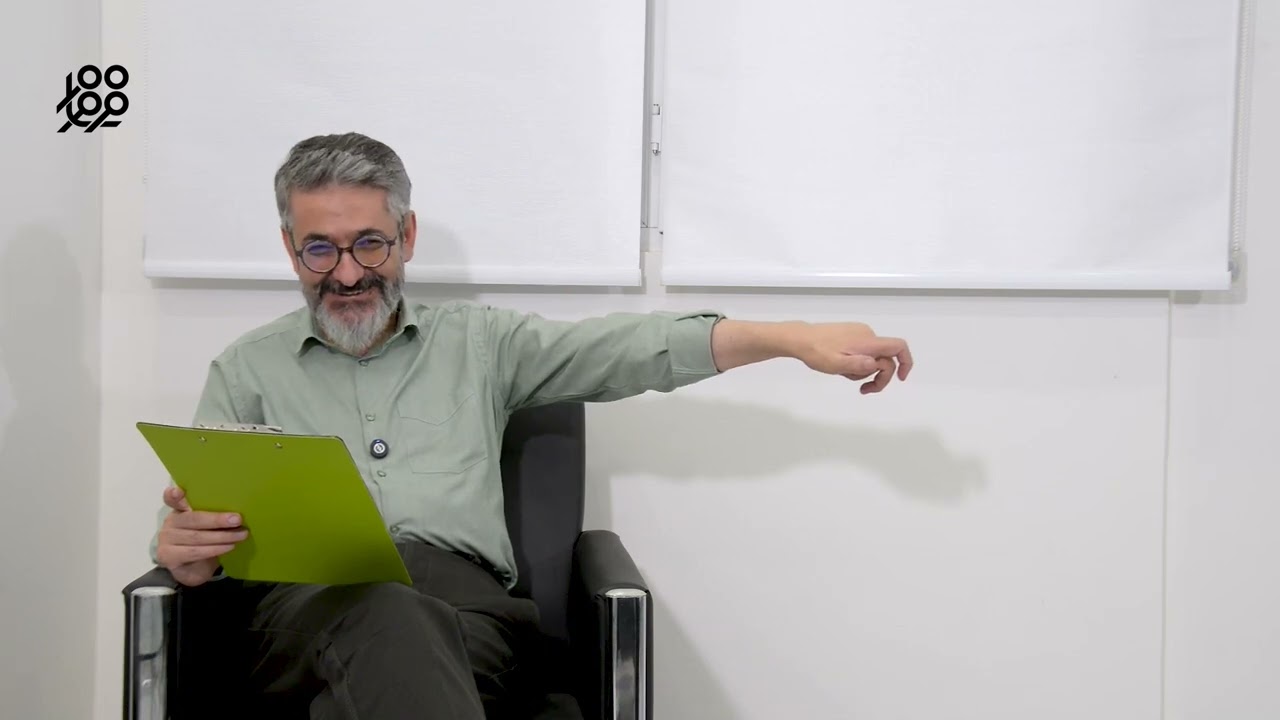How to Unlock FRP Lock on Tecno Spark Go 1 (KL4) Using UMT SPD Tool | 2025 Latest FRP Bypass Guide
Are you stuck on the Google FRP lock on your Tecno Spark Go (KE5j) or similar model? Don’t worry — in this video, I’ll show you step-by-step how to unlock FRP Lock using UMT SPD Tool (2025 version) safely and easily.This method works for Tecno Spark Go, Spark Go Plus, Spark Go 2020, and other SPD-based Tecno devices.
Watch carefully and follow the full process to successfully remove the FRP lock and regain access to your device.
👉 Topics Covered in This Video:
➔ How to install UMT SPD Tool 2025
➔ How to connect Tecno Spark Go in boot mode
➔ FRP Unlock process using UMT SPD
➔ Fix USB connection or driver issues
➔ Tips for safe FRP bypass in 2025
📌 Supported Devices:
➔ Tecno Spark Go (KE5j)
➔ Tecno Spark Go 2020
➔ Tecno Spark Go Plus
➔ SPD/Spreadtrum based Tecno phones
📂 Required Files:
➔ UMT SPD Tool 2025 setup
➔ SPD drivers
➔ USB cable and PC
⚠️ Disclaimer:
This video is made for educational and technical purposes only.
I do not encourage or support any illegal activity such as unlocking stolen or unauthorized devices.
Please use this method only on your own phone or with the device owner’s permission.
#TecnoSparkGo1 #FRPUnlock #UMTSPDTool #FRPBYPASS2025 #TecnoFRP #MobileRepair
Topic Covered:
1. mobile software course
2. all mobile software course
3. mobile software course in urdu
4. mobile software training
5. mobile software complete course full video hindi
Join GSM Helpful Telegram Group :
https://t.me/joinchat/OnT5WReSSK1boDLBOGurWw
Send Me Video on Below Telegram link:
https://t.me/gsmhelpfulowner
Join this channel to get access to perks:
https://www.youtube.com/channel/UCGvtNsIUHujuw7BSV9EG3vQ/join
Gears :
Mobile Flashing COMPUTER or LAPTOP 70% OFF : https://amzn.to/3plruB7
Mic for YouTube Video : https://amzn.to/2FmlrKl
Mobile Flashing USB Cable : https://amzn.to/37z24cE
Mextech DT-603 Digital Multimeter : https://amzn.to/37A7eW6
Laptop for Mobile Software : https://amzn.to/2Hl9CFs
Join Telegram channel: https://t.me/gsmhelpful
🔔 Subscribe Here : http://bit.ly/GSMHelpful
➔ You can Donate me on : PayPal.Me/SHMomin
➔ Mobile Software Course सीखे हिंदी में (Mobile Software Course Free Online Hindi) : http://bit.ly/GSMHelpful
➔ FREE सीखें हिंदी में PATTERN LOCK और FRP LOCK REMOVE करना : http://bit.ly/howtohardreset Receive SMS online on sms24.me
TubeReader video aggregator is a website that collects and organizes online videos from the YouTube source. Video aggregation is done for different purposes, and TubeReader take different approaches to achieve their purpose.
Our try to collect videos of high quality or interest for visitors to view; the collection may be made by editors or may be based on community votes.
Another method is to base the collection on those videos most viewed, either at the aggregator site or at various popular video hosting sites.
TubeReader site exists to allow users to collect their own sets of videos, for personal use as well as for browsing and viewing by others; TubeReader can develop online communities around video sharing.
Our site allow users to create a personalized video playlist, for personal use as well as for browsing and viewing by others.
@YouTubeReaderBot allows you to subscribe to Youtube channels.
By using @YouTubeReaderBot Bot you agree with YouTube Terms of Service.
Use the @YouTubeReaderBot telegram bot to be the first to be notified when new videos are released on your favorite channels.
Look for new videos or channels and share them with your friends.
You can start using our bot from this video, subscribe now to How to Unlock FRP Lock on Tecno Spark Go 1 (KL4) Using UMT SPD Tool | 2025 Latest FRP Bypass Guide
What is YouTube?
YouTube is a free video sharing website that makes it easy to watch online videos. You can even create and upload your own videos to share with others. Originally created in 2005, YouTube is now one of the most popular sites on the Web, with visitors watching around 6 billion hours of video every month.