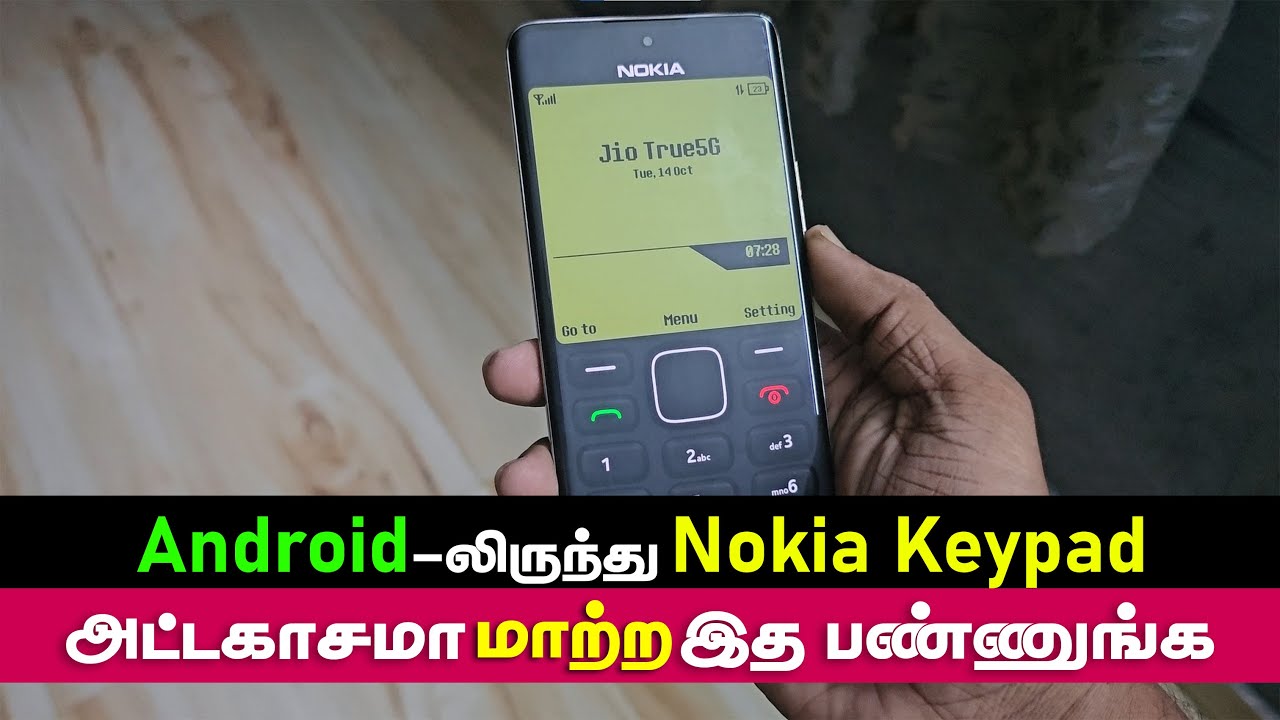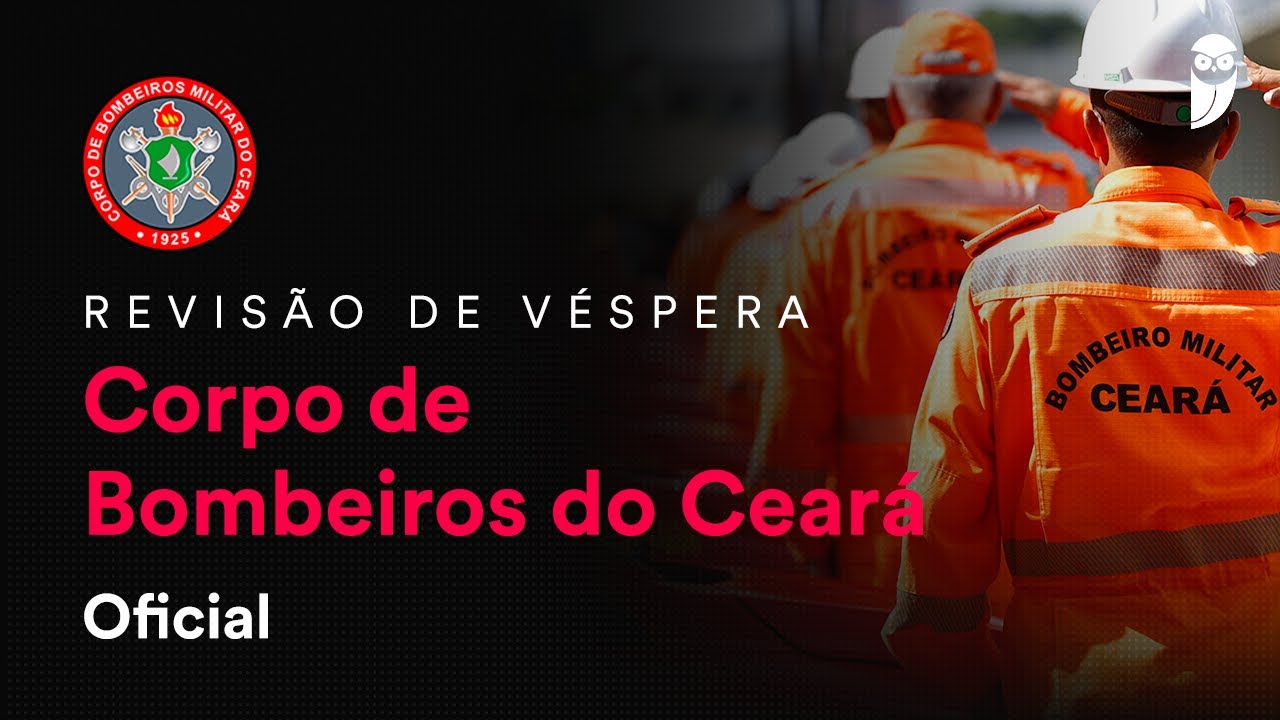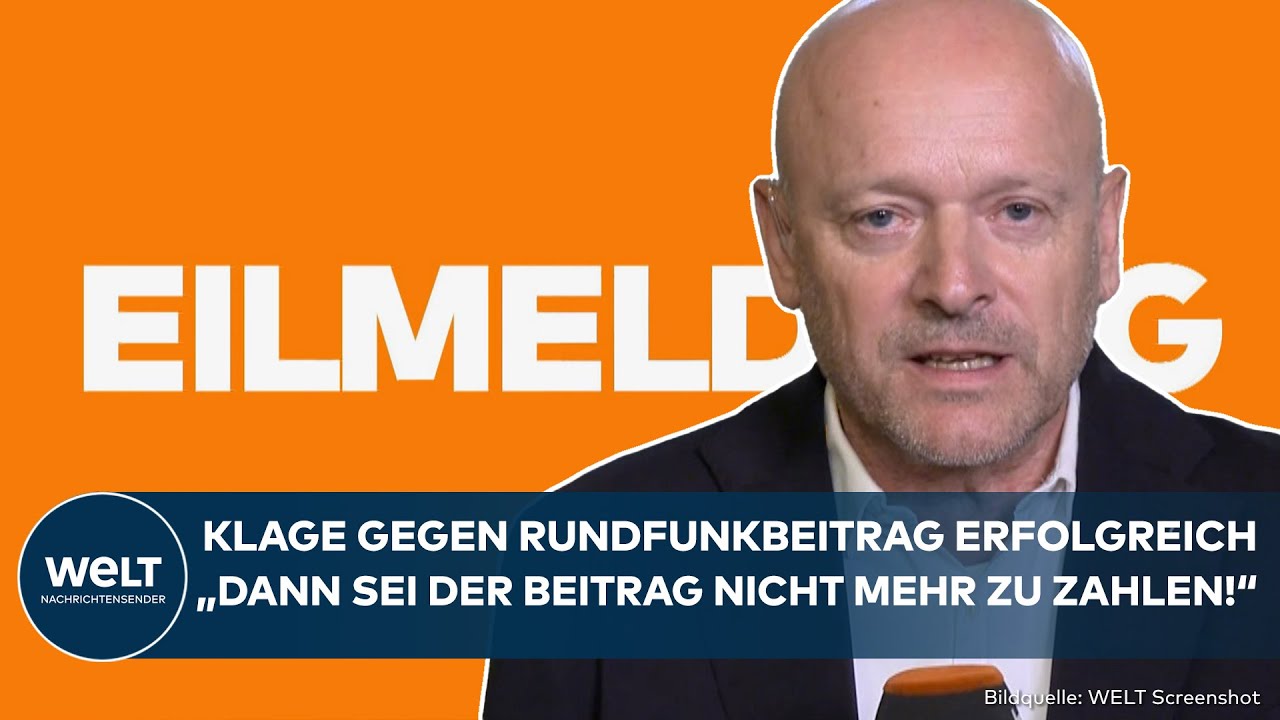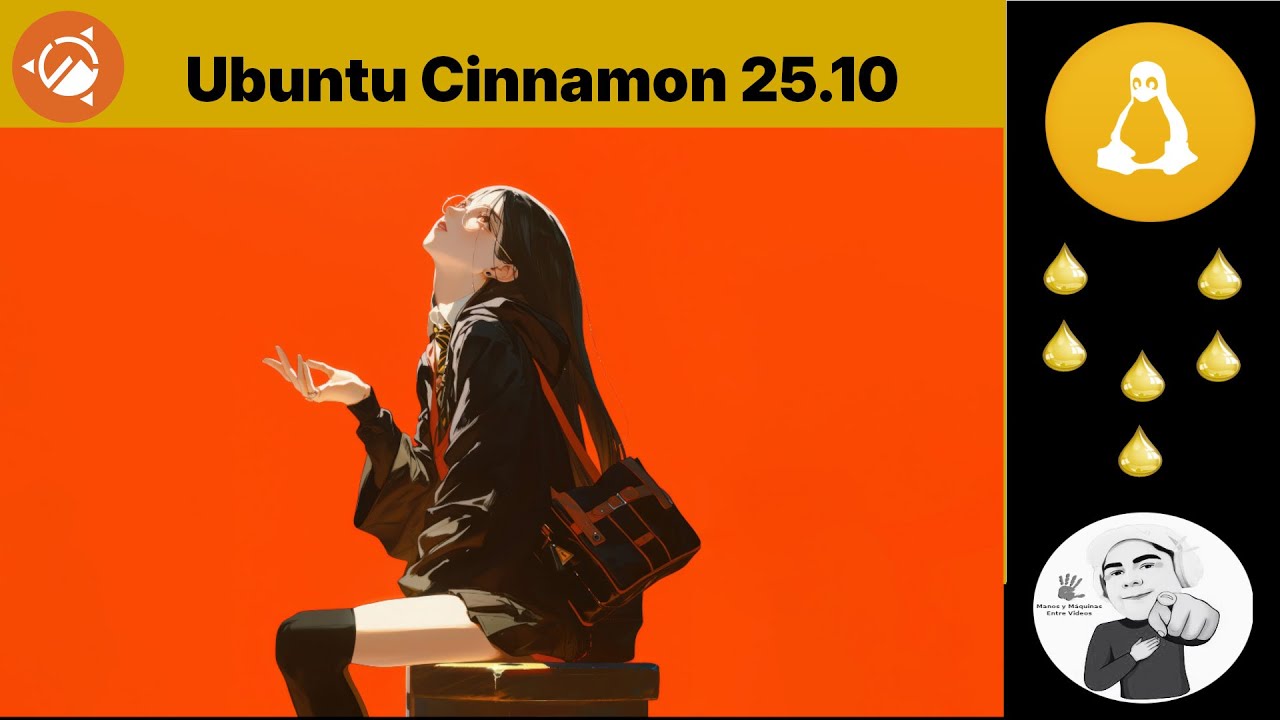Word Applying and Modifying Styles
Learn how to use Styles in Microsoft Word to instantly transform the look of your documents. This video shows you how to apply, customize, and create your own styles — saving time while giving your work a polished, professional finish. Perfect for students, professionals, and anyone who wants cleaner, smarter formatting! 📄💻Timestamp🕒
0:00 – Intro: Why styles make your documents look professional
0:07 – What are Styles and how they work in Word
0:22 – Selecting and applying a Style
0:30 – Previewing different style options
0:38 – Viewing the full list of available styles
0:43 – Applying the “Title” style
0:50 – Moving to the next line and using “Subtitle”
1:00 – Adding and formatting a heading
1:06 – Exploring different style sets
1:19 – Switching to the Design tab for document formatting
1:25 – Trying different theme formats
1:37 – Adjusting style size and preferences
1:45 – How to modify an existing style
2:03 – Changing every instance of a style in one go
2:13 – Time-saving tip: editing Normal style text
2:31 – Creating a brand new custom style
2:40 – Naming and formatting your custom style
2:57 – Applying and saving your new style
3:02 – Final result: customize and experiment freely
3:09 – Wrap-up: Transform your document’s look with just a few clicks
We hope you enjoy! Thanks for watching! If this video helped you understand Word Styles better, give it a thumbs up and subscribe for more easy, practical tips. 💻📘 Receive SMS online on sms24.me
TubeReader video aggregator is a website that collects and organizes online videos from the YouTube source. Video aggregation is done for different purposes, and TubeReader take different approaches to achieve their purpose.
Our try to collect videos of high quality or interest for visitors to view; the collection may be made by editors or may be based on community votes.
Another method is to base the collection on those videos most viewed, either at the aggregator site or at various popular video hosting sites.
TubeReader site exists to allow users to collect their own sets of videos, for personal use as well as for browsing and viewing by others; TubeReader can develop online communities around video sharing.
Our site allow users to create a personalized video playlist, for personal use as well as for browsing and viewing by others.
@YouTubeReaderBot allows you to subscribe to Youtube channels.
By using @YouTubeReaderBot Bot you agree with YouTube Terms of Service.
Use the @YouTubeReaderBot telegram bot to be the first to be notified when new videos are released on your favorite channels.
Look for new videos or channels and share them with your friends.
You can start using our bot from this video, subscribe now to Word Applying and Modifying Styles
What is YouTube?
YouTube is a free video sharing website that makes it easy to watch online videos. You can even create and upload your own videos to share with others. Originally created in 2005, YouTube is now one of the most popular sites on the Web, with visitors watching around 6 billion hours of video every month.