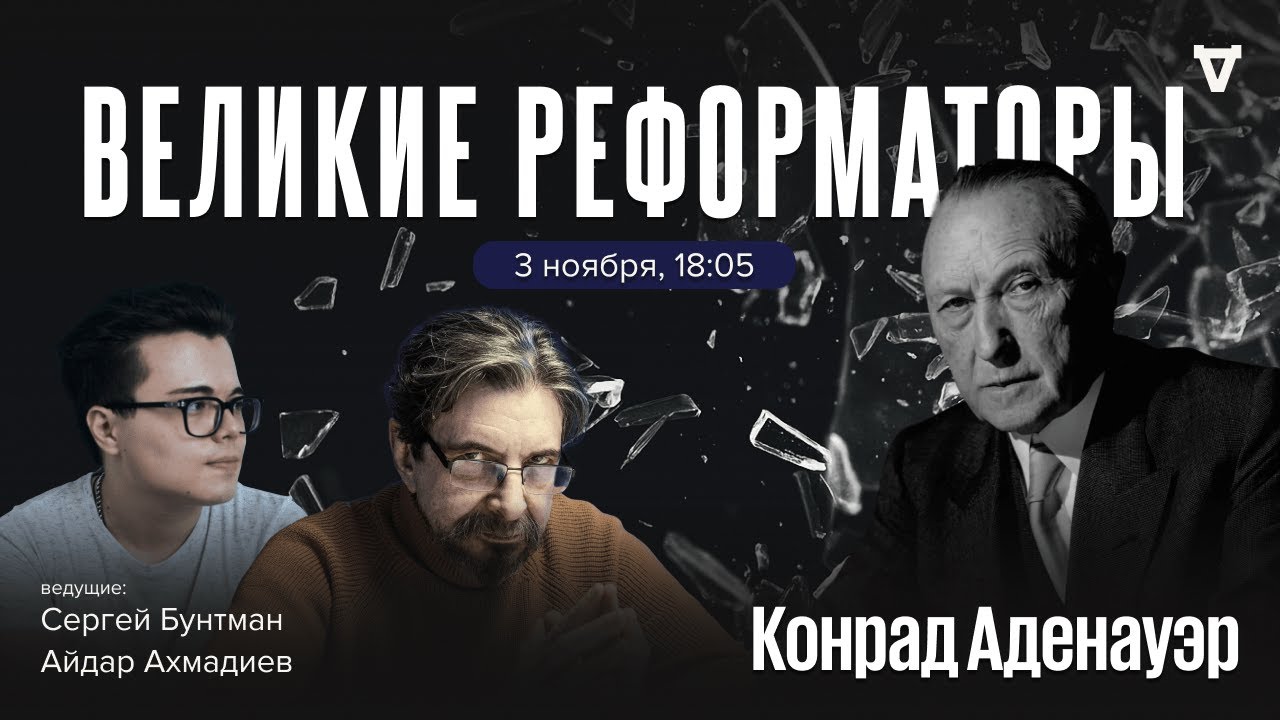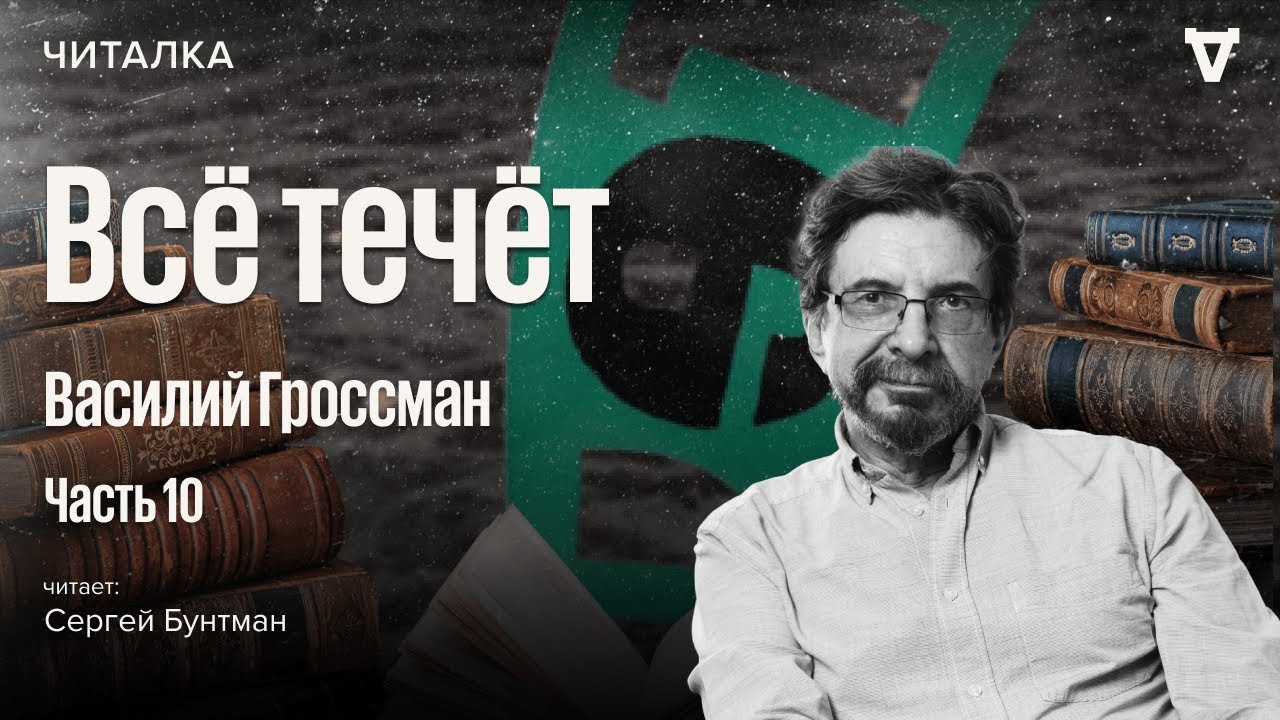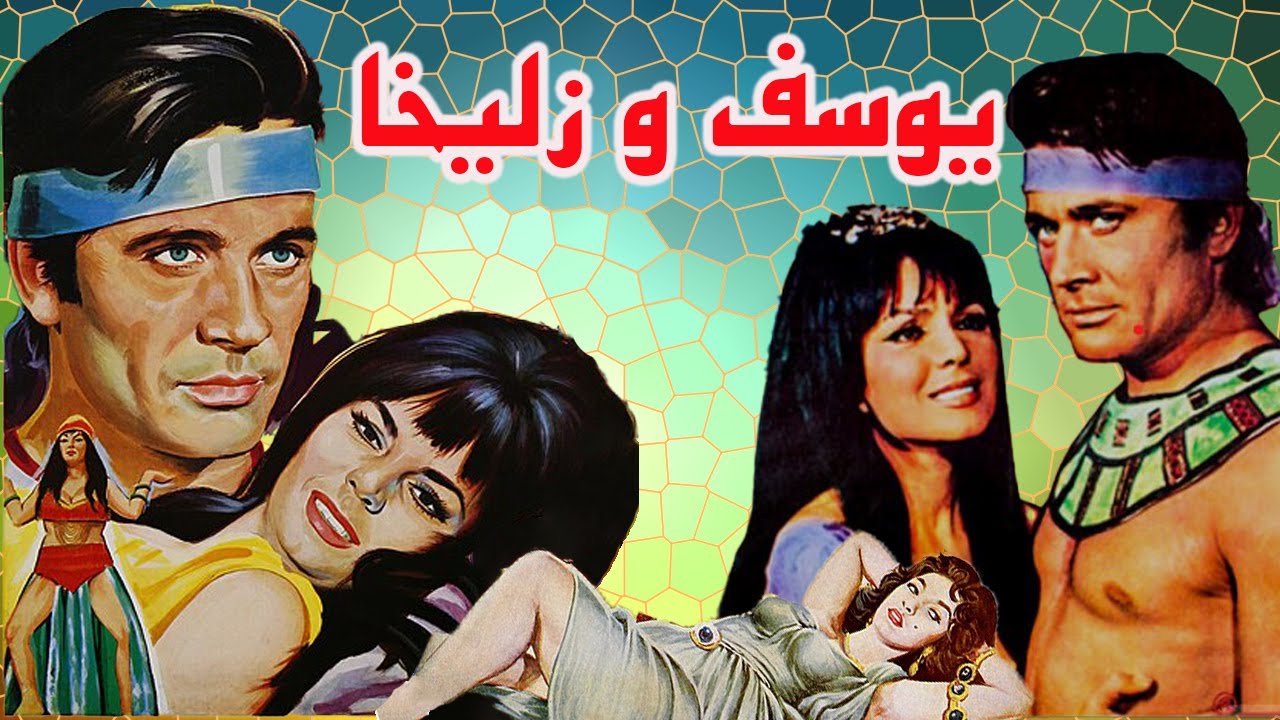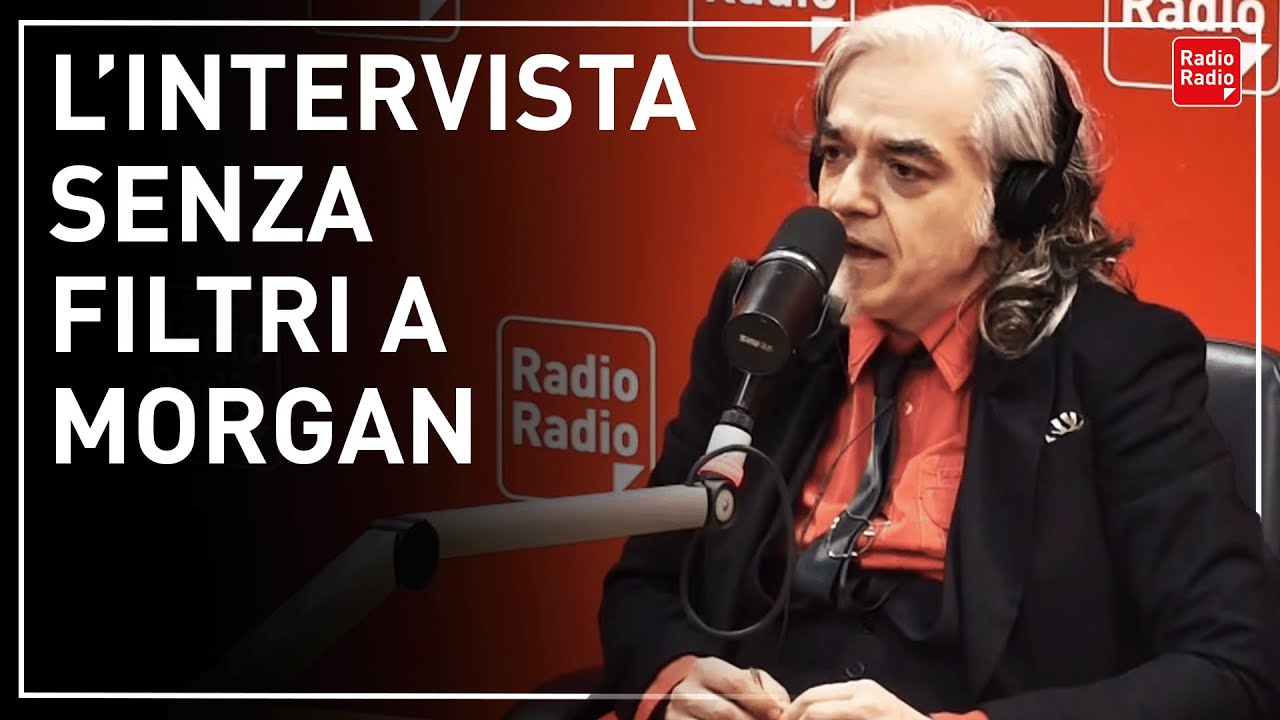Mi Mac perfecto: ajustes, trucos y apps que me hacen trabajar sin complicaciones
🔒 Protege tu Mac con Moonlock. Descubre cómo mantener tu equipo seguro y libre de amenazas aquí - https://macpaw.audw.net/c/1969629/3363104/1733Mi Mac no está lleno de cosas, está lleno de propósito.
En este vídeo te enseño cómo lo tengo configurado para trabajar sin complicaciones: desde los ajustes que me ayudan a mantener el foco, hasta las aplicaciones que uso a diario para ahorrar tiempo y evitar distracciones.
Si pasas muchas horas delante del ordenador, seguro que encontrarás ideas que te ayudarán a crear tu propio entorno de trabajo perfecto, más ordenado, más fluido y más inteligente.
➡️ Apps mencionadas en el vídeo:
- Superwhisper → https://superwhisper.com/
- ChatGPT Atlas → https://chat.openai.com/atlas
- ChatGPT para Mac → https://openai.com/chatgpt/desktop
- Spark → https://sparkmailapp.com/
- Reeder → https://reederapp.com/
- Notion → https://www.notion.com/desktop
- Aldente → https://www.youtube.com/watch?v=n9-1nfFOZ0Q
------
🎬 Momentos destacados del vídeo:
0:00 Filosofía general de mi setup en Mac
2:03 Ajustes del sistema en Mac recomendados
5:13 Superwhisper: dictado inteligente y productividad
7:18 ChatGPT Atlas: navegador web inteligente
10:02 ChatGPT para Mac: conectividad y contexto avanzado
13:39 Spark: el correo electrónico optimizado con IA
16:34 Moonlock: seguridad digital avanzada para Mac
18:01 Reeder: organización y lectura de contenidos
19:41 Notion: gestión total de ideas y proyectos
22:49 Conclusiones y consejos finales
------
🎉 ¿TE GUSTA NUESTRO CONTENIDO? ¡APOYA EL CANAL! 🎉
Únete a La Manzana Mordida+ y accede a podcasts exclusivos, cursos, sorteos y nuestra comunidad privada en Telegram. ¡Te esperamos!
➡️ Únete aquí: https://lamanzanamordida.com
------
🌐 Nuestras plataformas principales:
• Web de noticias y tutoriales: https://lamanzanamordida.net
• Canal de Telegram (avisos y noticias): https://t.me/LaMMordida
• Canal de WhatsApp (avisos y noticias): https://goo.su/WRei43
🔔 ¿Te ha gustado el vídeo? ¡Suscríbete y déjanos un comentario con tu opinión!
------
📩 Síguenos en redes sociales:
• X: https://www.twitter.com/lammordida
• Instagram: https://www.instagram.com/lammordida
• TikTok: https://www.tiktok.com/@lammordida
• Facebook: https://www.facebook.com/LaMMordida
📧 Contacto profesional: fernandodelmoralgarcia@gmail.com
------
🏷️ Tags: #mac #macbookpro #productividad Receive SMS online on sms24.me
TubeReader video aggregator is a website that collects and organizes online videos from the YouTube source. Video aggregation is done for different purposes, and TubeReader take different approaches to achieve their purpose.
Our try to collect videos of high quality or interest for visitors to view; the collection may be made by editors or may be based on community votes.
Another method is to base the collection on those videos most viewed, either at the aggregator site or at various popular video hosting sites.
TubeReader site exists to allow users to collect their own sets of videos, for personal use as well as for browsing and viewing by others; TubeReader can develop online communities around video sharing.
Our site allow users to create a personalized video playlist, for personal use as well as for browsing and viewing by others.
@YouTubeReaderBot allows you to subscribe to Youtube channels.
By using @YouTubeReaderBot Bot you agree with YouTube Terms of Service.
Use the @YouTubeReaderBot telegram bot to be the first to be notified when new videos are released on your favorite channels.
Look for new videos or channels and share them with your friends.
You can start using our bot from this video, subscribe now to Mi Mac perfecto: ajustes, trucos y apps que me hacen trabajar sin complicaciones
What is YouTube?
YouTube is a free video sharing website that makes it easy to watch online videos. You can even create and upload your own videos to share with others. Originally created in 2005, YouTube is now one of the most popular sites on the Web, with visitors watching around 6 billion hours of video every month.