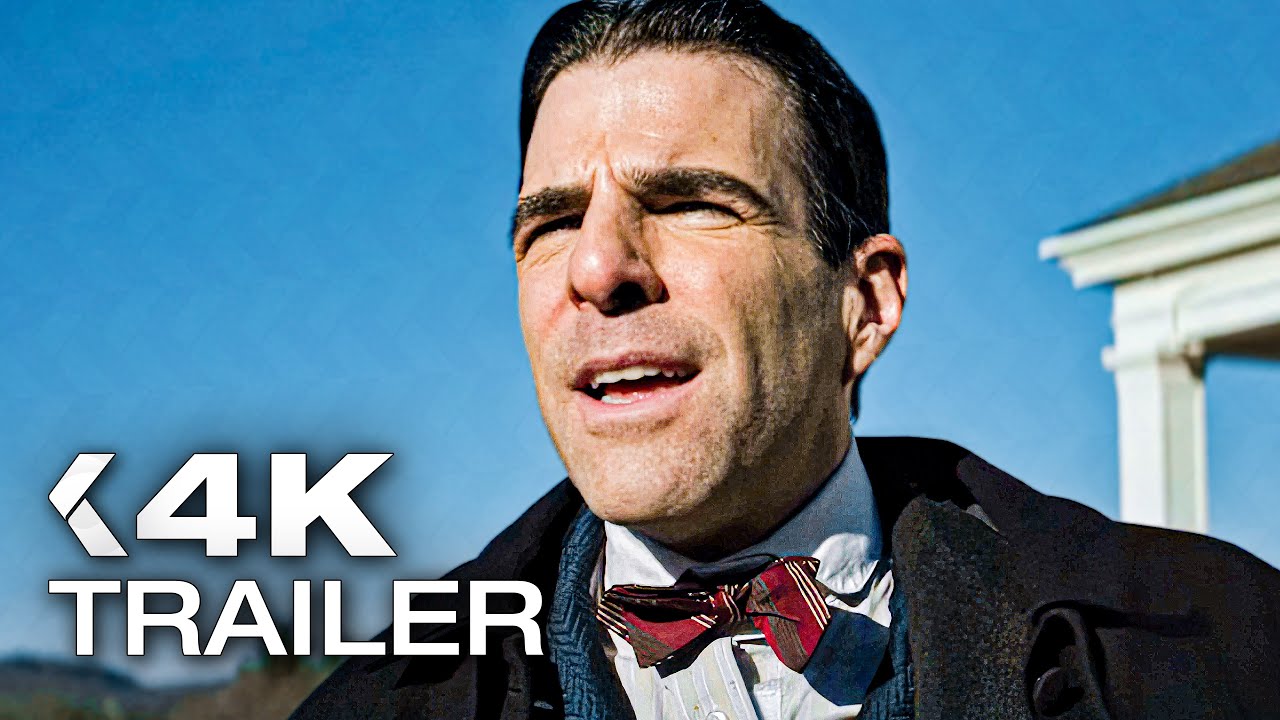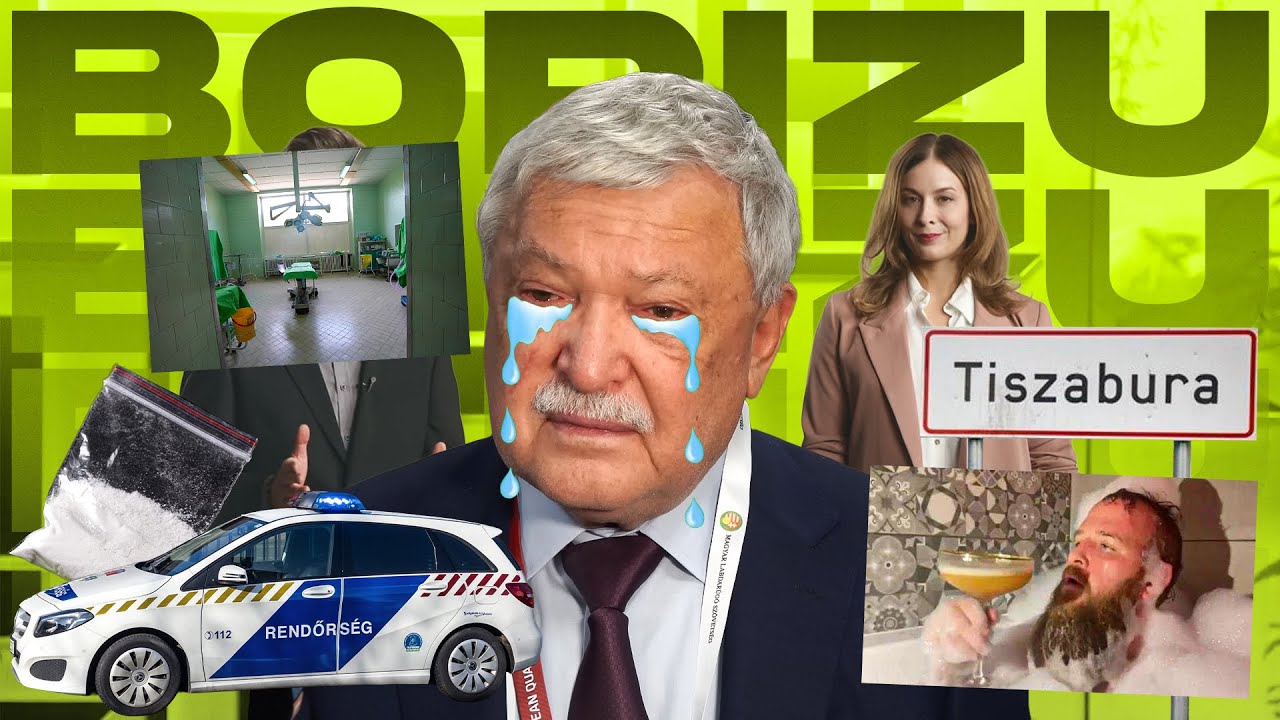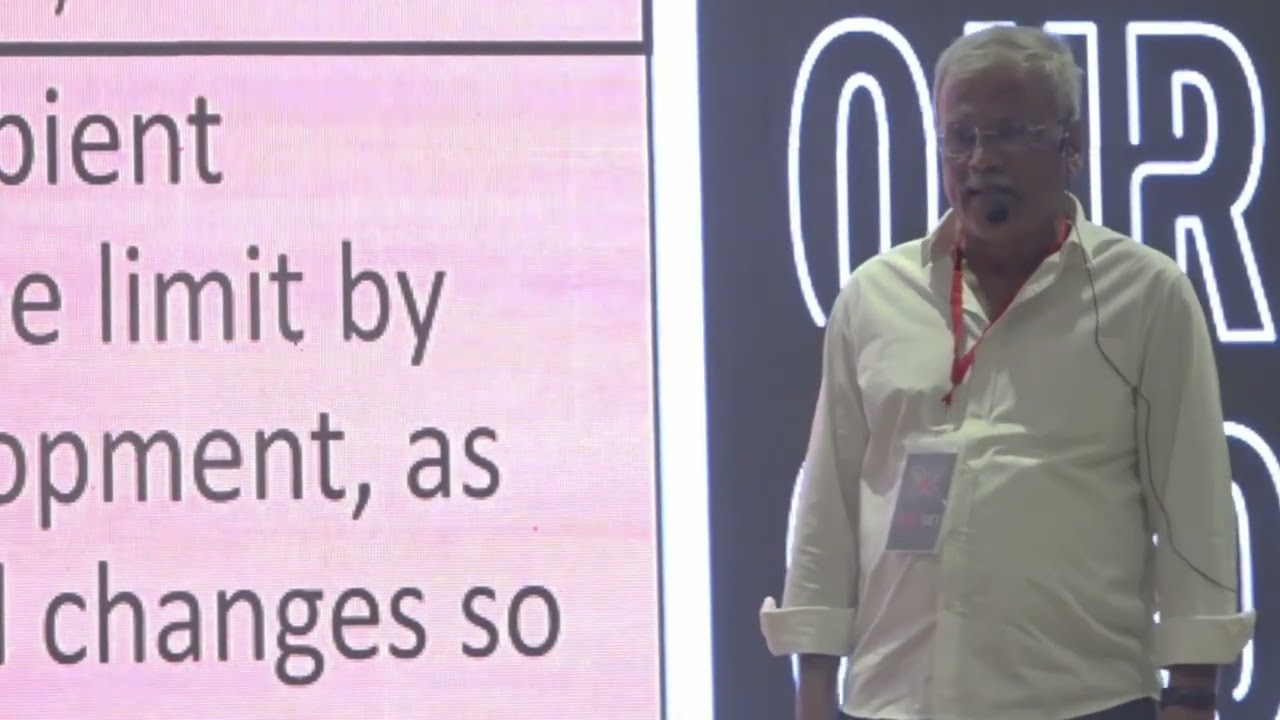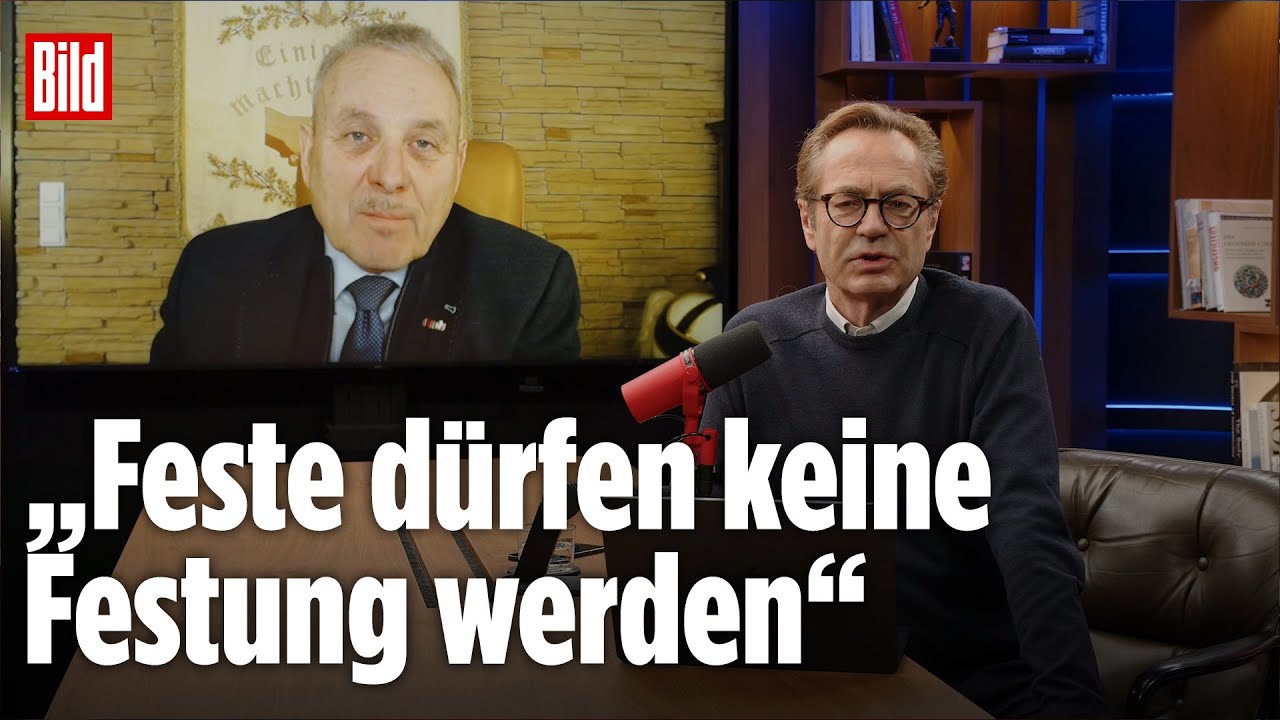Your Linux Is Broken Because You Don’t Know These APT Commands : Package Management on Linux
Think your Linux system is slow, buggy, or breaking for no reason? Most of the time, it comes down to one thing: not understanding how to use APT properly. In this video, I walk you through every essential APT command you need on Ubuntu and Debian systems — the exact commands that keep your system fast, stable, and error-free.We cover everything: updating your package lists, upgrading installed software, installing and removing programs safely, cleaning up leftover junk files, fixing broken dependencies, managing repositories, holding packages, and troubleshooting common APT issues. If you’re new to Linux, this will make you confident. If you’re experienced, this will sharpen your workflow and save you from system headaches.
Whether you run Ubuntu, Debian, Linux Mint, Pop!_OS, or any Debian-based distro, these APT commands are mandatory knowledge. Master them once, and your system will stay clean and reliable.
📌 Commands Shown in This Video
Update & Upgrade
sudo apt update
sudo apt upgrade
sudo apt full-upgrade
Install & Remove Packages
sudo apt install package-name
sudo apt remove package-name
sudo apt purge package-name
sudo apt install --reinstall package-name
Search & Info
apt search keyword
apt list --installed
apt show package-name
Repositories & Keys
sudo add-apt-repository ppa:some/ppa
sudo add-apt-repository 'deb http://repo.url/ stable main'
sudo apt-key adv --keyserver keyserver.ubuntu.com --recv-keys KEYID
sudo apt update
Hold Packages
sudo apt-mark hold package-name
sudo apt-mark unhold package-name
Cleanup & Maintenance
sudo apt autoremove
sudo apt autoclean
sudo apt clean
Check Versions & Sources
apt list --upgradable
apt policy package-name
Fix Broken Packages
sudo apt --fix-broken install
sudo dpkg --configure -a
sudo apt install -f
Advanced Tools
apt-cache depends package-name
apt-cache rdepends package-name
dpkg -l
dpkg -s package-name
Manual .deb Install
sudo dpkg -i file.deb
sudo apt-get install -f
📌 Why This Matters
Mastering these commands means fewer system crashes, faster updates, cleaner installs, and no more dependency nightmares. Your Linux won’t just work — it’ll work properly.
⭐ If this video helped you, don’t forget to LIKE, SUBSCRIBE, and share it with other Linux users!
— Yasir, TechSolutionZ Receive SMS online on sms24.me
TubeReader video aggregator is a website that collects and organizes online videos from the YouTube source. Video aggregation is done for different purposes, and TubeReader take different approaches to achieve their purpose.
Our try to collect videos of high quality or interest for visitors to view; the collection may be made by editors or may be based on community votes.
Another method is to base the collection on those videos most viewed, either at the aggregator site or at various popular video hosting sites.
TubeReader site exists to allow users to collect their own sets of videos, for personal use as well as for browsing and viewing by others; TubeReader can develop online communities around video sharing.
Our site allow users to create a personalized video playlist, for personal use as well as for browsing and viewing by others.
@YouTubeReaderBot allows you to subscribe to Youtube channels.
By using @YouTubeReaderBot Bot you agree with YouTube Terms of Service.
Use the @YouTubeReaderBot telegram bot to be the first to be notified when new videos are released on your favorite channels.
Look for new videos or channels and share them with your friends.
You can start using our bot from this video, subscribe now to Your Linux Is Broken Because You Don’t Know These APT Commands : Package Management on Linux
What is YouTube?
YouTube is a free video sharing website that makes it easy to watch online videos. You can even create and upload your own videos to share with others. Originally created in 2005, YouTube is now one of the most popular sites on the Web, with visitors watching around 6 billion hours of video every month.