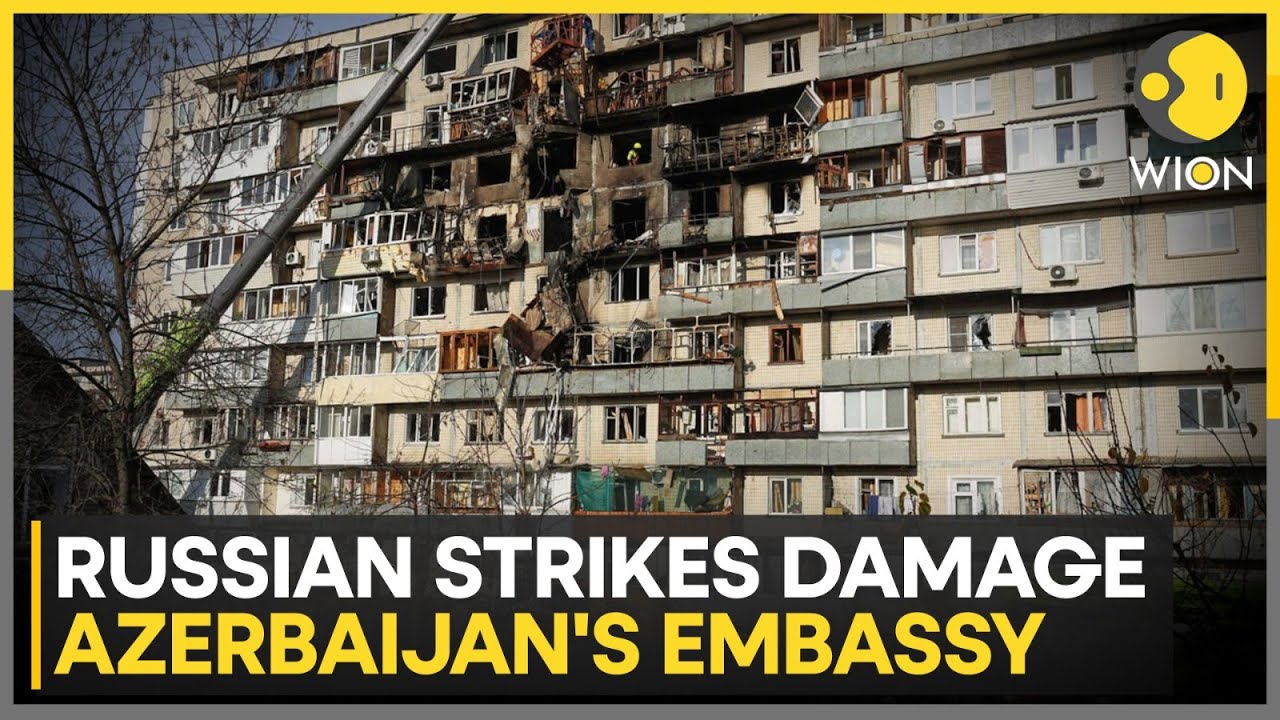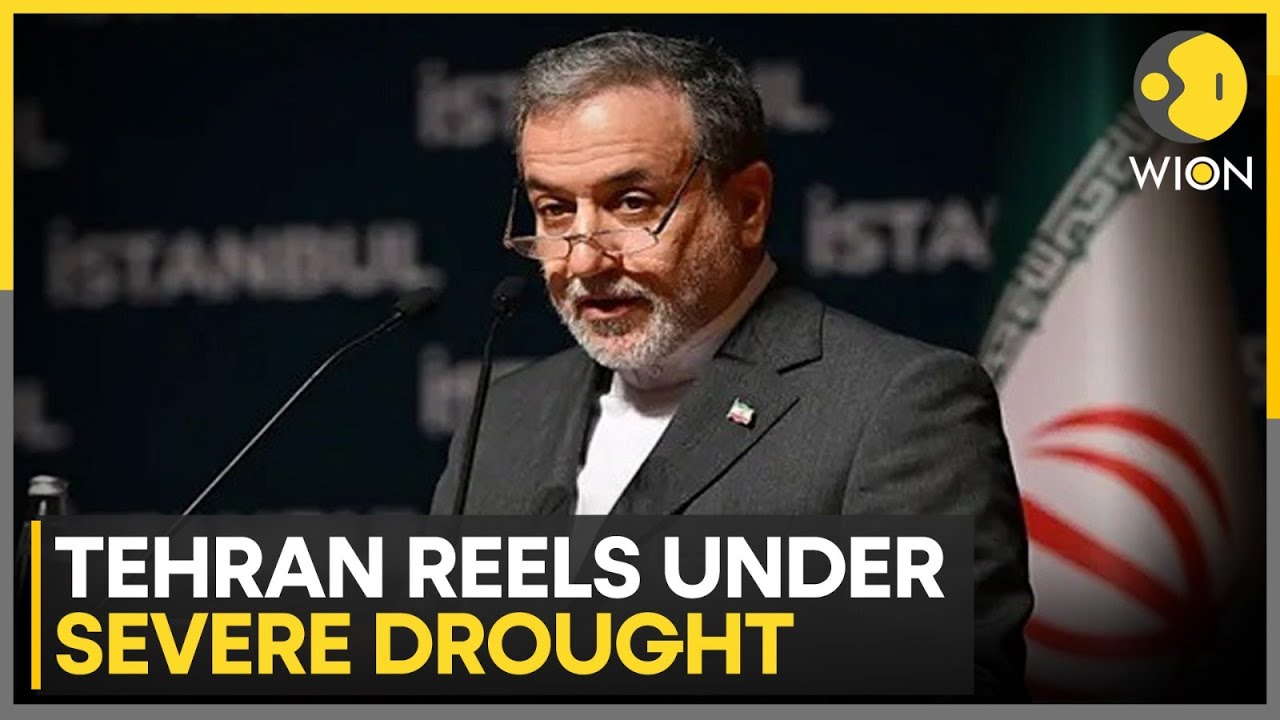Fix Waydroid in VMs & Nvidia GPUs — SwiftShader Software Rendering Workaround | Full Setup Guide
In this TechSolutionZ guide, I’ll show how to force Waydroid to run without GPU acceleration by tweaking its configuration file. This method is perfect for systems where Android’s GPU passthrough fails — especially Nvidia GPUs, older hardware, and virtual machines.Waydroid normally relies on hardware acceleration through Mesa, but when that isn’t supported, you can switch it to software rendering by editing the Waydroid config and using SwiftShader. The commands shown in the video will guide you through opening the config file, adding the required lines in the [properties] section, and applying the changes so Waydroid starts with software rendering instead of your GPU.
I also cover how QEMU handles Waydroid. QEMU is currently the only VM that offers proper 3D acceleration for Waydroid when set up with virtio-gpu and 3D graphics enabled for both the GPU and the display backend (SPICE, SDL, etc.). Even EGL-Headless setups work as long as the QEMU build includes 3D support.
And if you prefer true GPU passthrough, this can be done on any virtualization platform that supports passing a real GPU into the guest — another reliable way to get Waydroid running smoothly inside a VM.
This tutorial covers:
• Forcing Waydroid to run without GPU acceleration
• Using SwiftShader for software rendering
• Fixing Waydroid on Nvidia GPUs and unsupported GPUs
• Running Waydroid inside VMs
• QEMU 3D acceleration with virtio-gpu
• GPU passthrough as an alternative for VM setups
Whether you're using QEMU, Proxmox, VMware, VirtualBox, or a custom Linux VM setup, this guide helps you get Waydroid working reliably on almost any hardware.
Commands:
1.nano /var/lib/waydroid/waydroid.cfg
2.ro.hardware.gralloc=default
ro.hardware.egl=swiftshader
3.sudo waydroid upgrade -o Receive SMS online on sms24.me
TubeReader video aggregator is a website that collects and organizes online videos from the YouTube source. Video aggregation is done for different purposes, and TubeReader take different approaches to achieve their purpose.
Our try to collect videos of high quality or interest for visitors to view; the collection may be made by editors or may be based on community votes.
Another method is to base the collection on those videos most viewed, either at the aggregator site or at various popular video hosting sites.
TubeReader site exists to allow users to collect their own sets of videos, for personal use as well as for browsing and viewing by others; TubeReader can develop online communities around video sharing.
Our site allow users to create a personalized video playlist, for personal use as well as for browsing and viewing by others.
@YouTubeReaderBot allows you to subscribe to Youtube channels.
By using @YouTubeReaderBot Bot you agree with YouTube Terms of Service.
Use the @YouTubeReaderBot telegram bot to be the first to be notified when new videos are released on your favorite channels.
Look for new videos or channels and share them with your friends.
You can start using our bot from this video, subscribe now to Fix Waydroid in VMs & Nvidia GPUs — SwiftShader Software Rendering Workaround | Full Setup Guide
What is YouTube?
YouTube is a free video sharing website that makes it easy to watch online videos. You can even create and upload your own videos to share with others. Originally created in 2005, YouTube is now one of the most popular sites on the Web, with visitors watching around 6 billion hours of video every month.