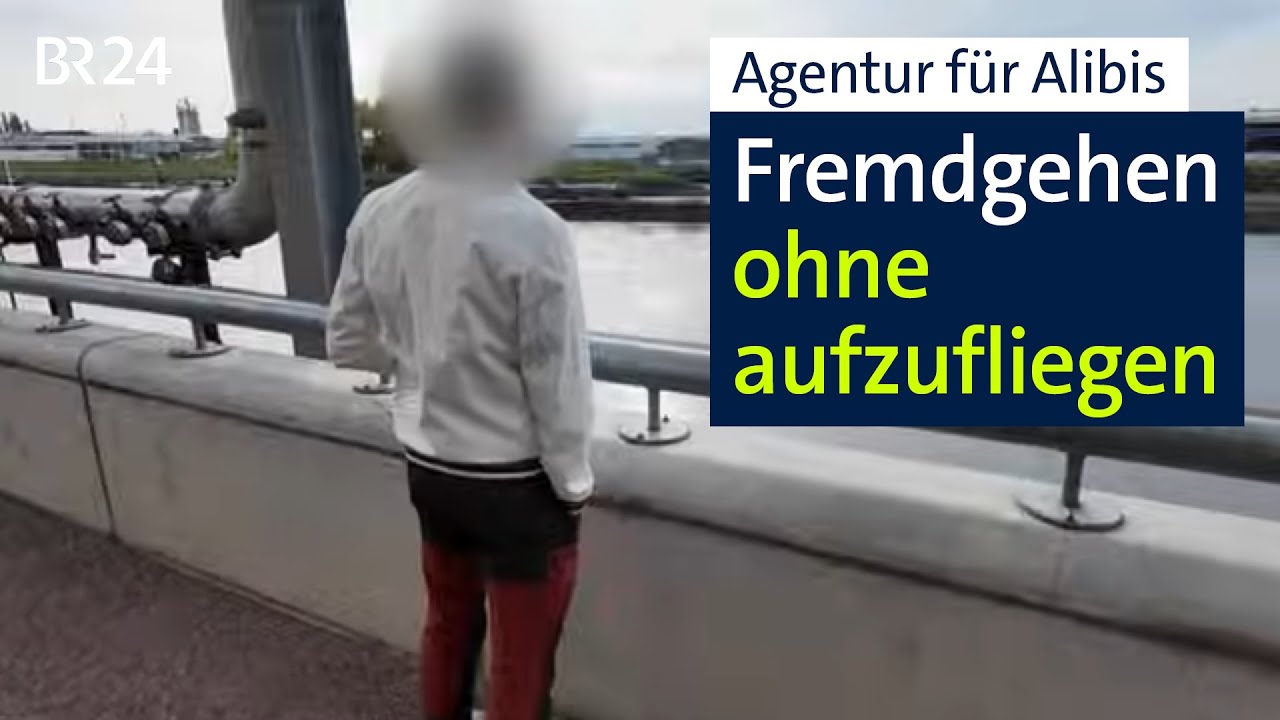Debian 13.2 Post Install Guide | Essential Tweaks, Drivers, Repos & Performance Setup
Set up your Debian 13 Trixie the right way in under five minutes.In this quick post-install guide, Yasar from TechSolutionZ walks you through the essential steps you should take after installing Debian 13—system updates, firmware and drivers, daily-use apps, GNOME tweaks, privacy settings, firewall protection, and Timeshift snapshots.
This video gives you a clean and stable Debian setup that’s ready for everyday work, productivity, and long-term use. Perfect for beginners and anyone who wants a smooth Debian experience without wasting time.
0:00 – Introduction
What this post-install guide will cover.
0:15 – Update the System
Why updating Debian 13 right after installation matters.
0:40 – Install Drivers & Firmware
Fixing Wi-Fi, Bluetooth, and graphics support on Debian 13.
1:15 – Essential Apps Setup
Adding daily-use tools, codecs, utilities, and Flatpak support.
1:50 – Improve GNOME Experience
Tweaking minimize/maximize buttons, fonts, tap-to-click, and basic UI polish.
2:22 – Privacy & Power Settings
Turning off location, adjusting file history, screen lock, and screen blank timing.
3:00 – Terminal Improvements
How small tweaks make terminal usage smoother.
3:25 – Enable Firewall
Basic security setup with Debian’s firewall.
3:45 – Timeshift Snapshots
Protecting the system with quick snapshot backups.
4:20 – Conclusion
Your Debian 13 system is now fully optimized and ready for daily use. Receive SMS online on sms24.me
TubeReader video aggregator is a website that collects and organizes online videos from the YouTube source. Video aggregation is done for different purposes, and TubeReader take different approaches to achieve their purpose.
Our try to collect videos of high quality or interest for visitors to view; the collection may be made by editors or may be based on community votes.
Another method is to base the collection on those videos most viewed, either at the aggregator site or at various popular video hosting sites.
TubeReader site exists to allow users to collect their own sets of videos, for personal use as well as for browsing and viewing by others; TubeReader can develop online communities around video sharing.
Our site allow users to create a personalized video playlist, for personal use as well as for browsing and viewing by others.
@YouTubeReaderBot allows you to subscribe to Youtube channels.
By using @YouTubeReaderBot Bot you agree with YouTube Terms of Service.
Use the @YouTubeReaderBot telegram bot to be the first to be notified when new videos are released on your favorite channels.
Look for new videos or channels and share them with your friends.
You can start using our bot from this video, subscribe now to Debian 13.2 Post Install Guide | Essential Tweaks, Drivers, Repos & Performance Setup
What is YouTube?
YouTube is a free video sharing website that makes it easy to watch online videos. You can even create and upload your own videos to share with others. Originally created in 2005, YouTube is now one of the most popular sites on the Web, with visitors watching around 6 billion hours of video every month.