How to Install FreeBSD 15 on a New PC | Automatic ZFS Partition | Step-by-Step Guide (2025)
Welcome to TechSolutionZ, your trusted source for practical Linux and BSD installation tutorials.In this detailed video, I’ll guide you through the complete installation of FreeBSD 15 on a new PC using Automatic ZFS Guided Partitioning — the simplest and most reliable method for a clean FreeBSD setup.
This tutorial is perfect for both beginners and advanced users who want a clear, safe, and professional installation walkthrough. We’ll cover everything from booting the installer to post-installation setup in under 7 minutes.
⚠️ Important Warning: Installing FreeBSD 15 will erase all data on the disk. Please back up your files before proceeding.
⏱️ Chapters
00:00 – Intro and Channel Welcome
00:15 – About FreeBSD 15 and Installation Overview
00:40 – Important Warning: Data Erasure Notice
00:55 – FreeBSD 15 Installer Boot Screen
01:10 – Starting Installation and Keymap Selection
01:30 – Setting Hostname and Installation Type
01:55 – Selecting Distribution Sets and Optional Components
02:15 – Network Configuration Setup
02:35 – Choosing Auto Partition (ZFS Guided Root)
02:55 – Adjusting ZFS Options and Swap Size
03:15 – Installation Process Begins
03:35 – About FreeBSD: Stability, Security, and ZFS Features
04:30 – Setting Root Password and Timezone
04:50 – Selecting Services and Security Options
05:10 – Creating a Normal User Account
05:35 – Finishing Installation and Rebooting
06:00 – First Boot and System Verification
06:20 – Final Words and Conclusion
💡 Why Choose FreeBSD 15
FreeBSD 15 is one of the most stable, secure, and high-performance UNIX-like operating systems in the world. With its powerful ZFS file system, advanced networking, and server-grade reliability, it’s an excellent choice for developers, system administrators, and power users alike.
💬 Support the Channel
If this tutorial helped you, please Like, Subscribe, and Share it to support the channel and help more users explore BSD and open-source technologies.
Your support keeps TechSolutionZ growing and motivated to produce more clear, professional guides like this.
🔖Keywords (Tags)
FreeBSD 15 installation, FreeBSD 15 tutorial, FreeBSD automatic partition, FreeBSD ZFS guided root, install FreeBSD 15 on PC, FreeBSD beginner guide, FreeBSD for desktop, FreeBSD step-by-step 2025, FreeBSD setup, BSD vs Linux, FreeBSD 15 review, FreeBSD ZFS configuration, TechSolutionZ BSD, FreeBSD tutorial Receive SMS online on sms24.me
TubeReader video aggregator is a website that collects and organizes online videos from the YouTube source. Video aggregation is done for different purposes, and TubeReader take different approaches to achieve their purpose.
Our try to collect videos of high quality or interest for visitors to view; the collection may be made by editors or may be based on community votes.
Another method is to base the collection on those videos most viewed, either at the aggregator site or at various popular video hosting sites.
TubeReader site exists to allow users to collect their own sets of videos, for personal use as well as for browsing and viewing by others; TubeReader can develop online communities around video sharing.
Our site allow users to create a personalized video playlist, for personal use as well as for browsing and viewing by others.
@YouTubeReaderBot allows you to subscribe to Youtube channels.
By using @YouTubeReaderBot Bot you agree with YouTube Terms of Service.
Use the @YouTubeReaderBot telegram bot to be the first to be notified when new videos are released on your favorite channels.
Look for new videos or channels and share them with your friends.
You can start using our bot from this video, subscribe now to How to Install FreeBSD 15 on a New PC | Automatic ZFS Partition | Step-by-Step Guide (2025)
What is YouTube?
YouTube is a free video sharing website that makes it easy to watch online videos. You can even create and upload your own videos to share with others. Originally created in 2005, YouTube is now one of the most popular sites on the Web, with visitors watching around 6 billion hours of video every month.



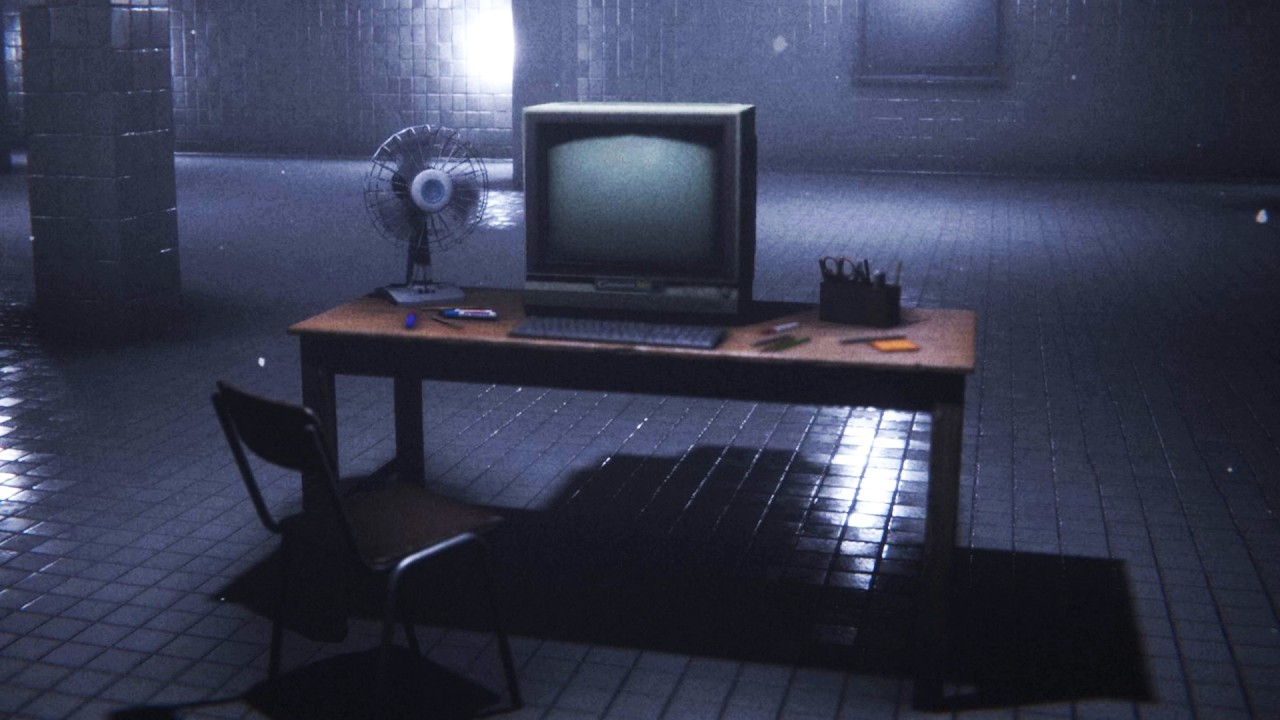





![Solo Ultimate Presage (Salvation's Ascension Hunter Build) [Destiny 2]](https://img.youtube.com/vi/jFgzdypifZU/maxresdefault.jpg)