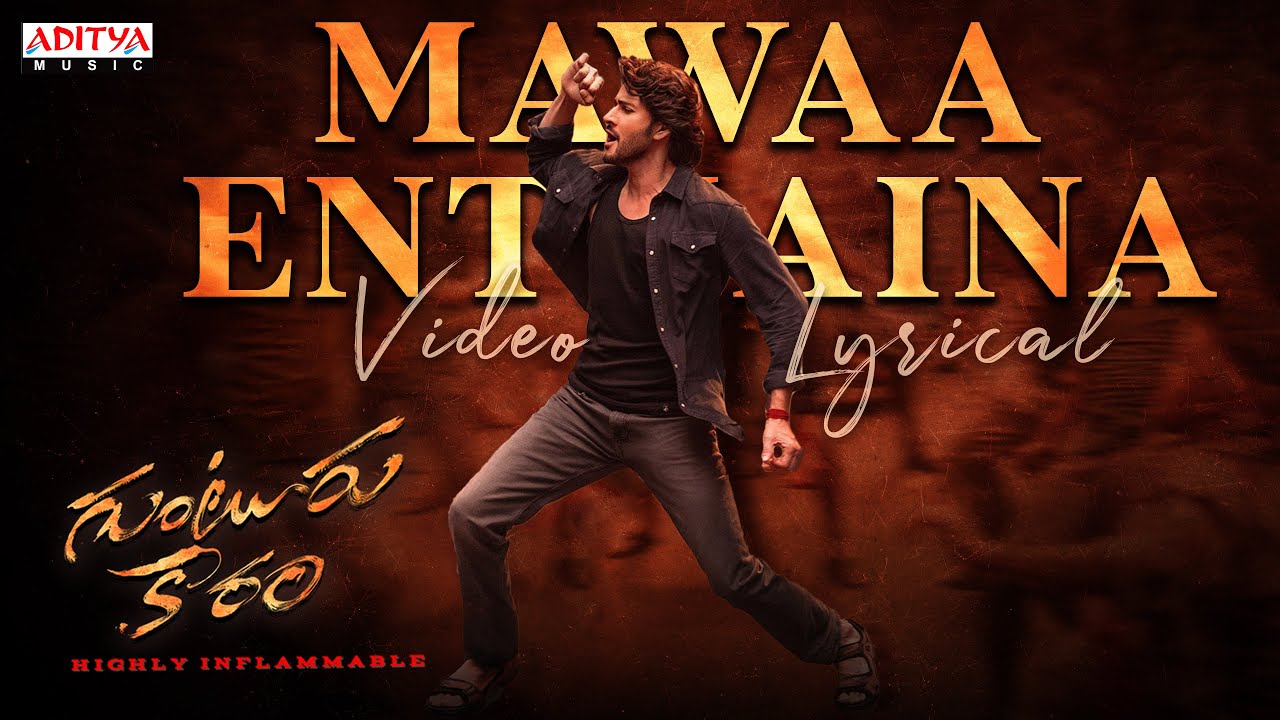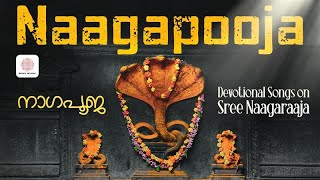KB5068861 Update Not Installing Error Code 0x800f0991/0x800f0831/0x80073712 Windows 11 FIX✅
Here are the causes of the update KB5068861 failing to install with errors 0x800f0991, 0x800f0831, and 0x80073712 on Windows 11. All three errors point to corrupted, missing, or inaccessible system/update files, but each code highlights a slightly different problem.Error 0x800f0991 — Servicing / Component Store Failure
This error indicates that Windows Update cannot apply the KB5068861 package because something in the Windows servicing infrastructure is broken.
Common causes include:
• Corrupted WinSxS component store
Important update files or manifests required to install the update are damaged or missing.
• Damaged or incomplete previous updates
A failed earlier cumulative update may have left the system in an inconsistent state.
• Conflict with optional features or language packs
Mismatched regional packs or disabled system components can block the update.
• Third-party antivirus or system tools interfering
They may lock or delete update files during installation.
⸻
2. Error 0x800f0831 — Missing Update Manifests or Dependencies
This error means Windows is missing a required update file, usually:
• Missing manifest (.mum/.cat) from a previous update
Common when a past update was partially installed or manually removed.
• Required Servicing Stack Update (SSU) missing
KB5068861 depends on the correct SSU version; if it’s missing or corrupted, installation fails.
• Windows Update cannot locate the source files
If the local update cache is damaged or the update source is inaccessible.
⸻
3. Error 0x80073712 — Missing or Corrupted System Files
This code means:
“The update cannot proceed because one or more files required for installation are missing or corrupted.”
Causes include:
• Damaged Windows system files
Corruption caused by power loss, forced shutdowns, or disk errors.
• Broken WinSxS component store
Key components used during update servicing cannot be validated.
• Incomplete update download or corrupted cache
Damaged files in SoftwareDistribution or Catroot2 commonly trigger this.
• File system errors or bad sectors on disk
Windows may fail to read or write the files needed for KB5068861.
CHAPTERS
00:00 Intro
00:29 Solution 1
02:29 Solution 2
03:32 Solution 3
04:22 Solution 4
05:34 Outro Receive SMS online on sms24.me
TubeReader video aggregator is a website that collects and organizes online videos from the YouTube source. Video aggregation is done for different purposes, and TubeReader take different approaches to achieve their purpose.
Our try to collect videos of high quality or interest for visitors to view; the collection may be made by editors or may be based on community votes.
Another method is to base the collection on those videos most viewed, either at the aggregator site or at various popular video hosting sites.
TubeReader site exists to allow users to collect their own sets of videos, for personal use as well as for browsing and viewing by others; TubeReader can develop online communities around video sharing.
Our site allow users to create a personalized video playlist, for personal use as well as for browsing and viewing by others.
@YouTubeReaderBot allows you to subscribe to Youtube channels.
By using @YouTubeReaderBot Bot you agree with YouTube Terms of Service.
Use the @YouTubeReaderBot telegram bot to be the first to be notified when new videos are released on your favorite channels.
Look for new videos or channels and share them with your friends.
You can start using our bot from this video, subscribe now to KB5068861 Update Not Installing Error Code 0x800f0991/0x800f0831/0x80073712 Windows 11 FIX✅
What is YouTube?
YouTube is a free video sharing website that makes it easy to watch online videos. You can even create and upload your own videos to share with others. Originally created in 2005, YouTube is now one of the most popular sites on the Web, with visitors watching around 6 billion hours of video every month.