Run Any Windows App on Linux? Zorin OS 18 + Bottles & Flatpak Changes EVERYTHING
This video is a complete walkthrough showing how to run Windows apps on Linux using Bottles on Zorin OS 18. Many users moving from Windows to Linux still rely on a few important .exe programs for work, school, and everyday tasks. Instead of switching back to Windows or setting up a heavy virtual machine, Bottles offers a clean, lightweight, and user-friendly way to run Windows software directly on Linux with impressive compatibility.In this tutorial, we start by setting up Bottles and letting it configure everything it needs behind the scenes. Bottles builds isolated Windows environments—called “bottles”—that include all the parts required for Windows apps to function normally inside Linux. These components include Wine, DXVK for translating DirectX to Vulkan, VKD3D for DirectX 12 support, and all the compatibility layers that make Windows-style behavior possible on Linux.
Once Bottles is ready, we create our first Windows environment and install real Windows applications to demonstrate how smooth the experience can be. In this video, we use two common Windows tools: Rufus, which is widely used for creating bootable USB drives, and IDM, known for high-speed downloading. Both of these Windows apps run inside Zorin OS 18 through Bottles without any special tweaks or advanced configuration. You’ll see how natural the experience feels, almost as if the apps were designed to run on Linux in the first place.
This guide is especially helpful for anyone switching from Windows to Linux, or anyone trying to cut dependency on Windows while still needing specific applications that don’t have Linux versions. If you're exploring Zorin OS, this method gives you the best of both worlds—Linux speed, security, and design, while keeping access to the Windows apps you rely on. Bottles keeps everything organized in separate containers so each app stays isolated, clean, and easy to remove or modify without affecting your system.
The goal of this video is to help you confidently run Windows apps on Linux using modern tools that are simple and reliable. Bottles has matured into one of the easiest ways to handle Windows software on Linux, especially for new users who prefer graphical tools over manual configuration. Whether you want to run productivity software, utilities, or older Windows programs that you still depend on, this guide will show you everything you need to get started.
Zorin OS 18 is one of the most user-friendly Linux distributions available today, and pairing it with Bottles gives you a powerful setup that feels familiar yet modern. If you’re considering switching to Linux or improving your current workflow, this video will give you the confidence to integrate Windows apps into your Linux system smoothly and effectively.
Feel free to experiment with other Windows applications in Bottles and see how they perform. Many users are surprised at how far Linux compatibility has come, and how easy it is now to run Windows apps on Linux without hassle. Enjoy exploring, and enjoy the freedom that comes with using Linux the way you want.
#WindowsAppsOnLinux
#ZorinOS18
#LinuxTutorial
#BottlesLinux
#RunEXEonLinux
#LinuxGuide
#WineLinux
#LinuxApps
#ZorinOS
#LinuxTips Receive SMS online on sms24.me
TubeReader video aggregator is a website that collects and organizes online videos from the YouTube source. Video aggregation is done for different purposes, and TubeReader take different approaches to achieve their purpose.
Our try to collect videos of high quality or interest for visitors to view; the collection may be made by editors or may be based on community votes.
Another method is to base the collection on those videos most viewed, either at the aggregator site or at various popular video hosting sites.
TubeReader site exists to allow users to collect their own sets of videos, for personal use as well as for browsing and viewing by others; TubeReader can develop online communities around video sharing.
Our site allow users to create a personalized video playlist, for personal use as well as for browsing and viewing by others.
@YouTubeReaderBot allows you to subscribe to Youtube channels.
By using @YouTubeReaderBot Bot you agree with YouTube Terms of Service.
Use the @YouTubeReaderBot telegram bot to be the first to be notified when new videos are released on your favorite channels.
Look for new videos or channels and share them with your friends.
You can start using our bot from this video, subscribe now to Run Any Windows App on Linux? Zorin OS 18 + Bottles & Flatpak Changes EVERYTHING
What is YouTube?
YouTube is a free video sharing website that makes it easy to watch online videos. You can even create and upload your own videos to share with others. Originally created in 2005, YouTube is now one of the most popular sites on the Web, with visitors watching around 6 billion hours of video every month.



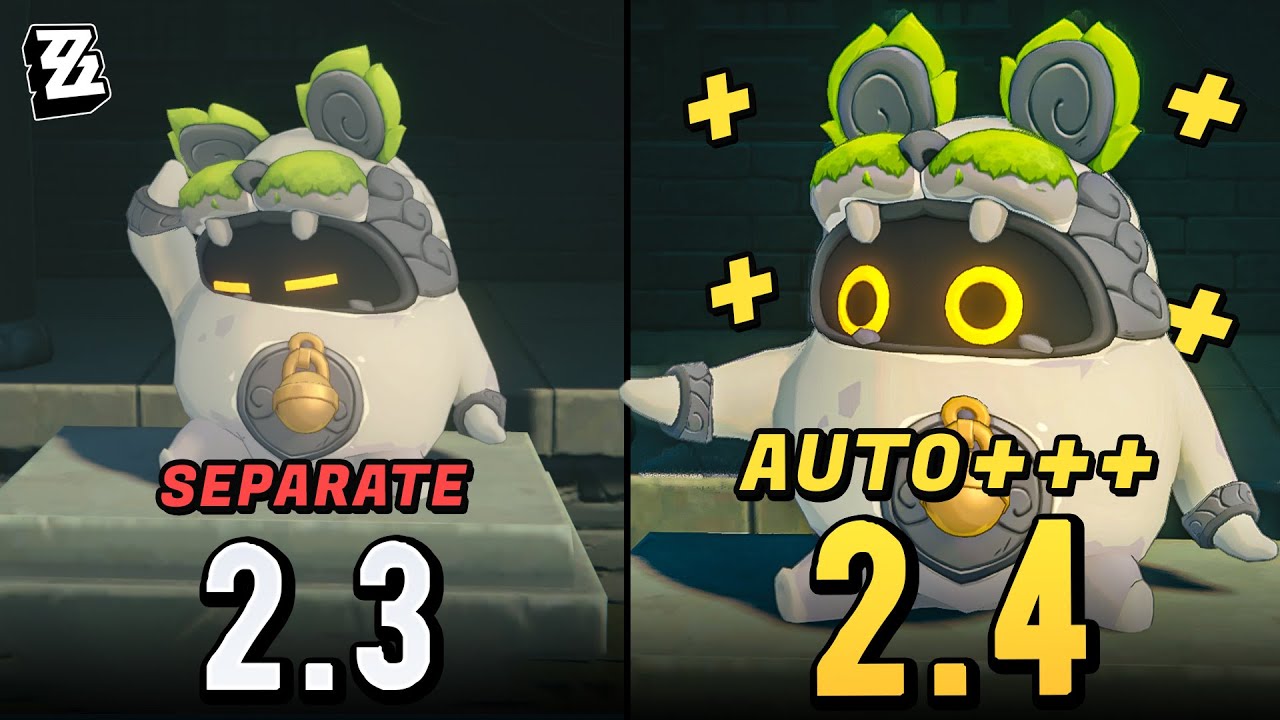
![[627] حديث: بين كل أذانين صلاة بين كل أذانين صلاة [[كتاب الأذان] - باب بين كل أذاني](https://img.youtube.com/vi/JAdBUy9h12M/maxresdefault.jpg)




