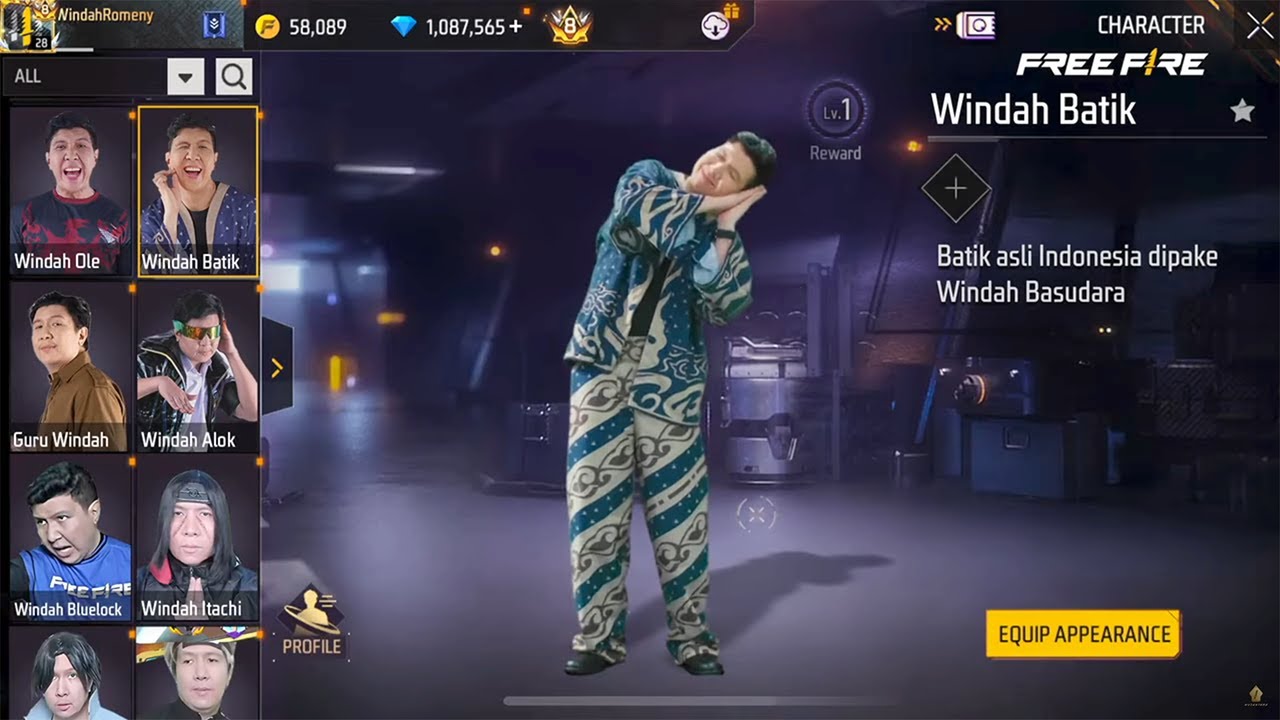Power Automate Service Principal Setup from Scratch | Enterprise Setup + Licensing Explained
Learn how to configure and run Power Automate flows using Service Principal (Application User) — the enterprise-grade approach for secure, scalable, and non-human automation in the Power Platform.In this step-by-step session, Dhruvin (Microsoft MVP) explains every stage of setting up and using Service Principal with Power Automate, including licensing, permissions, and Dataverse integration.
✨ In this video, you’ll learn:
🔹 What is Service Principal and when to use it
🔹 How to register an App in Microsoft Entra ID (Azure AD)
🔹 Setting up Client ID, Secret, and Tenant ID
🔹 Adding Application User in Power Platform Admin Center
🔹 Assigning Roles and Permissions
🔹 Creating Power Automate Flow with Service Principal
🔹 Testing and verifying Dataverse entries
🔹 Understanding Licensing Requirements (Per Flow vs Process License)
💡 Why this matters:
Service Principal ensures no dependency on user credentials, avoids license expiry issues, and enables true enterprise governance in Power Platform.
📚 Best suited for:
✅ Power Platform Admins & Architects
✅ Enterprise Developers working with ALM
✅ Power Automate Professionals using Dataverse or Dynamics 365
👉 Watch till the end to understand licensing implications and real-world use cases.
🧭 Chapters (Without Timestamps)
⚙️ Introduction to Service Principal
💡 When to Use Service Principal in Power Automate
🏗️ Creating Service Principal in Azure Entra ID
🔑 Setting Client ID, Secret, and Tenant ID
🧱 Adding App User in Power Platform Admin Center
👨💼 Assigning System Administrator Role
🔗 Connecting Service Principal in Power Automate Flow
🧩 Creating Dataverse Flow using Service Principal
📊 Testing and Comparing Flow Executions
💰 Understanding Licensing Requirements
✅ Summary and Key Learnings
💎 Key Takeaways
✅ Service Principal = Non-Human Identity for secure automation
✅ Ideal for mission-critical or enterprise-wide flows
✅ Requires Client ID, Secret, Tenant ID for authentication
✅ Add as Application User in Power Platform environment
✅ Needs System Administrator or custom security role
✅ Works best with Dataverse (not SharePoint or standard connectors)
✅ Requires Per Flow or Process License, not user license
✅ Eliminates dependency on personal credentials
👨💻 Host & Producer:
Follow my other channel for short content: @DigitalDhruvin
Follow me on Instagram: https://www.instagram.com/powerplatformguy/
👉 Join Premium Membership using this Link.
https://www.youtube.com/channel/UCV_fdCIEX3O_YnAPvg8CYmA/join
Looking for a Consultancy? Connect Here! https://powerplatformtrainings.com/contact/
Follow me on all social Media Handles: https://linktr.ee/dhruvin.shah
💡 This is the ultimate guide for Power Platform DevOps teams who want to implement ALM pipelines with control, visibility, and compliance.
👉 Full Playlist of Deployment Piplenes:
https://www.youtube.com/playlist?list=PLib8Q64STW-unZ5c7t-DetiUxtRQcIHVZ
👉 Join Premium Membership using this Link.
https://www.youtube.com/channel/UCV_fdCIEX3O_YnAPvg8CYmA/join
👉 Explore What's there in Premium Content?:
https://www.youtube.com/playlist?list=UUMOV_fdCIEX3O_YnAPvg8CYmA
Reference Link:
https://learn.microsoft.com/en-us/power-automate/service-principal-support#licensing-requirements
Power Platform ALM, Power Automate Enterprise Architecture, Service Principal Setup Power Platform, Microsoft Entra ID Integration, Dataverse Flow Automation, Secure App Registration, Power Platform Deployment Governance, Non-Interactive User Flow, Application Lifecycle Management, Power Automate Process License
#PowerAutomate #PowerPlatform #ServicePrincipal #Dataverse #PowerPlatformALM #Automation #PowerApps #DigitalDhruvin #PowerPlatformTraining #MicrosoftPowerPlatform #PowerAutomateLicensing #AzureAD #EnterpriseAutomation Receive SMS online on sms24.me
TubeReader video aggregator is a website that collects and organizes online videos from the YouTube source. Video aggregation is done for different purposes, and TubeReader take different approaches to achieve their purpose.
Our try to collect videos of high quality or interest for visitors to view; the collection may be made by editors or may be based on community votes.
Another method is to base the collection on those videos most viewed, either at the aggregator site or at various popular video hosting sites.
TubeReader site exists to allow users to collect their own sets of videos, for personal use as well as for browsing and viewing by others; TubeReader can develop online communities around video sharing.
Our site allow users to create a personalized video playlist, for personal use as well as for browsing and viewing by others.
@YouTubeReaderBot allows you to subscribe to Youtube channels.
By using @YouTubeReaderBot Bot you agree with YouTube Terms of Service.
Use the @YouTubeReaderBot telegram bot to be the first to be notified when new videos are released on your favorite channels.
Look for new videos or channels and share them with your friends.
You can start using our bot from this video, subscribe now to Power Automate Service Principal Setup from Scratch | Enterprise Setup + Licensing Explained
What is YouTube?
YouTube is a free video sharing website that makes it easy to watch online videos. You can even create and upload your own videos to share with others. Originally created in 2005, YouTube is now one of the most popular sites on the Web, with visitors watching around 6 billion hours of video every month.
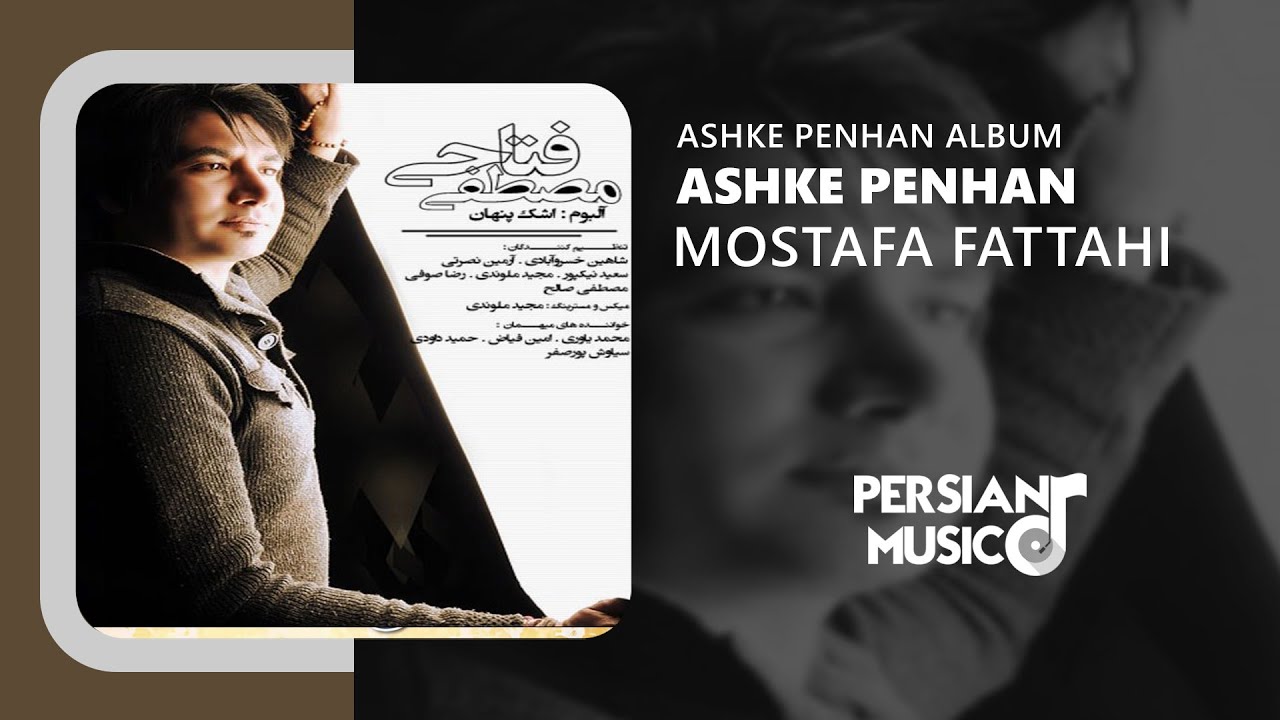


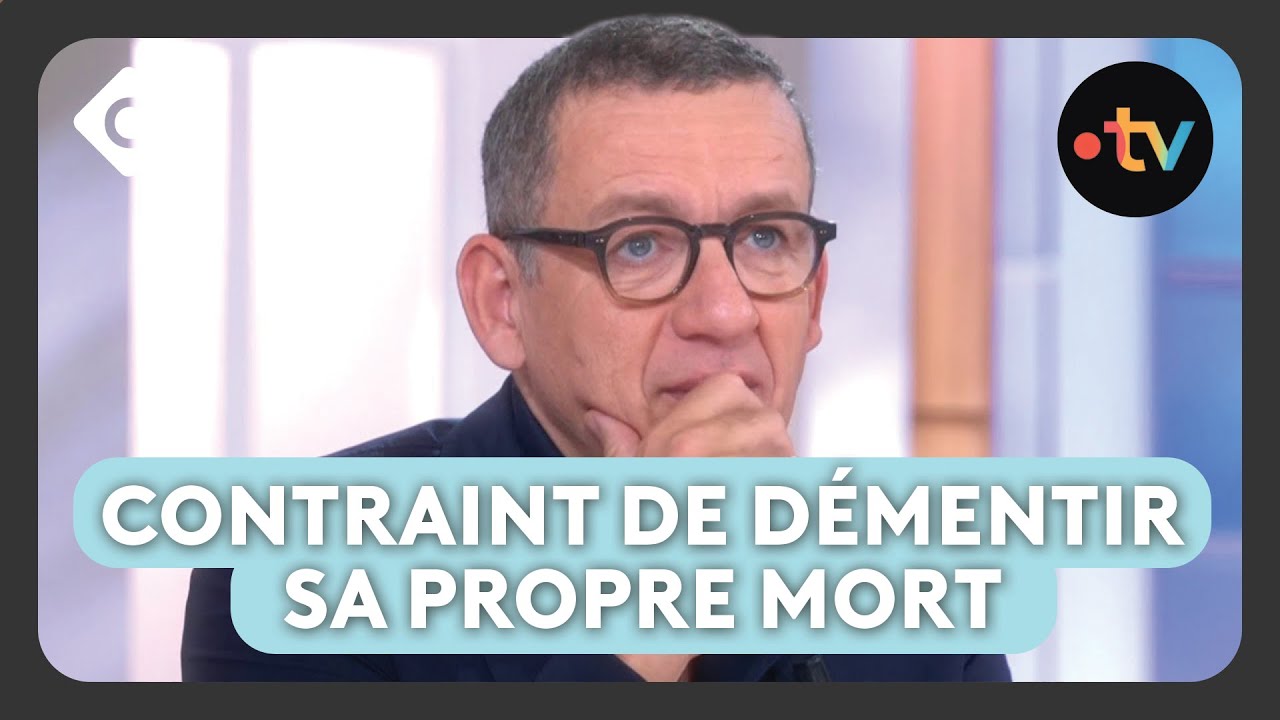
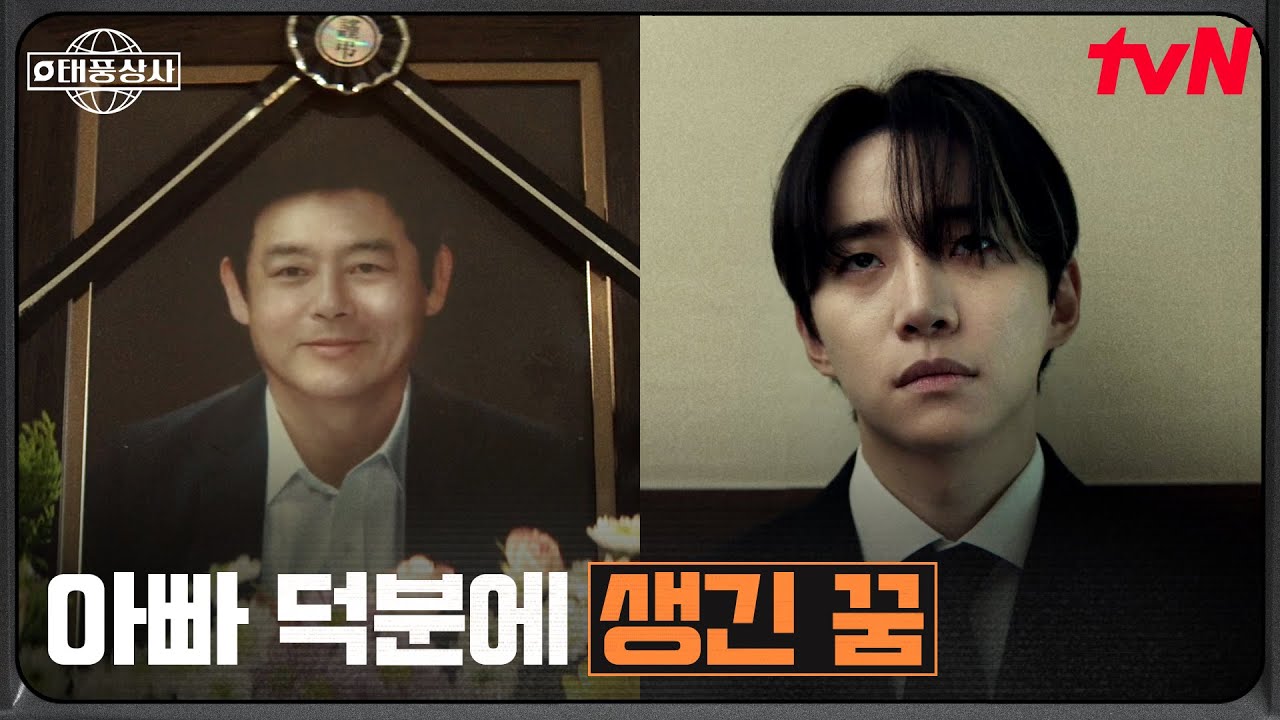

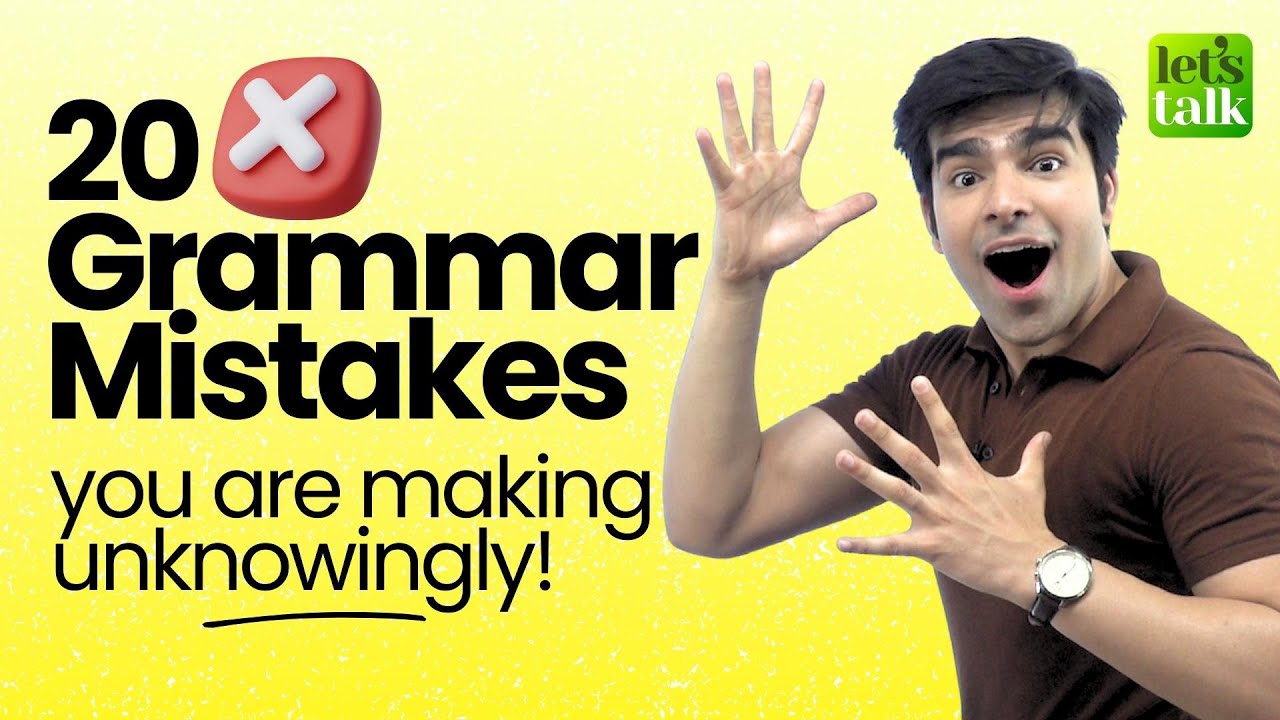
![It Never Gets Easier !! [Shin Jinseo VS Tuo Jiaxi] Round of 8](https://img.youtube.com/vi/bHJ9UCg2-Gs/maxresdefault.jpg)