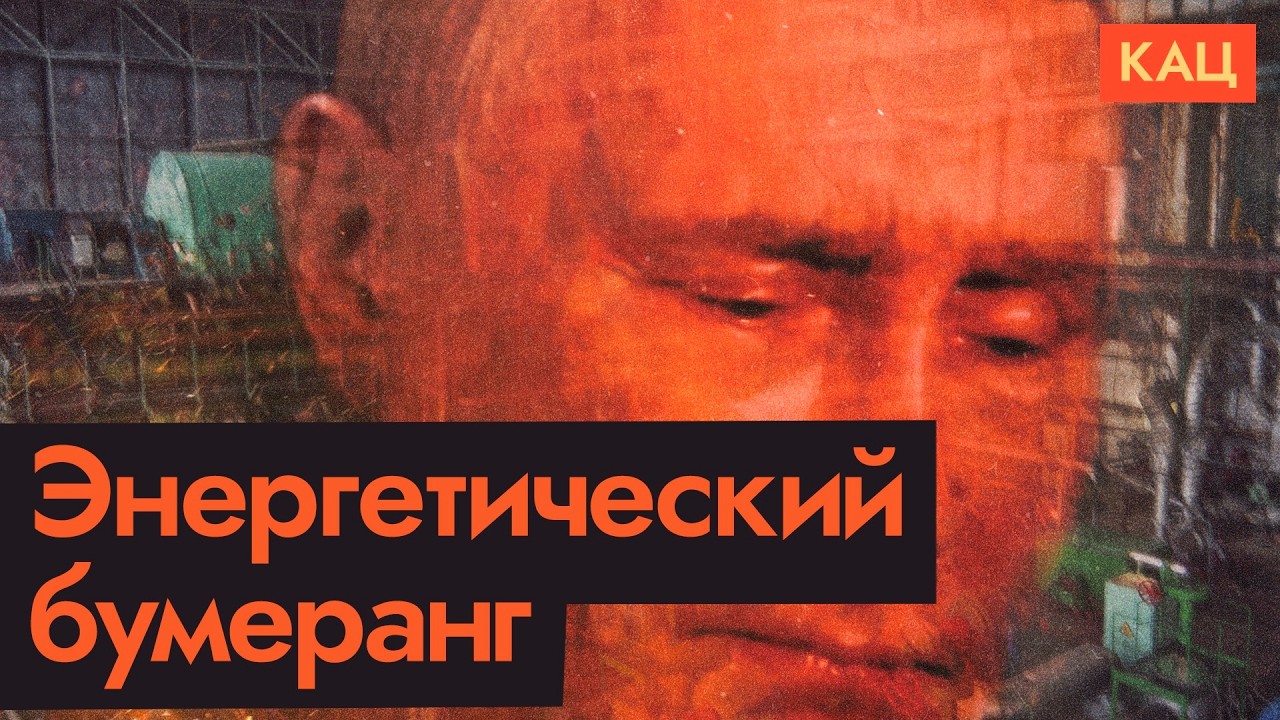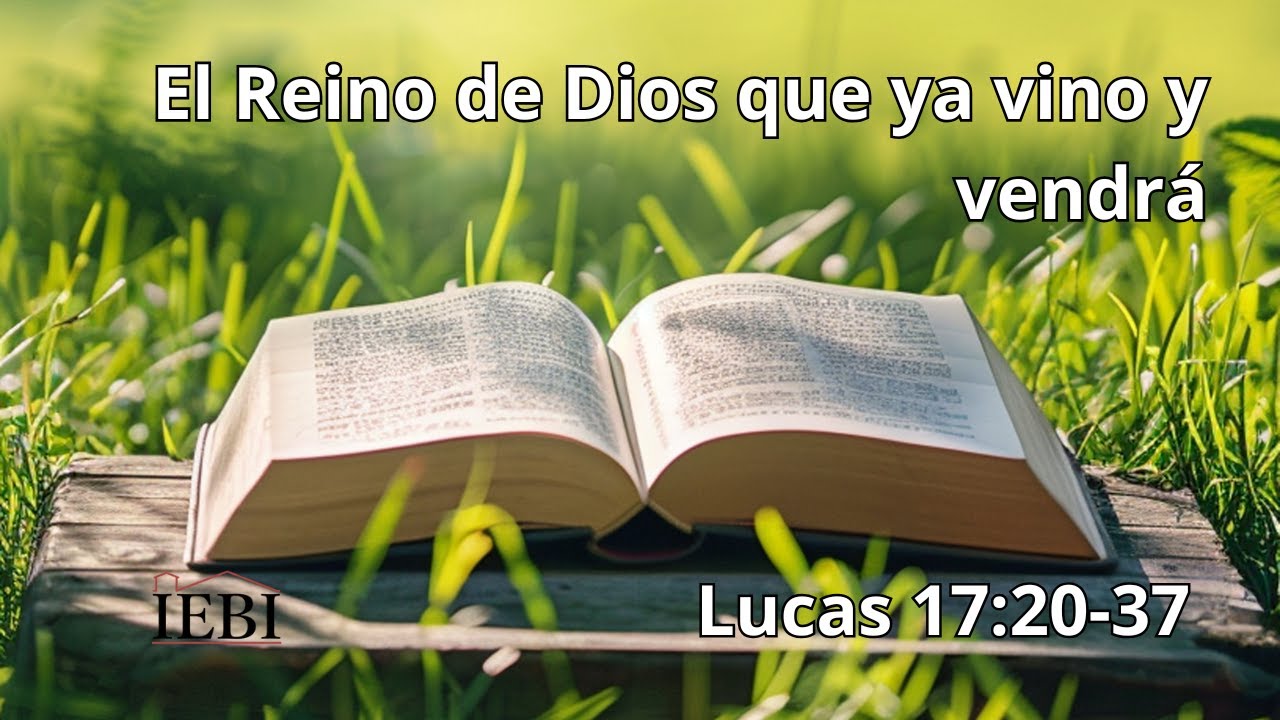Ahorra batería en iOS 26: los 15 ajustes que SÍ funcionan
Si desde que instalasteis iOS 26 notáis que la batería de vuestro iPhone se gasta demasiado rápido, en este vídeo repasamos 15 ajustes que sí funcionan para ahorrar energía. No hace falta activarlos todos: la idea es que encontréis los que mejor se adapten a vuestro uso y os ayuden a estirar la autonomía hasta que Apple corrija estos problemas en próximas actualizaciones.#️⃣ Tags: #ios26 #iphone #ios26tips
------
🎬 Momentos destacados del vídeo:
0:00 Introducción: iOS 26 y el consumo de batería
1:11 Ajuste 1 – Consumo adaptativo (Apple Intelligence)
2:08 Ajustes 2 a 4 – Pantalla y brillo: ahorro visual inmediato
4:11 Ajuste 5 – Datos móviles: usa 4G y prioriza Wi-Fi
5:03 Ajustes 6 a 8 – Segundo plano y localización
8:00 Ajustes 9 a 10 – Frecuencia, modo oscuro y notificaciones
10:32 Ajustes 11 a 14 – Widgets, sonido y conectividad
12:56 Ajuste 15 y cierre – Límite de carga al 80 % y conclusión
------
🎉 ¿TE GUSTA NUESTRO CONTENIDO? ¡APOYA EL CANAL! 🎉
Únete a La Manzana Mordida+ y accede a podcasts exclusivos, cursos, sorteos y nuestra comunidad privada en Telegram. ¡Te esperamos!
➡️ Únete aquí: https://lamanzanamordida.com
------
🌐 Nuestras plataformas principales:
• Web de noticias y tutoriales: https://lamanzanamordida.net
• Canal de Telegram (avisos y noticias): https://t.me/LaMMordida
• Canal de WhatsApp (avisos y noticias): https://goo.su/WRei43
🔔 ¿Te ha gustado el vídeo? ¡Suscríbete y déjanos un comentario con tu opinión!
------
📩 Síguenos en redes sociales:
• X: https://www.twitter.com/lammordida
• Instagram: https://www.instagram.com/lammordida
• TikTok: https://www.tiktok.com/@lammordida
• Facebook: https://www.facebook.com/LaMMordida
📧 Contacto profesional: fernandodelmoralgarcia@gmail.com Receive SMS online on sms24.me
TubeReader video aggregator is a website that collects and organizes online videos from the YouTube source. Video aggregation is done for different purposes, and TubeReader take different approaches to achieve their purpose.
Our try to collect videos of high quality or interest for visitors to view; the collection may be made by editors or may be based on community votes.
Another method is to base the collection on those videos most viewed, either at the aggregator site or at various popular video hosting sites.
TubeReader site exists to allow users to collect their own sets of videos, for personal use as well as for browsing and viewing by others; TubeReader can develop online communities around video sharing.
Our site allow users to create a personalized video playlist, for personal use as well as for browsing and viewing by others.
@YouTubeReaderBot allows you to subscribe to Youtube channels.
By using @YouTubeReaderBot Bot you agree with YouTube Terms of Service.
Use the @YouTubeReaderBot telegram bot to be the first to be notified when new videos are released on your favorite channels.
Look for new videos or channels and share them with your friends.
You can start using our bot from this video, subscribe now to Ahorra batería en iOS 26: los 15 ajustes que SÍ funcionan
What is YouTube?
YouTube is a free video sharing website that makes it easy to watch online videos. You can even create and upload your own videos to share with others. Originally created in 2005, YouTube is now one of the most popular sites on the Web, with visitors watching around 6 billion hours of video every month.