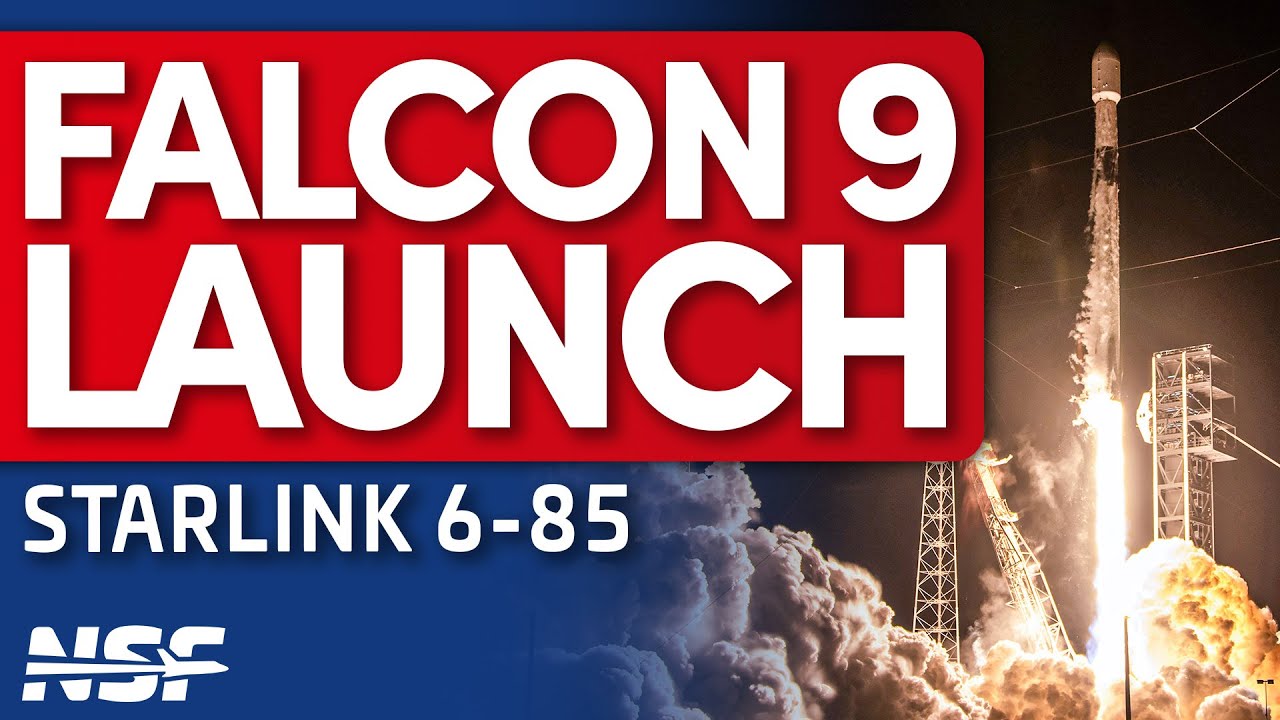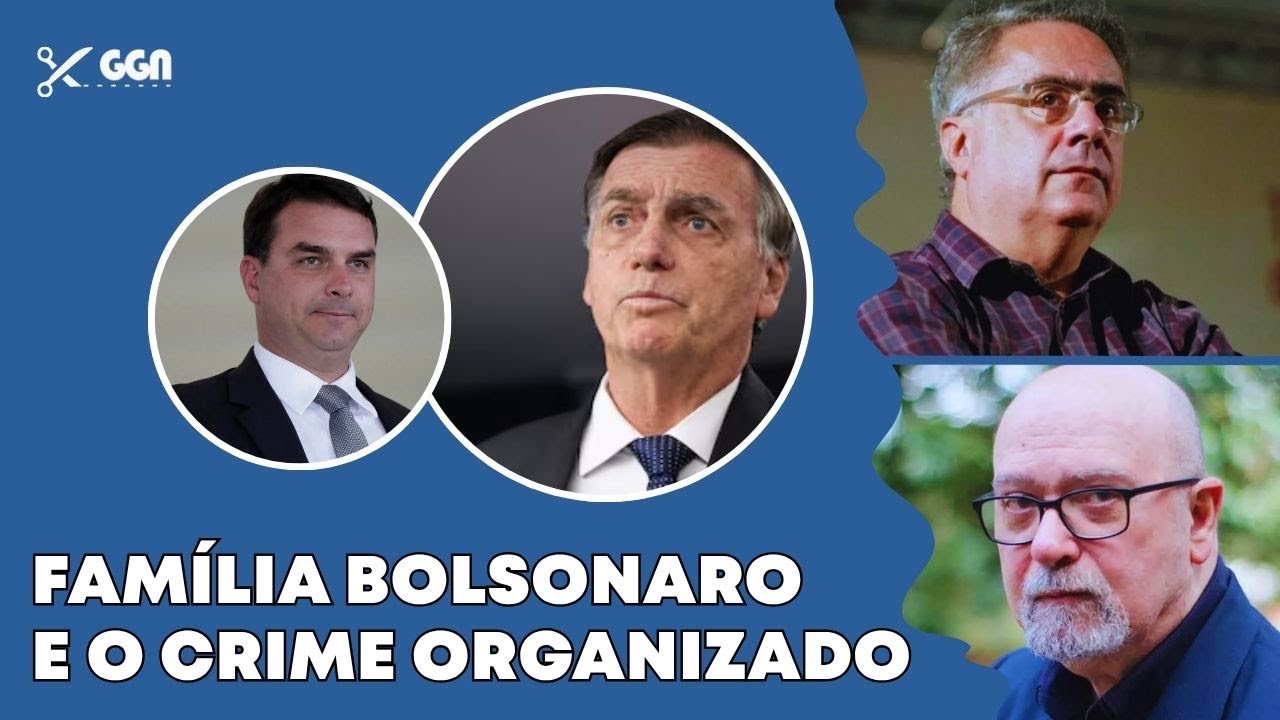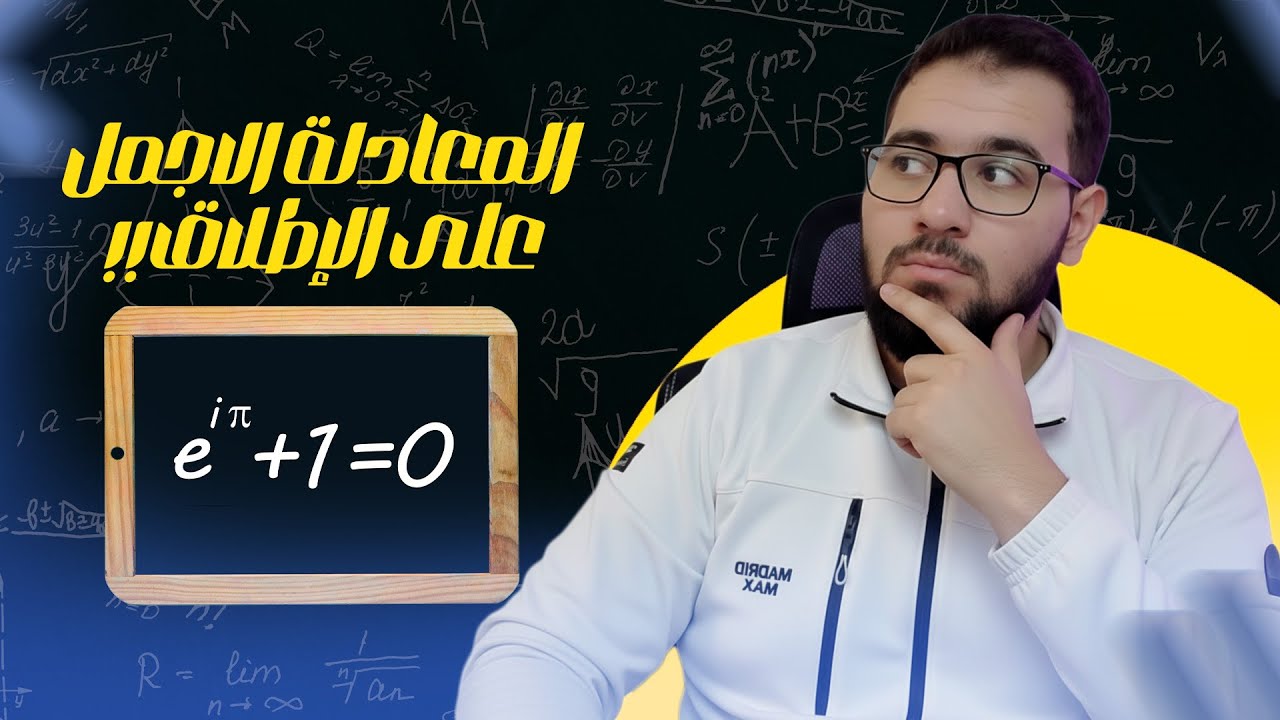iPhone lleno: activa estos 5 ajustes de iOS 26 y LIBERA varios GB
¿Tu iPhone se llena cada poco aunque borres fotos, vídeos o apps? En este vídeo te enseño los 5 ajustes más efectivos de iOS 26 para liberar varios GB de espacio sin perder nada importante. No se trata de borrar por borrar, sino de configurar bien tu iPhone para que deje de llenarse solo.Aprenderás cómo limpiar apps grandes, optimizar Fotos, eliminar archivos ocultos de Mensajes, evitar que WhatsApp y Telegram se coman la memoria y ajustar la cámara para que tus vídeos ocupen mucho menos.
Al final del vídeo también te explico qué apps milagro debes evitar y cómo mantener tu iPhone siempre bajo control.
------
🎬 Momentos destacados del vídeo:
0:00 Cómo liberar espacio en tu iPhone sin borrar por borrar
1:02 Eliminar apps que no usas y limpiar caché oculta
2:39 Optimiza fotos y vídeos con iCloud o Google Fotos
4:25 Libera espacio en la app de mensajes
5:54 Limpieza completa en WhatsApp y Telegram
7:41 Ajustes de cámara y consejos finales para mantener el iPhone optimizado
------
🎉 ¿TE GUSTA NUESTRO CONTENIDO? ¡APOYA EL CANAL! 🎉
Únete a La Manzana Mordida+ y accede a podcasts exclusivos, cursos, sorteos y nuestra comunidad privada en Telegram. ¡Te esperamos!
➡️ Únete aquí: https://lamanzanamordida.com
------
🌐 Nuestras plataformas principales:
• Web de noticias y tutoriales: https://lamanzanamordida.net
• Canal de Telegram (avisos y noticias): https://t.me/LaMMordida
• Canal de WhatsApp (avisos y noticias): https://goo.su/WRei43
🔔 ¿Te ha gustado el vídeo? ¡Suscríbete y déjanos un comentario con tu opinión!
------
📩 Síguenos en redes sociales:
• X: https://www.twitter.com/lammordida
• Instagram: https://www.instagram.com/lammordida
• TikTok: https://www.tiktok.com/@lammordida
• Facebook: https://www.facebook.com/LaMMordida
📧 Contacto profesional: fernandodelmoralgarcia@gmail.com
------
🏷️ Tags: #iphone #iphonetricks #iphonetips Receive SMS online on sms24.me
TubeReader video aggregator is a website that collects and organizes online videos from the YouTube source. Video aggregation is done for different purposes, and TubeReader take different approaches to achieve their purpose.
Our try to collect videos of high quality or interest for visitors to view; the collection may be made by editors or may be based on community votes.
Another method is to base the collection on those videos most viewed, either at the aggregator site or at various popular video hosting sites.
TubeReader site exists to allow users to collect their own sets of videos, for personal use as well as for browsing and viewing by others; TubeReader can develop online communities around video sharing.
Our site allow users to create a personalized video playlist, for personal use as well as for browsing and viewing by others.
@YouTubeReaderBot allows you to subscribe to Youtube channels.
By using @YouTubeReaderBot Bot you agree with YouTube Terms of Service.
Use the @YouTubeReaderBot telegram bot to be the first to be notified when new videos are released on your favorite channels.
Look for new videos or channels and share them with your friends.
You can start using our bot from this video, subscribe now to iPhone lleno: activa estos 5 ajustes de iOS 26 y LIBERA varios GB
What is YouTube?
YouTube is a free video sharing website that makes it easy to watch online videos. You can even create and upload your own videos to share with others. Originally created in 2005, YouTube is now one of the most popular sites on the Web, with visitors watching around 6 billion hours of video every month.