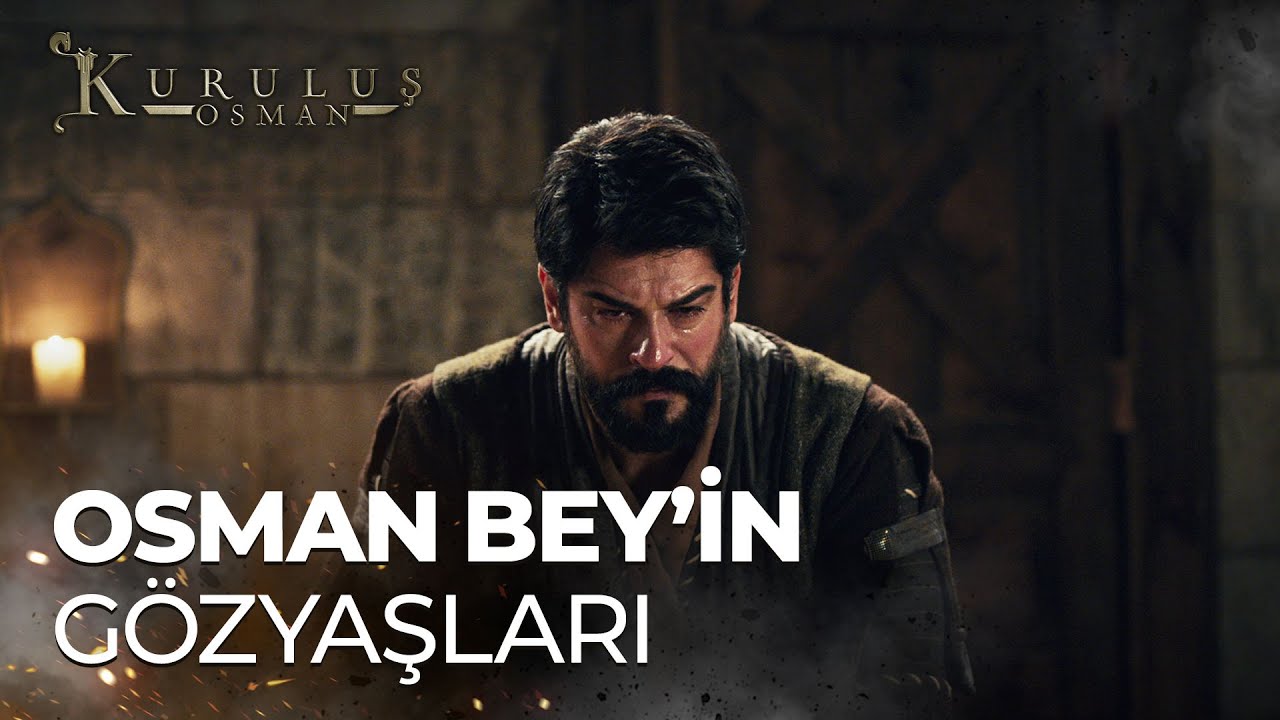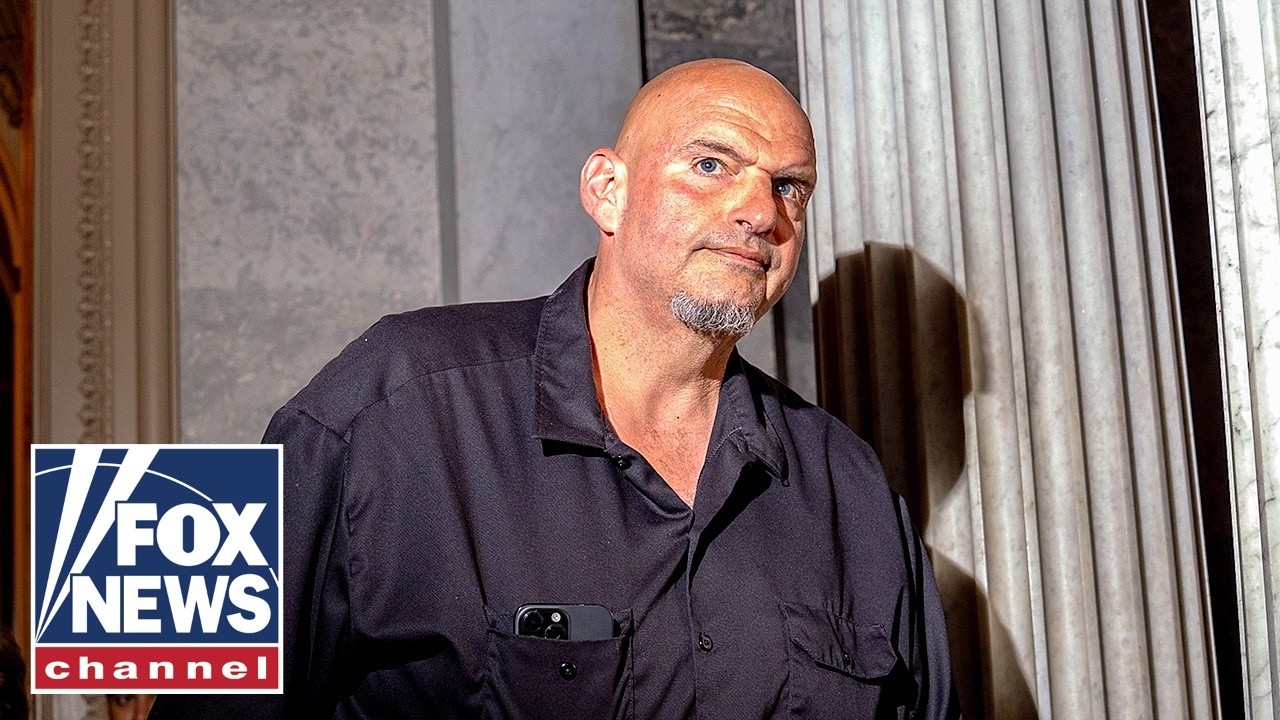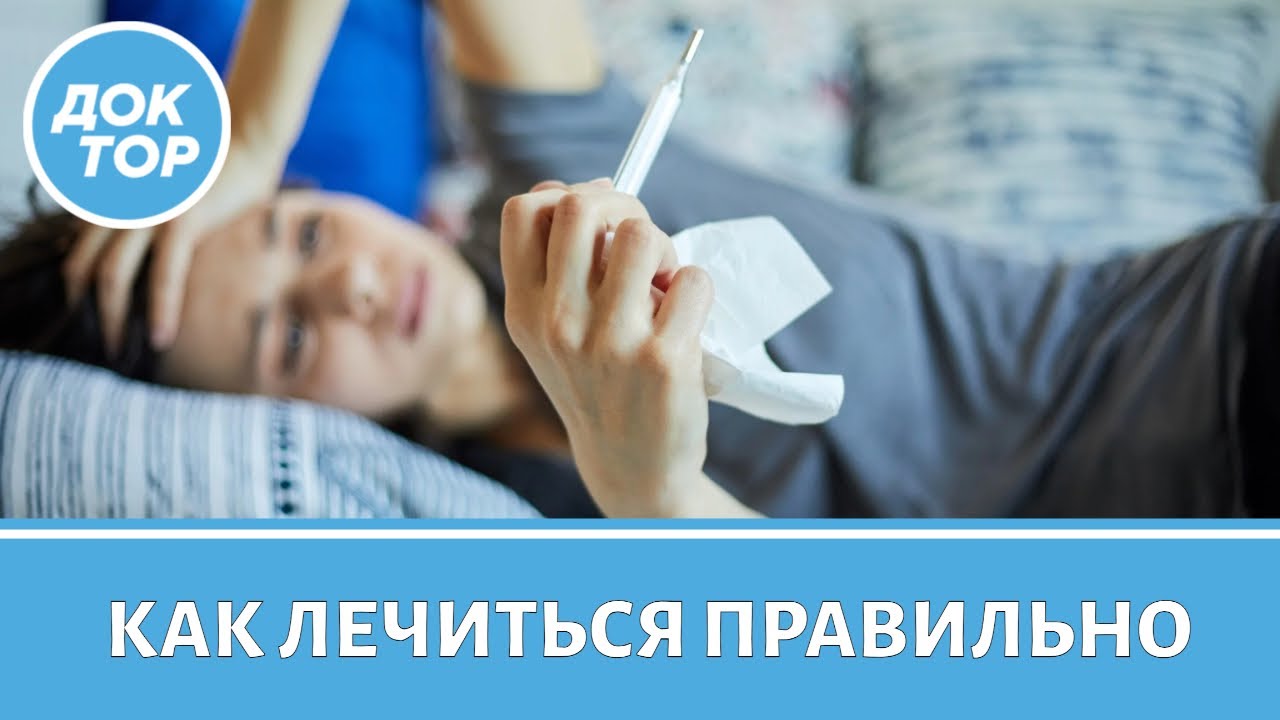Why Power BI's Web connector is the best connector!
By Sam LowrieDownload files here:
API blog: https://www.wiseowl.co.uk/power-bi/blogs/power-bi-desktop/data-sources/using-api-key/
This video explains how to use Power BI's Web connector in 6 different ways. You'll learn how to connect HTML tables, create tables by example, connect to APIs, download files by direct link and how to loop over webpage results.
If you'd like to help fund Wise Owl's conversion of tea and biscuits into quality training videos you can join this channel by clicking the following link:
https://www.youtube.com/channel/UCbi5G5PjWBaQUFy7XU_O7yw/join
Or you can click this link https://www.wiseowl.co.uk/donate?t=1 to make a donation. Thanks for watching!
Chapters
00:00 The Question
00:45 Connect to HTML tables
03:04 Use the Add Table Using Examples option
08:42 Treat Excel as a cloud data source
11:38 Using APIs instead of websites
14:36 Connecting directly to website files
17:11 Looping over multiple pages using parameters
23:36 Outro
Visit https://www.wiseowl.co.uk for more online training resources in Microsoft Excel, Microsoft Power BI, DAX, VBA, Python, Visual C#, Microsoft SQL Server, SQL Server Reporting Services SSRS, SQL Server Integration Services SSIS, Microsoft Access and more! Receive SMS online on sms24.me
TubeReader video aggregator is a website that collects and organizes online videos from the YouTube source. Video aggregation is done for different purposes, and TubeReader take different approaches to achieve their purpose.
Our try to collect videos of high quality or interest for visitors to view; the collection may be made by editors or may be based on community votes.
Another method is to base the collection on those videos most viewed, either at the aggregator site or at various popular video hosting sites.
TubeReader site exists to allow users to collect their own sets of videos, for personal use as well as for browsing and viewing by others; TubeReader can develop online communities around video sharing.
Our site allow users to create a personalized video playlist, for personal use as well as for browsing and viewing by others.
@YouTubeReaderBot allows you to subscribe to Youtube channels.
By using @YouTubeReaderBot Bot you agree with YouTube Terms of Service.
Use the @YouTubeReaderBot telegram bot to be the first to be notified when new videos are released on your favorite channels.
Look for new videos or channels and share them with your friends.
You can start using our bot from this video, subscribe now to Why Power BI's Web connector is the best connector!
What is YouTube?
YouTube is a free video sharing website that makes it easy to watch online videos. You can even create and upload your own videos to share with others. Originally created in 2005, YouTube is now one of the most popular sites on the Web, with visitors watching around 6 billion hours of video every month.