Inside Microsoft 365 Copilot’s NEW App Builder and Workflow Agents — Full Tutorial
Microsoft 365 Copilot has entered a new phase with the introduction of App Builder and Workflow Agents — powerful new capabilities that enable every user to create apps and automate tasks directly within Microsoft 365 Copilot, using natural language.In this video, I provide an in-depth walkthrough of these new tools and explore what they mean for organizations and individuals adopting AI-powered productivity:
🧩 App Builder: Create lightweight personal or team-based productivity apps directly inside Microsoft 365 — no code required.
➡️ Workflow Agents: Automate everyday workflows such as meeting preparation, content organization, and email summaries.
🤖 Copilot Studio Lite: Learn how to build and customize your own AI Agents.
Use Cases and Examples: Practical demonstrations to help you start building and automating with confidence.
Storage and Governance: Understand where apps, workflows, and agents are stored, how to manage them as an admin (governance), and maintain visibility across your organization.
Limitations and Availability: What’s currently possible, and where these capabilities are available first.
These updates are part of Microsoft’s broader “Build with Copilot” initiative — empowering every knowledge worker to create, automate, and innovate with AI across the Microsoft 365 ecosystem.
📝 Note: App Builder and Workflow Agents are currently available in Frontier tenants only. Full details and demonstrations are included in the video.
#Microsoft365 #Copilot #AppBuilder #AI #Automation #Productivity #Microsoft #WorkflowAgents #CopilotStudio
Table of Contents:
0:00 Inside Microsoft 365 Copilot: New App Builder and Workflow Agents Explained
0:28 NEW App Builder & Workflow Agents in M365 Copilot
1:11 Get started with App Builder in M365 Copilot
7:55 Get started with Workflows Agent in M365 Copilot
11:59 Get started with Copilot Studio Lite Receive SMS online on sms24.me
TubeReader video aggregator is a website that collects and organizes online videos from the YouTube source. Video aggregation is done for different purposes, and TubeReader take different approaches to achieve their purpose.
Our try to collect videos of high quality or interest for visitors to view; the collection may be made by editors or may be based on community votes.
Another method is to base the collection on those videos most viewed, either at the aggregator site or at various popular video hosting sites.
TubeReader site exists to allow users to collect their own sets of videos, for personal use as well as for browsing and viewing by others; TubeReader can develop online communities around video sharing.
Our site allow users to create a personalized video playlist, for personal use as well as for browsing and viewing by others.
@YouTubeReaderBot allows you to subscribe to Youtube channels.
By using @YouTubeReaderBot Bot you agree with YouTube Terms of Service.
Use the @YouTubeReaderBot telegram bot to be the first to be notified when new videos are released on your favorite channels.
Look for new videos or channels and share them with your friends.
You can start using our bot from this video, subscribe now to Inside Microsoft 365 Copilot’s NEW App Builder and Workflow Agents — Full Tutorial
What is YouTube?
YouTube is a free video sharing website that makes it easy to watch online videos. You can even create and upload your own videos to share with others. Originally created in 2005, YouTube is now one of the most popular sites on the Web, with visitors watching around 6 billion hours of video every month.


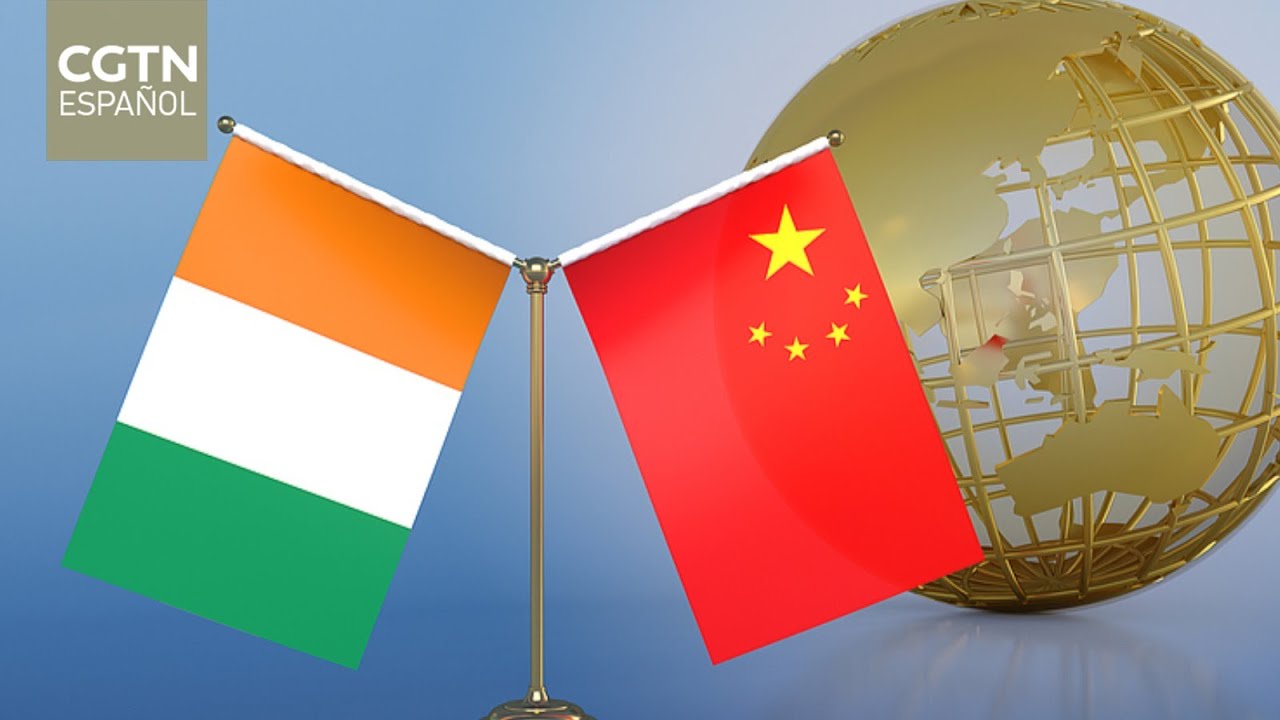
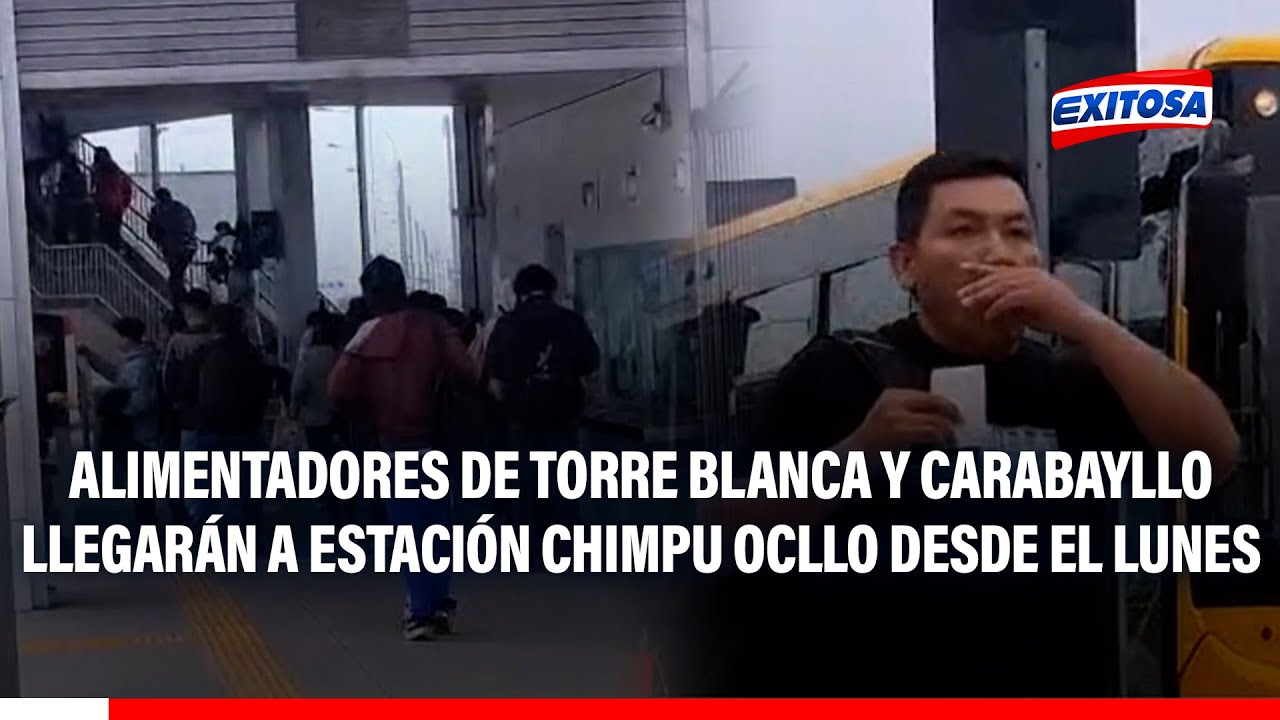
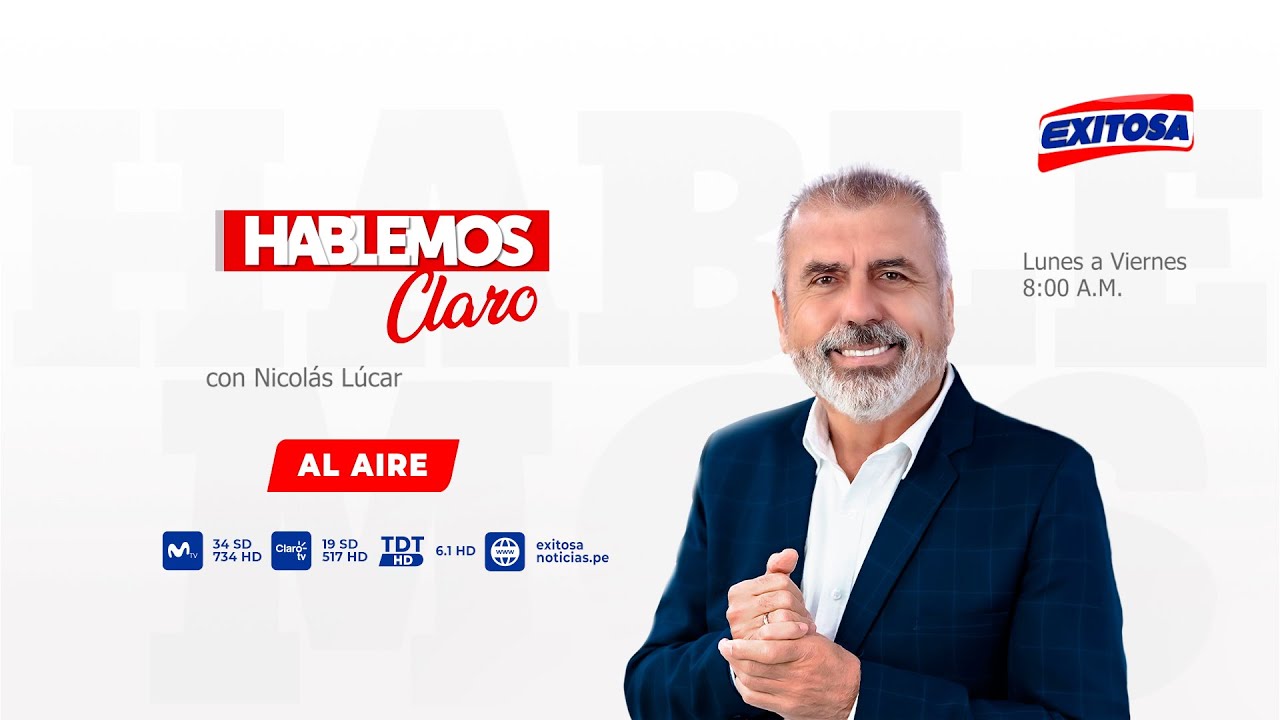
![Reborn! - Episode 141 [English Sub]](https://img.youtube.com/vi/BOWuEeiDc_Y/maxresdefault.jpg)
![Reborn! - Episode 142 [English Sub]](https://img.youtube.com/vi/wZkTVmVFfa8/maxresdefault.jpg)


