How to Upgrade Linux Mint 22.1 "XIA" to Linux Mint 22.2 "Zara" using Terminal Commands
Welcome back to Tech Solutions! In today’s video, I’ll guide you through the simple process of upgrading Linux Mint 22.1 to Linux Mint 22.2 Zara. For those who are new, Linux Mint is one of the most popular and user-friendly Linux distributions, known for its speed, stability, and ease of use, especially for people coming from Windows. Now let’s get started. First, open the Terminal app on your Linux Mint. To confirm your current version, you can use the neofetch command, and you’ll see it displayed on your screen as Linux Mint 22.1. Next, we’ll locate the directory that contains the repository file. You can use the ls command to list files and navigate to the shown path. Once there, we need to edit the official repository file, and for this, we’ll use the Nano text editor. Open the file as shown and replace the word “xia” with “zara”, since Zara is the codename for the new Linux Mint 22.2 release. After making the change, save the file and exit Nano. That’s it for the editing part. Now, run the upgrade command as shown in the video. This will download and upgrade all necessary system files to the new release. Be patient, as it may take some time depending on your internet speed and system performance. Once the process is complete, all you need to do is reboot your system. Let’s reboot together. Welcome back! After the reboot, open your terminal again and verify the upgrade—it should now display Linux Mint 22.2 Zara instead of 22.1. Congratulations, your system is now upgraded to the latest incremental build! You can continue enjoying all the new improvements. If you found this video helpful, don’t forget to subscribe to Tech Solutions for more tutorials. Receive SMS online on sms24.meTubeReader video aggregator is a website that collects and organizes online videos from the YouTube source. Video aggregation is done for different purposes, and TubeReader take different approaches to achieve their purpose.
Our try to collect videos of high quality or interest for visitors to view; the collection may be made by editors or may be based on community votes.
Another method is to base the collection on those videos most viewed, either at the aggregator site or at various popular video hosting sites.
TubeReader site exists to allow users to collect their own sets of videos, for personal use as well as for browsing and viewing by others; TubeReader can develop online communities around video sharing.
Our site allow users to create a personalized video playlist, for personal use as well as for browsing and viewing by others.
@YouTubeReaderBot allows you to subscribe to Youtube channels.
By using @YouTubeReaderBot Bot you agree with YouTube Terms of Service.
Use the @YouTubeReaderBot telegram bot to be the first to be notified when new videos are released on your favorite channels.
Look for new videos or channels and share them with your friends.
You can start using our bot from this video, subscribe now to How to Upgrade Linux Mint 22.1 "XIA" to Linux Mint 22.2 "Zara" using Terminal Commands
What is YouTube?
YouTube is a free video sharing website that makes it easy to watch online videos. You can even create and upload your own videos to share with others. Originally created in 2005, YouTube is now one of the most popular sites on the Web, with visitors watching around 6 billion hours of video every month.



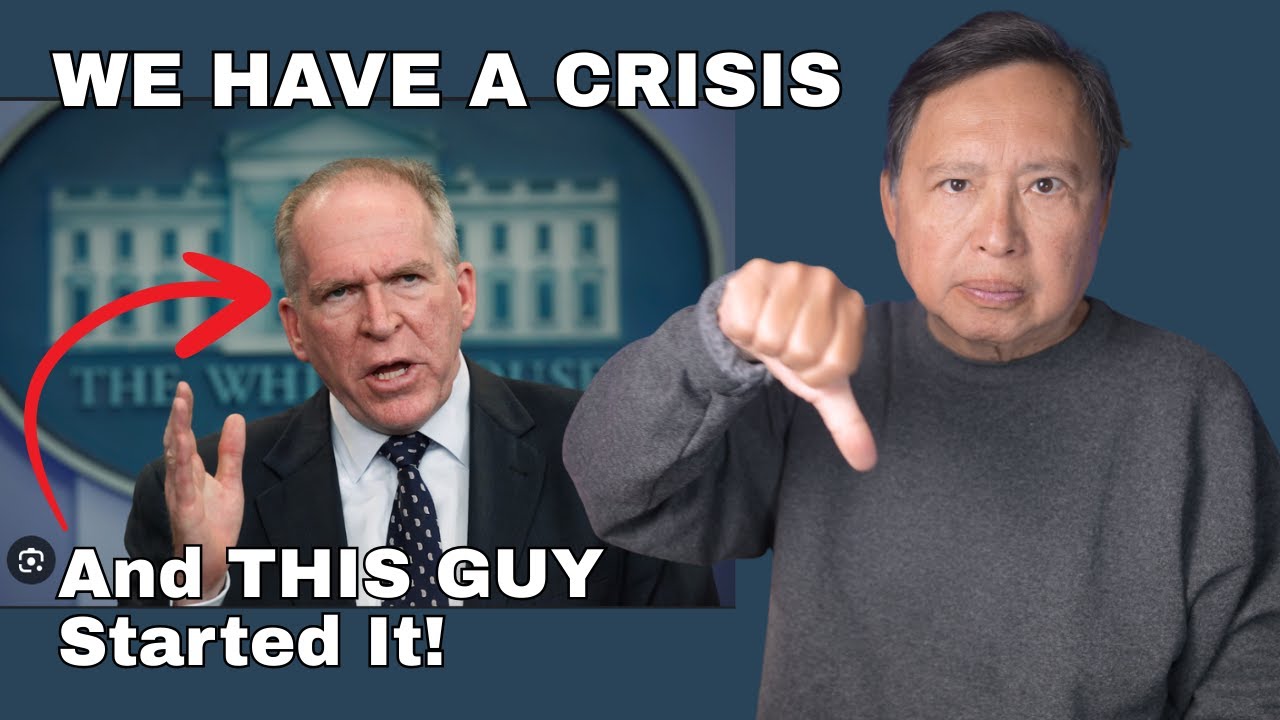





![[427] هل للعِيد سنة قبلية أو بعدية؟ - عثمان الخميس](https://img.youtube.com/vi/3HVLUliAA9I/maxresdefault.jpg)