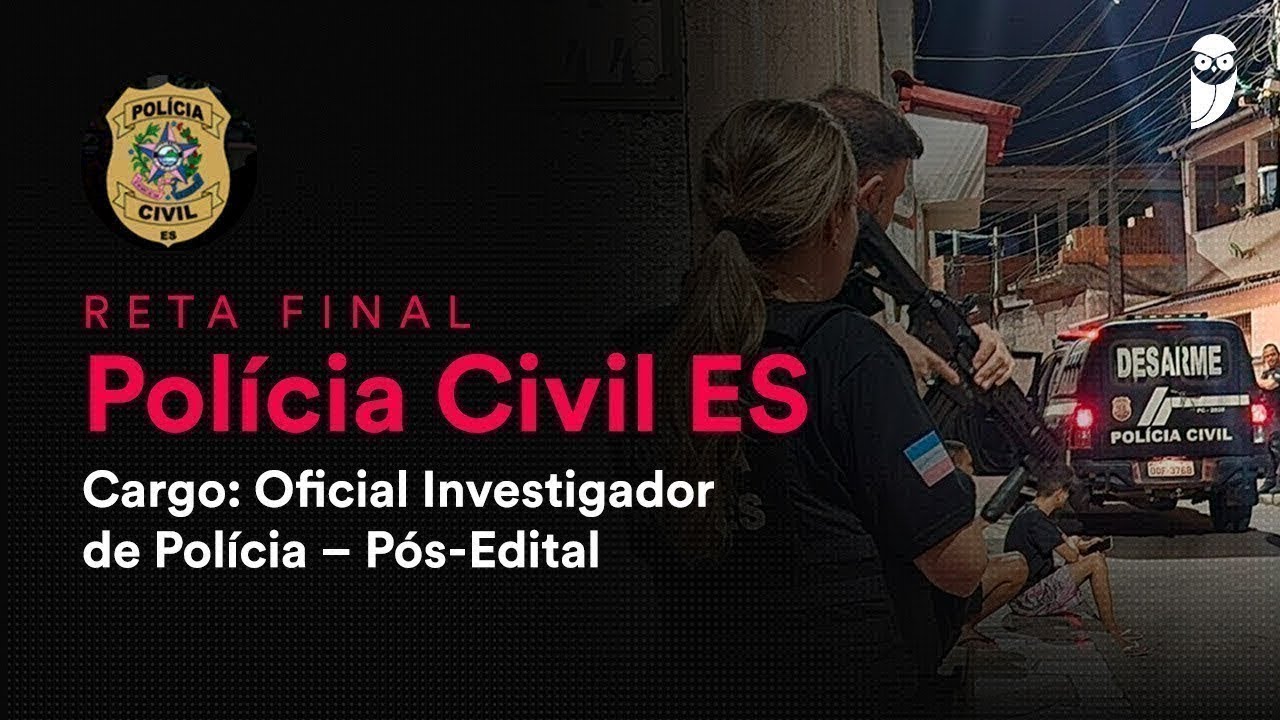Install Docker Desktop on Zorin OS 18 Pro– Full Working Method | Step-by-Step Guide (2025)
In this video, I’ll show you the complete and reliable method to install Docker Desktop on Zorin OS 18. This is the exact approach that works smoothly on both Zorin OS 18 Core and Pro, without running into dependency issues or repository errors.Docker Desktop is one of the most powerful tools for developers and container enthusiasts, and getting it running properly on Zorin requires a few precise steps. Instead of following scattered guides or outdated commands, this tutorial gives you a clean, tested workflow that ensures everything installs the way it should.
We start by preparing the system with essential components, then add Docker’s official repository securely, import the required key, update package sources, and finally download and install the official Docker Desktop Debian package. You’ll also understand why each step matters — things like GPG verification, repository integrity, and virtualization compatibility. By the end, you’ll have a fully functional Docker Desktop environment running directly from your Zorin OS application menu.
This guide is great for beginners, developers, students, and anyone who wants a dependable Docker Desktop setup on a Ubuntu-based distribution.
🧩 What This Video Covers
• Refreshing Zorin OS 18 package lists for clean installation
• Installing required certificate and network utilities
• Creating a secure keyring for Docker’s GPG keys
• Adding Docker’s official Linux repository the correct way
• Updating package sources to load Docker packages
• Downloading the latest Docker Desktop .deb installer
• Installing Docker Desktop properly with apt
• Launching Docker Desktop and first-run expectations
• Important notes on virtualization support and potential conflicts
💡 Additional Tips & Notes
• Docker Desktop needs virtualization enabled in BIOS (Intel VT-x / AMD-V).
• If you’ve previously installed Docker Engine manually, avoid running it alongside Docker Desktop.
• A system restart may help if Docker Desktop doesn’t launch on first try.
• Works on Zorin OS 18 Core, Pro, and Education editions.
🛠 Commands Used in This Video
(All commands are added clearly in the pinned comment for easy copy/paste.)
⏱ Timestamp
00:00 – Intro
00:20 – Before you install: what you need
00:45 – Updating package index
01:10 – Installing essential packages
01:40 – Creating Docker keyring
02:10 – Adding Docker repository
02:40 – Updating sources again
03:00 – Downloading Docker Desktop .deb
03:30 – Installing Docker Desktop
04:00 – Launching Docker Desktop
04:20 – Notes & troubleshooting tips
05:00 – Wrap-up Receive SMS online on sms24.me
TubeReader video aggregator is a website that collects and organizes online videos from the YouTube source. Video aggregation is done for different purposes, and TubeReader take different approaches to achieve their purpose.
Our try to collect videos of high quality or interest for visitors to view; the collection may be made by editors or may be based on community votes.
Another method is to base the collection on those videos most viewed, either at the aggregator site or at various popular video hosting sites.
TubeReader site exists to allow users to collect their own sets of videos, for personal use as well as for browsing and viewing by others; TubeReader can develop online communities around video sharing.
Our site allow users to create a personalized video playlist, for personal use as well as for browsing and viewing by others.
@YouTubeReaderBot allows you to subscribe to Youtube channels.
By using @YouTubeReaderBot Bot you agree with YouTube Terms of Service.
Use the @YouTubeReaderBot telegram bot to be the first to be notified when new videos are released on your favorite channels.
Look for new videos or channels and share them with your friends.
You can start using our bot from this video, subscribe now to Install Docker Desktop on Zorin OS 18 Pro– Full Working Method | Step-by-Step Guide (2025)
What is YouTube?
YouTube is a free video sharing website that makes it easy to watch online videos. You can even create and upload your own videos to share with others. Originally created in 2005, YouTube is now one of the most popular sites on the Web, with visitors watching around 6 billion hours of video every month.